Job settings (system) – Spectra Precision FAST Survey Reference Manual User Manual
Page 31
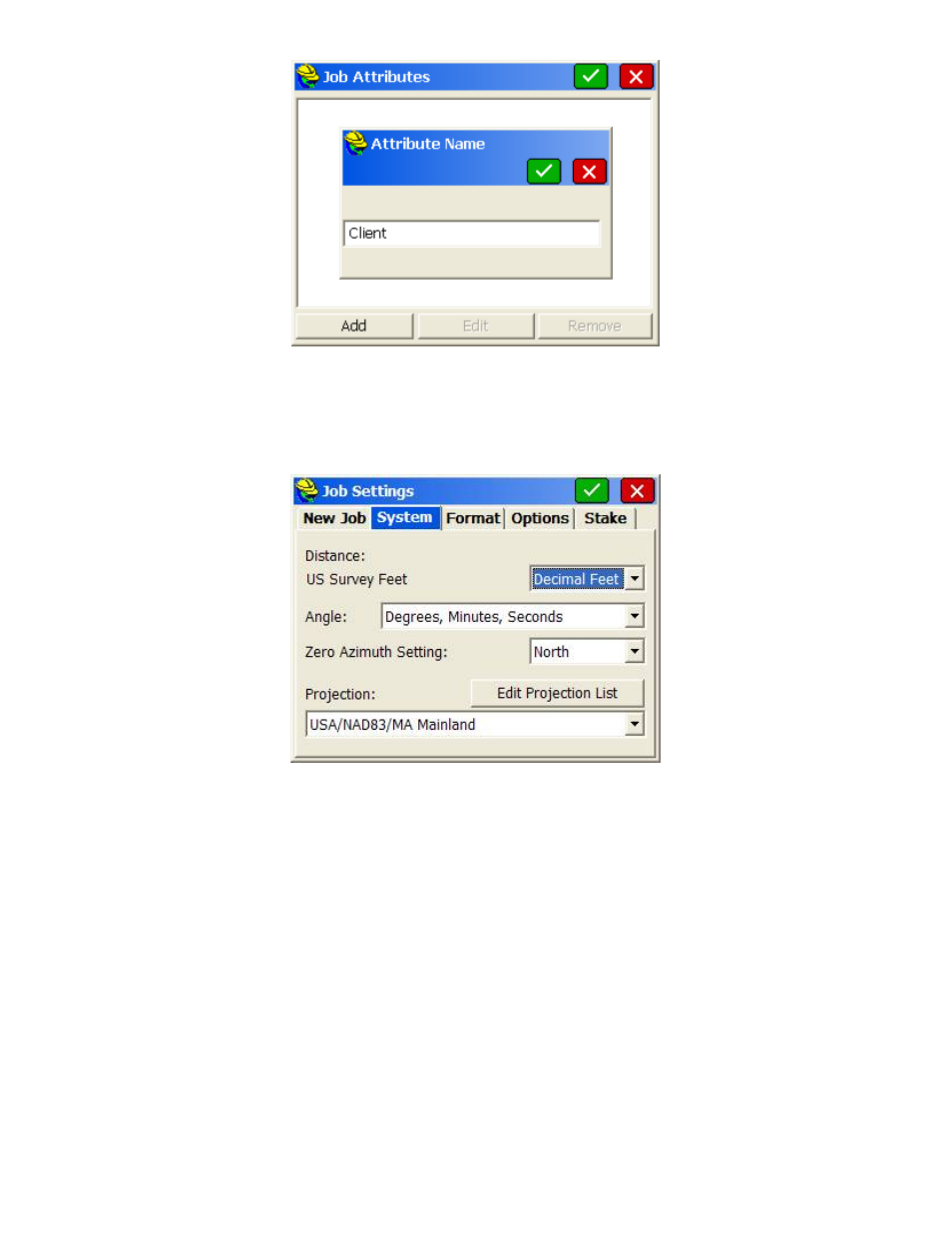
p29
Job Settings (System)
This tab allows you to define the units for the current job.
Distance
: Select the units that you want to use. Choices include US Feet, International Feet, and Metric. If US Feet
or International Feet is selected, you have the option to display distances as decimal feet (Dec Ft) or Feet and
Inches (Inches). This is a display property only and will not change the format of the data recorded to the raw file.
Angle
: This offers the option of degrees (360 circle, 60 minutes to a degree and 60 seconds to a minute) or gons
(also refered to as grads- 400 circle and fully decimal). An angle of 397.9809 gons is equivalent to 358 degrees, 10
minutes and 58 seconds. (Note: you can verify this in Cogo, Calculator, Conversion tab). The Angle Unit
configuration impacts commands such as Inverse, Traverse, Sideshot, Input-Edit Centerline and other commands
where a direction is displayed or entered.
Zero Azimuth Setting
: Allows you to specify the direction for zero azimuth, North or South.
Edit Projection List
: You can create a short list of commonly used projections that appear in the pulldown list.
This is done by selecting projectcions from Predefined choices, per the menu option below. Predefined choices
include NAD 27 and NAD 83 for the United States and UTM for projections around the globe, as well as individual
country projections. You can also Add User Defined projection systems, where you enter the New System name,
choose the Projection type for an extensive list, then enter all the information requested such as False Northing,
False Easting, and the items within "New Datum".
