Spectra Precision FAST Survey Reference Manual User Manual
Page 244
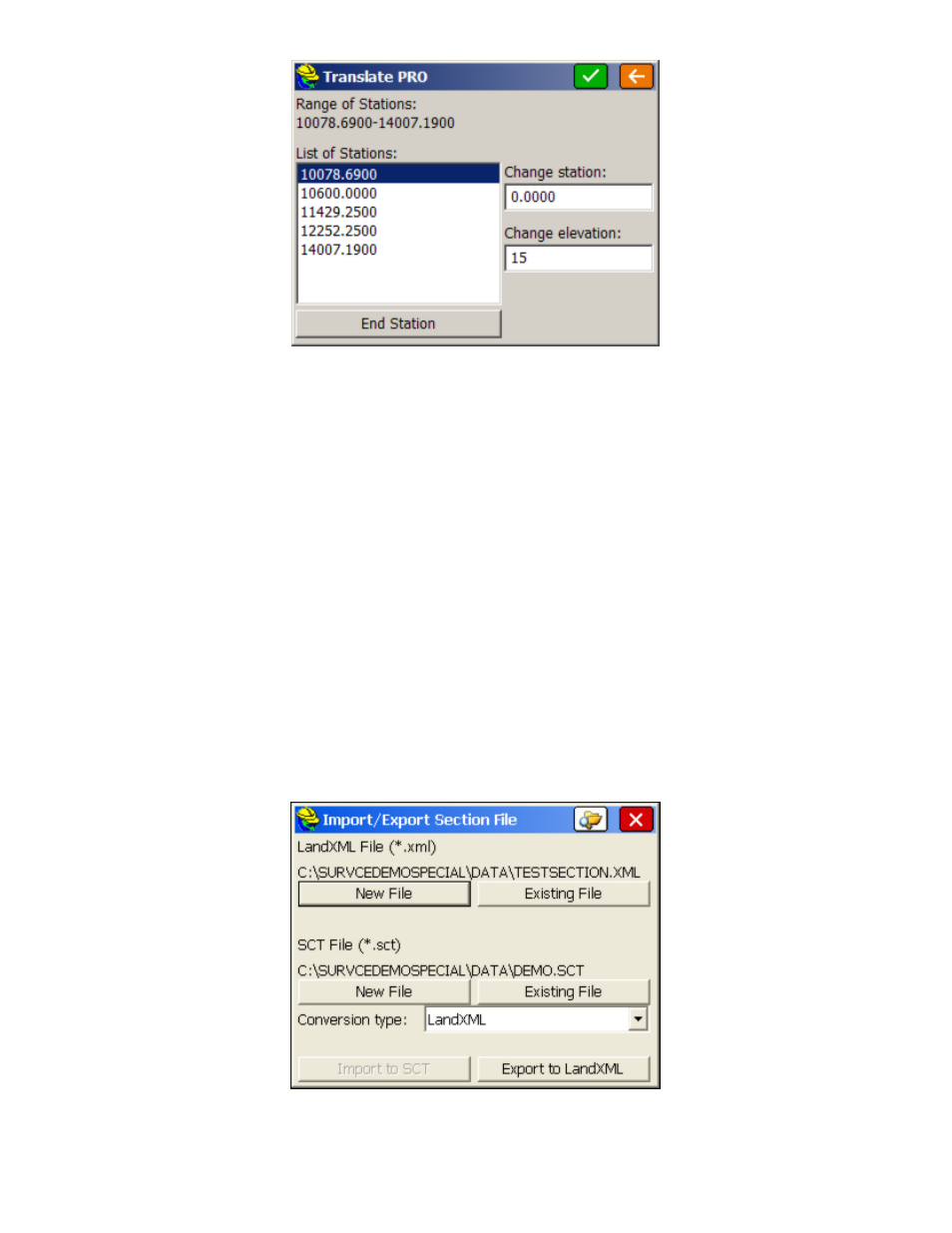
p242
By default, the entire range of stations is selected. If you wish to only translate a range, highlight the beginning station,
then click End Station and highlight the end station. Next enter the amount to translate in the Change Station box.
You may also translate the elevation using the Change Elevation box. Tap OK when you are finished.
Section File Conversion
This command converts section files to and from the section file format (*.SCT). Supported file types include:
Caice (.FFF)
CLIP (.TRV)
Geopak (.XRS, .XSR, .SOE & .TXT)
IGRDS (.LIS, .RDS & .TXT)
Inroads (.TXT)
ISPOL (.SC1 & .RAS)
LandXML (.XML)
Columnar Text (.TXT, CSV & .ASC)
Terramodel/Geodimeter (.XSC)
The FAST Survey format is “.SCT”. Section files are used for Stake Slope, Stake Road and Elevation Difference.
Cross Section Survey
also has the ability to output section files. TDS will store cross sections in an RD5 format that
behave as a series of templates, following "rules" for slopes coming from the design profile grade. You can import
TDS-style cross sections using Input-Edit Template Series within Road Utilities, and for "Files of Type", select TDS.
Note that if you select XML Info at the top of the screen, you’ll see some of the “header” information associated with
the XML file to be exported or imported.
