Spectra Precision FAST Survey Reference Manual User Manual
Page 214
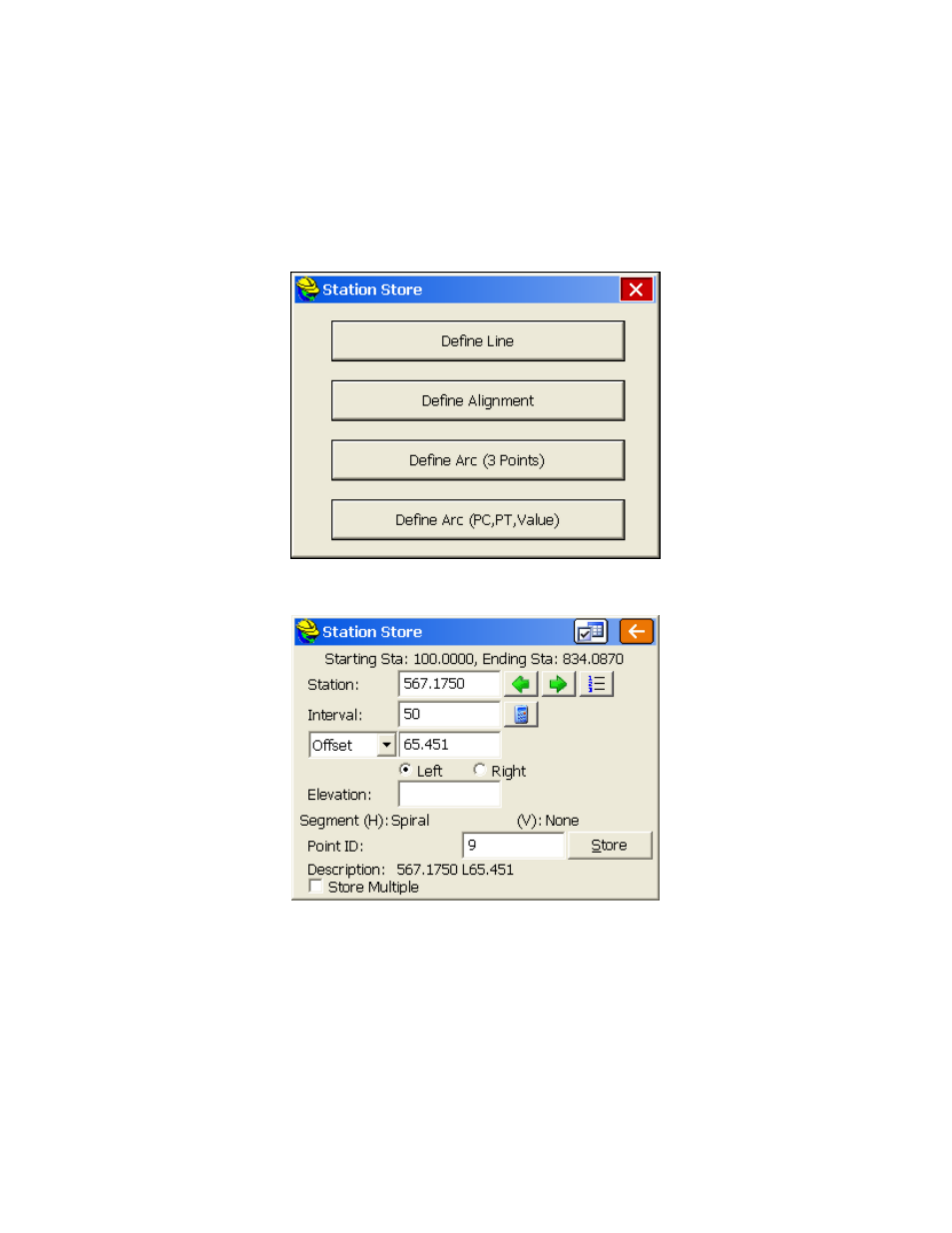
p212
alignment may be defined as a centerline, a 3-point arc, an arc defined by a PC, Radius and PT, a selected polyline, or a
sequence of points. The user may also assign an elevation to the calculated point. Station Store is useful for calculating
right-of-way locations, which are typically defined as station and offset. Station Store might also be used to enter
elevations of pipe culverts, for example, where inlets and outlets are located at distinct stations, offsets, and elevations.
Then the two calculated points at the inlet and outlet can be used within Stakeout Line to stake any point along the
culvert, with the cut/fill calculated. Although the command Stake Centerline, found within Stakeout Line/Arc, will
directly stakeout a particular station and offset to a centerline, some users prefer to pre-calculate the station and offset
and assign a point ID, then stake by point ID. Station Store permits this pre-calculation of points at any station and
offset.
The very first screen within Station Store offers several methods of defining an alignment, similar to Stake Line/Arc.
The following screen is where you enter the station, offset, and elevation to compute and store a point location.
In this example, a right-of-way point on a metric-based horizontal alignment is calculated at 0+567.175, offset left
65.451 meters, and assigned point ID 9. Note that the program detects that point 9 is within a spiral curve segment of
the defined alignment.
