Spectra Precision FAST Survey Reference Manual User Manual
Page 181
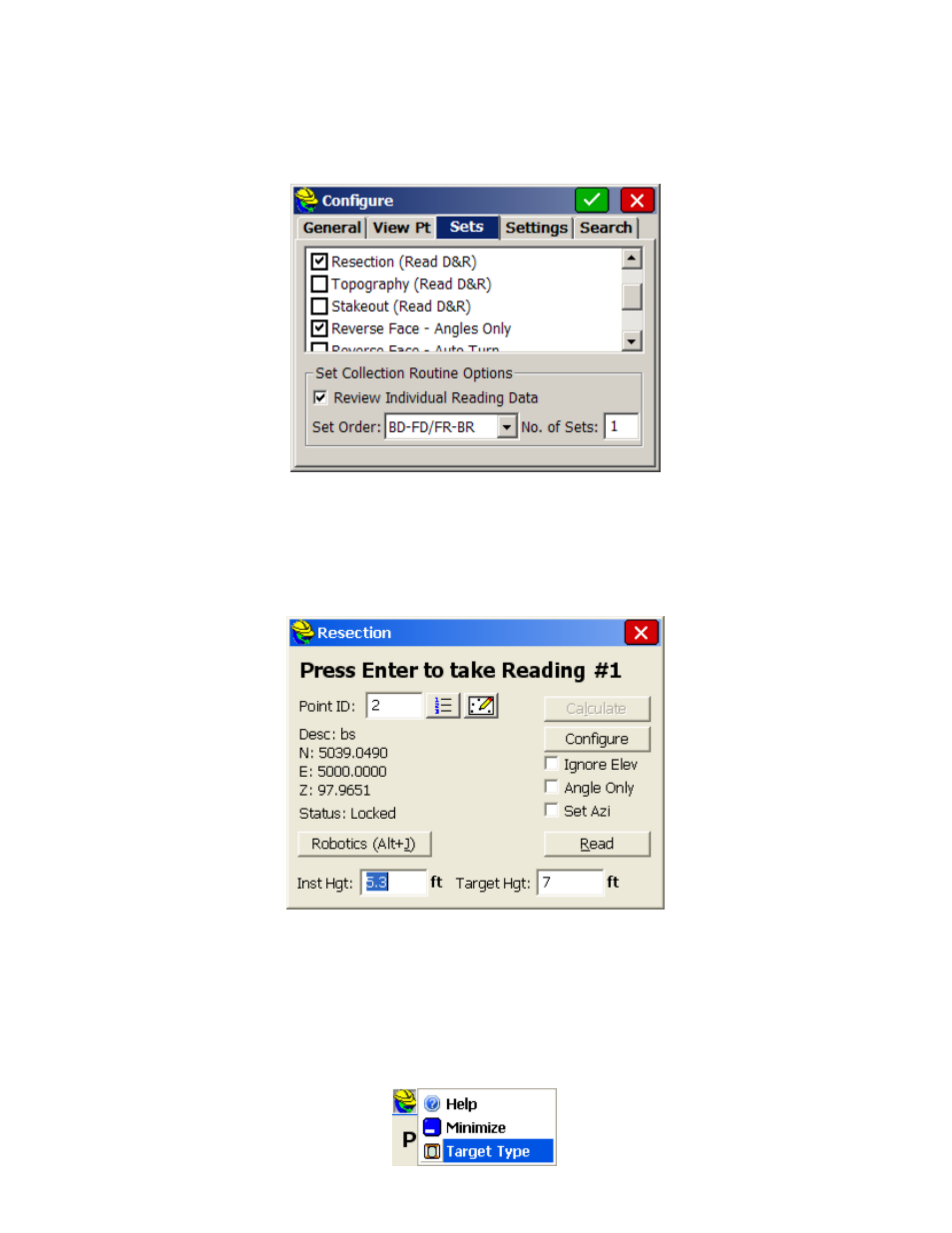
p179
Direct and Reverse measurements can be activated within the Configure screen in Resection. The options within
Configure expand (eg. for "Auto Turn" capability) if you are using motorized or robotic total stations versus
conventional total stations. If you choose Direct & Reverse, then the reverse measurements count as part of the 20
allowable measurements, so the maximum number of reference points becomes 10. As long as you have at least 2
distinct points, you can shoot the same point twice or more with a direct or D&R measurement.
Elevations can be ignored on any measurement. Angle Only Readings can be mixed in as well. This is useful when
sighting radio towers and church steeples with known coordinates. In fact, all of your resection points can be measured
by angle only, in which case 3 or more points are necessary for an accurate calculation. Sometimes if the 3 angle-only
points are in the same quadrant of view, a solution won't be found, requiring additional points. When elevations are
used, measurements will contribute to the calculation of the setup point elevation. After entering the routine, the first
screen appears as follows:
The points can also be selected from the point list or directly from the map screen by pressing either the list or map
icons. You will also be prompted for the Instrument Height and a Target Height. On reading #1, you will be asked if
you want to Set Zero on the first resection point (optional). If you don't Set Zero, the current azimuth of the instrument
will be used. If you click on "Set Azi" then you will not be prompted to Set Zero and when the resection is complete,
the known resection points will be used to set the correct azimuth in the instrument. The Robotics and "Status: Locked"
displays only appear with motorized and robotic total stations. Reflectorless measurements can be taken in Resection by
clicking the helmet icon, and then clicking on the Target Type option, which switches back and forth from prism to
reflectorless.
