Hot keys & hot list – Spectra Precision FAST Survey Reference Manual User Manual
Page 21
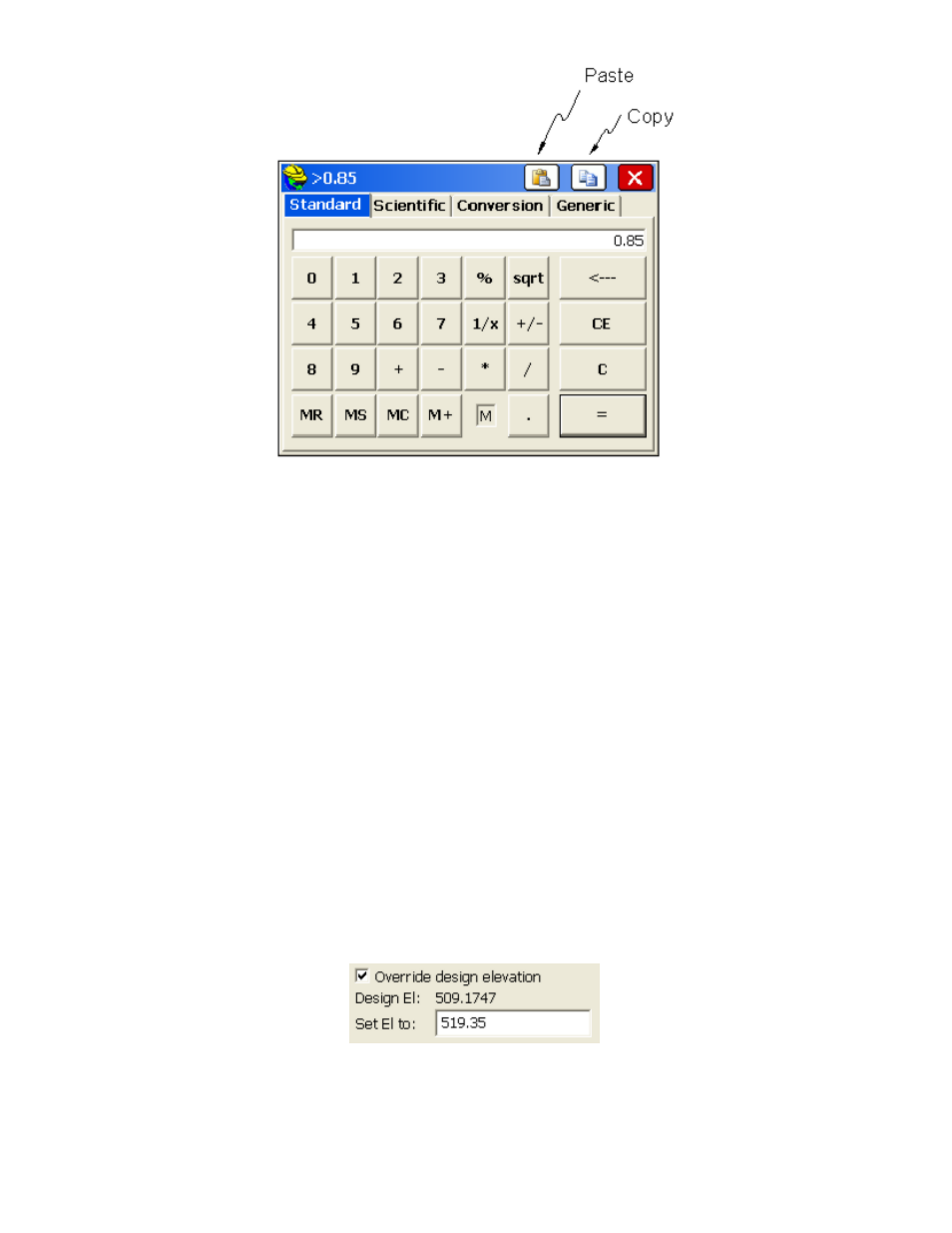
p19
Hot Keys & Hot List
The ALT key commands take the form ALT-C (Configure Reading) or ALT-N (Next Point). The ALT key and the
subsequent "Hot Key" (“C” or “N”, as mentioned here) can be entered at nearly the same time or with any delay desired.
If you press ALT and delay the entry of the hot key, you will see a text instruction: “Waiting for HotKey… Press Alt
again to return”. A second ALT returns to the previous position in the program without executing any command. ALT-
< and ALT- > will brighten or darken screens on “At Work” brand CE data collectors.
List of Hot Key Commands Activated by ALT
Many of the hot keys work only within related data gathering commands, as opposed to working from the main menus.
Hot Keys vary by command. For example, in the Store Points screen, the hot keys are as follows.
ALT-R
: Read (Total Station Only)
ALT-S
: Store (or Shot/Store)
ALT-O
: Offset
ALT-C
:Configure Reading
ALT-B
: Backsight (Total Station Only)
Here is a list of other common hot keys:
ALT-E
: Target Elevation — From the stakeout screen in any Stakeout Line/Arc command, Offset Stakeout,
Elevation Difference and virtually all stakeout commands except Stakeout Points, ALT-E will allow the user to
enter an alternate design elevation different from the computed current design elevation. The screen prompt
appears below:
ALT-F
: Foresight Only Toggle. When in the Store Points graphic screen and taking new shots, ALT-F will freeze
all but the setup point number, backsight point number and current foresight shot. This is helpful when points are
densely located. Alt F again returns to the full point plot. Linework remains. In GPS Mode, Alt-F hides (freezes)
all points, but shows a solid square symbol for the last GPS-measured point.
ALT-H:
Help. Takes you to the Help menu, where available.
