Spectra Precision FAST Survey Reference Manual User Manual
Page 336
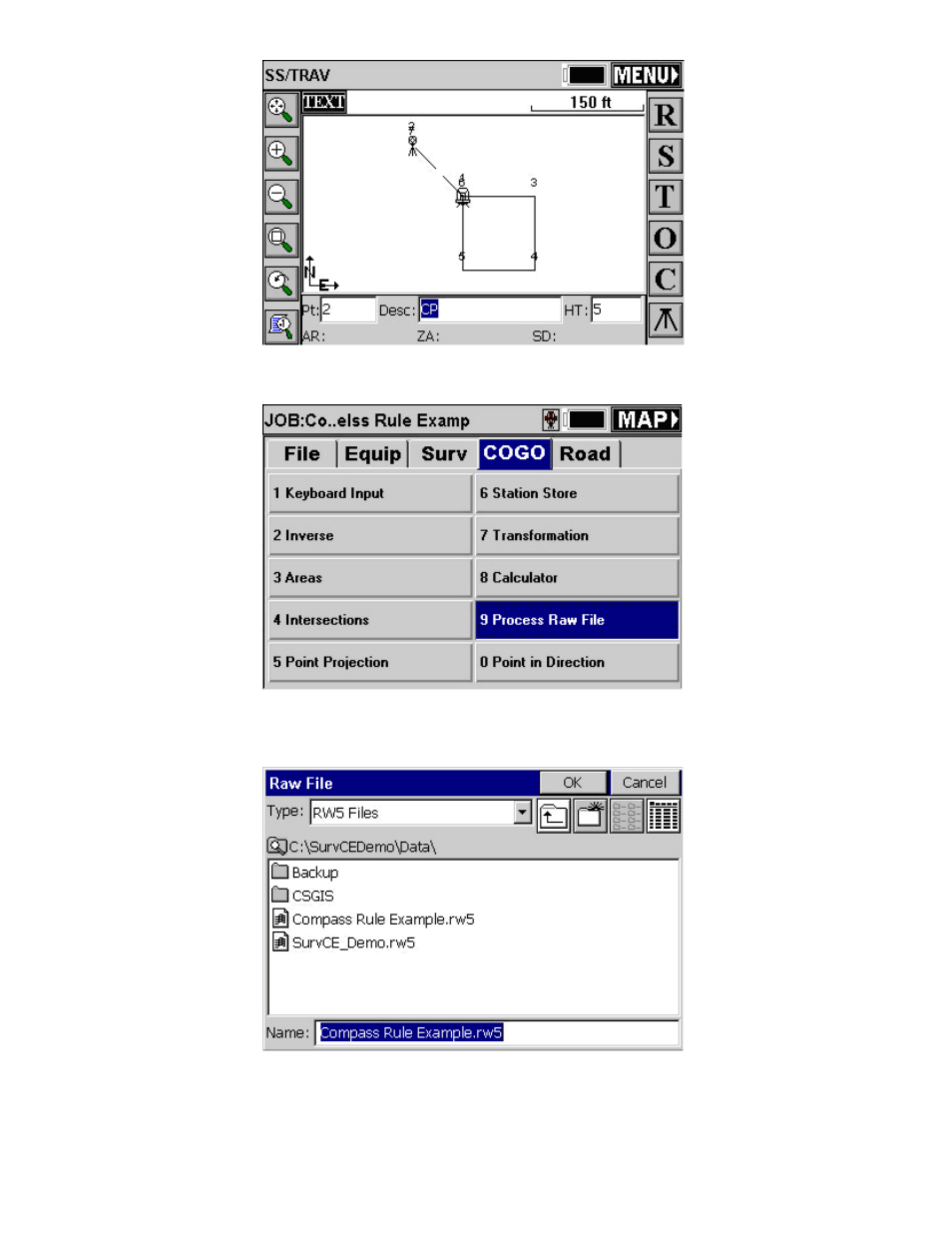
p334
Process Raw File
Select “Process Raw File” from the “COGO” tab, as shown below in this figure.
Select Raw File
The next figure below shows the standard Windows file selection dialog. Select the RW5 file you want to process
followed by the “OK” button.
Select “Compass” from the adjustment options dialog box as shown in this figure below.
See also other documents in the category Spectra Precision Software:
- Layout Pro Field Software Quick Start Guide (44 pages)
- GNSS Solutions (2 pages)
- FAST Survey Using a background map in FAST Survey (6 pages)
- FAST Survey (68 pages)
- Survey Pro v5.4 (114 pages)
- Survey Pro v5.3 (106 pages)
- Survey Pro v5.2 (88 pages)
- Survey Pro v5.1 (76 pages)
- Survey Pro v5.0 (237 pages)
- Survey Pro v4.9 (243 pages)
- Survey Pro v4.6 Recon and Nomad User Manual (367 pages)
- Survey Pro v4.6 Ranger User Manual (337 pages)
- Survey Pro v4.6 Basic GPS (24 pages)
- Survey Pro v4.6 Recon-Nomad Reference Manual (481 pages)
- Survey Pro v4.6 GPS (20 pages)
- Survey Pro v4.6 Ranger Reference Manual (480 pages)
- Survey Pro v4.5 Recon and Nomad Reference Manual (469 pages)
- Survey Pro v4.5 Ranger Reference Manual (475 pages)
- Survey Pro v4.5 Ranger User Manual (339 pages)
- Survey Pro v4.5 Recon and Nomad User Manual (379 pages)
- Survey Pro v4.2 GPS (20 pages)
- Survey Pro v3.80 Recon iPAQ Reference Manual (261 pages)
- Survey Pro v3.80 Ranger GPS User Manual (97 pages)
- Survey Pro v3.80 Recon iPAQ User Manual (178 pages)
- Survey Pro CE v3.80 Ranger GPS Reference Manual (93 pages)
- Survey Pro 3.80 Recon GPS Reference Manual (99 pages)
- Survey Pro v3.80 Recon GPS User Manual (95 pages)
- Survey Pro CE v3.6 User Manual (407 pages)
- Survey Pro CE v3.60 GPS User Manual (187 pages)
