Spectra Precision FAST Survey Reference Manual User Manual
Page 131
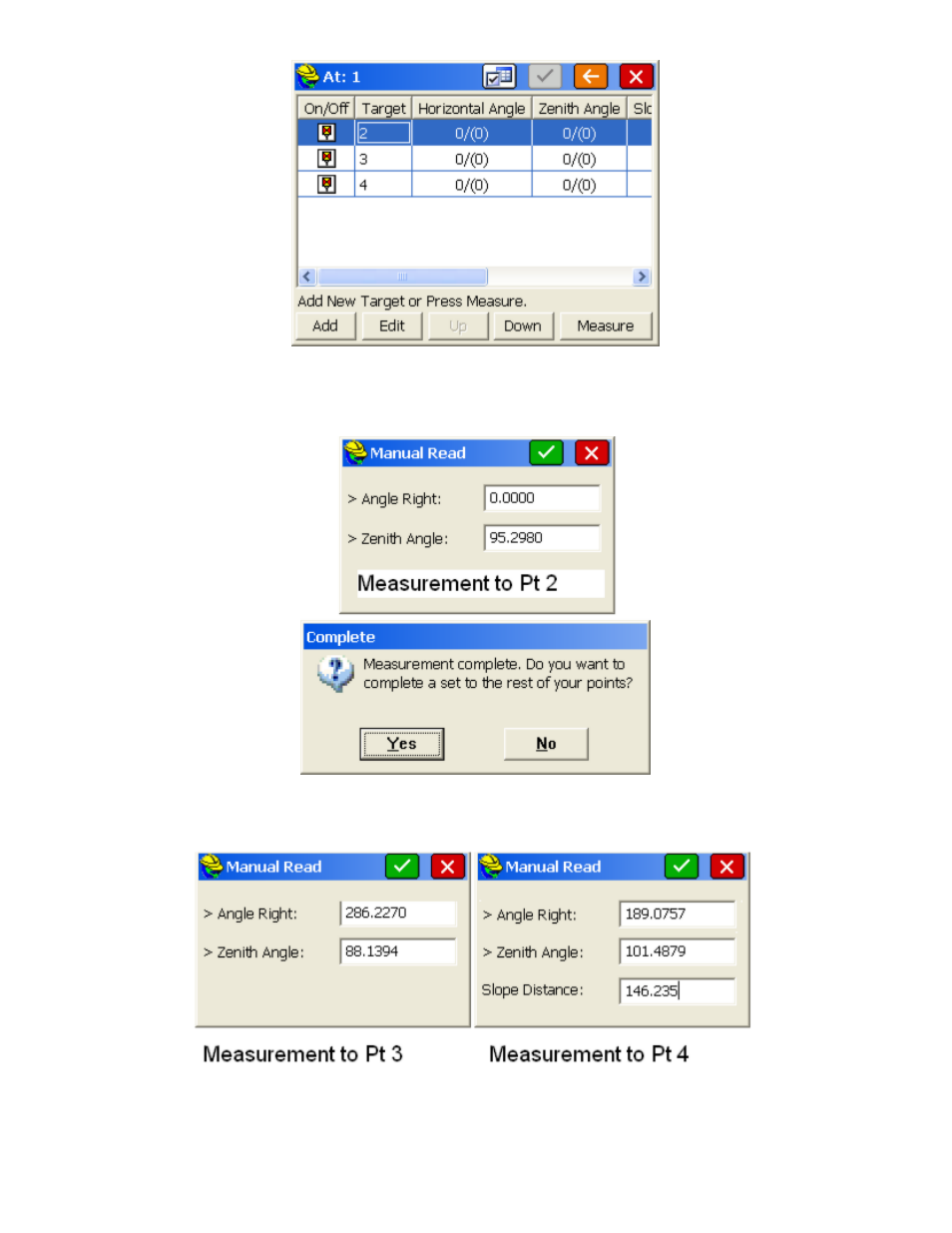
p129
You will be prompted to the turn to the target in direct face, and take the reading. Assuming you set zero on the
instrument to the backsight to point 2, the following measurements may be entered:
After the first measurement is taken, you are asked if you wish to complete the set to the rest of the points. Click Yes.
Then you can take readings to the remaining points, as shown below:
When all direct measurements are taken, you will be asked to continue the measurements in reverse face. If you do not
wish to do both direct and reverse, you answer N and then continue. The program will announce, "Set Complete". You
will return to the list of targets and can then click the green check mark to continue:
