Spectra Precision FAST Survey Reference Manual User Manual
Page 312
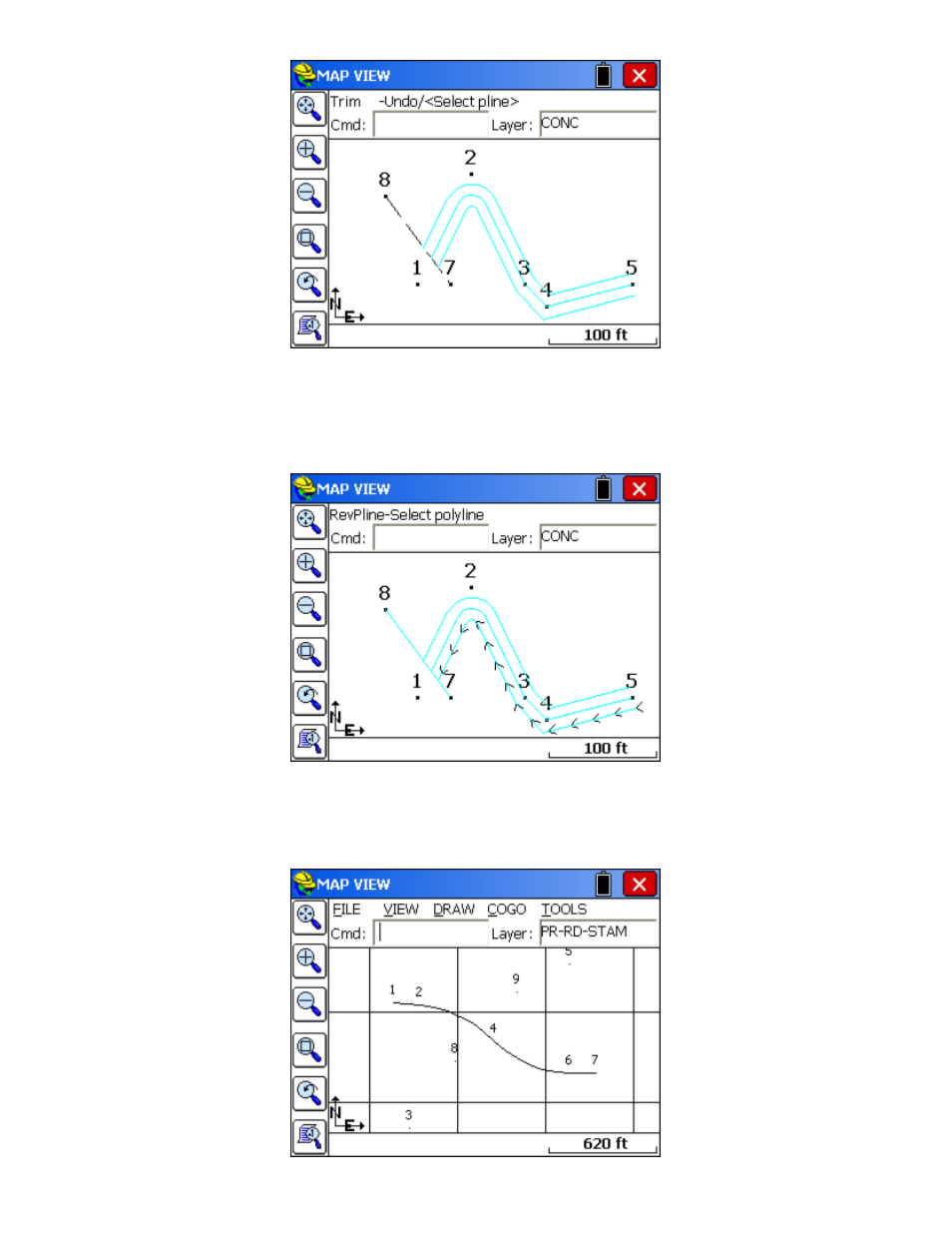
p310
Modify - Reverse Polyline (RV):
When you turn a polyline into points, it will start the point numbering at the beginning of the polyline. Thus it may be
useful to control the direction of the polylines. This is done with the command Reverse Polyline. Each time you pick a
polyline using this command, you reverse its direction, and little temporary arrows are displayed along the polyline
indicating the current direction. If it is not the direction you want, reverse again.
Place (Draw) GRID (DG):
This command toggles a horizontal and verticle grid display over your drawing, allowing you to set the grid resolution
in drawing units. These grid lines are for reference only and are not part of the stored drawing associated with the job.
To turn off, repeat the command and enter Off.
