Spectra Precision FAST Survey Reference Manual User Manual
Page 273
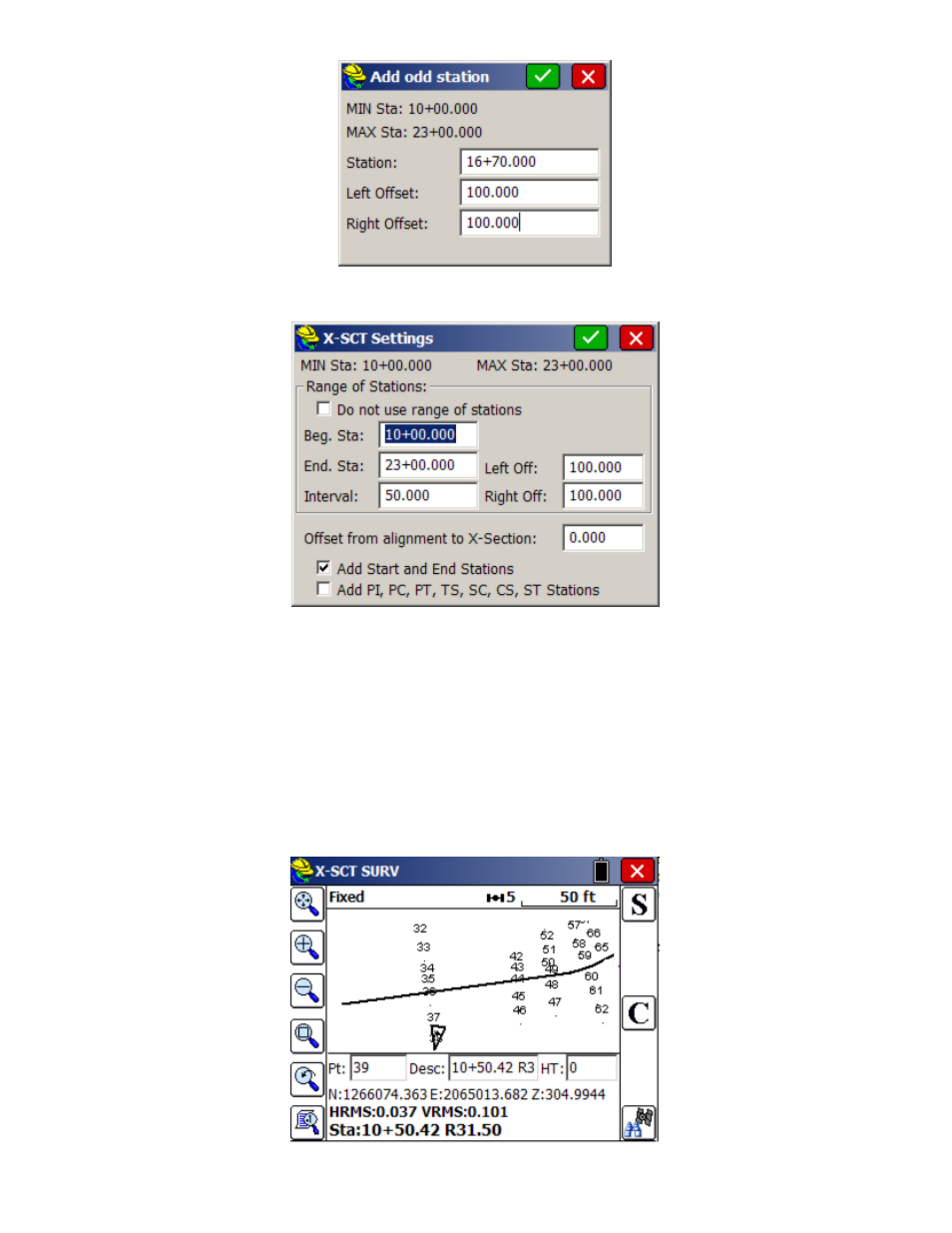
p271
With the first line highlighted, selecting Edit leads to the settings options for the full range of stations.
With an interval set of 50, and Start/End Stations turned on, the program will only expect you to capture stations at 50
units intervals starting at 10+00 through to 23+00, but also including 10+11.57 and 16+70 in this case. The Offset from
alignment to X-Section option lets you, in effect, use an alternate, parallel centerline at a left (negative) or right offset
from the main centerline. Unless the Raw/Geodimeter method is used, a station “warning” screen is used if the rounded
station is not in the list or pre-selected stations. A capture of station 1075 would round to 1080, but since 1080 is not in
“the list”, you will be warned before storing. A station of 1667 would round to 1670, which is in the list, leading to no
warning screen. Since the rounding was set to 10 in this example, data collected at 45 to 55 would round to 50 (station
1053 would not round up to 1055), and therefore only “even 10” stations will be collected to begin with. So the
additional “Station Tolerance”, which rounds the collected station data to the listed stations, will not activate.
When OK (green check mark) is clicked from the Store Sections dialog, the program immediately proceeds to a point
collection mode, with continuous presentation of station and offset (if running GPS or robotic total stations).
