Raw data – Spectra Precision FAST Survey Reference Manual User Manual
Page 44
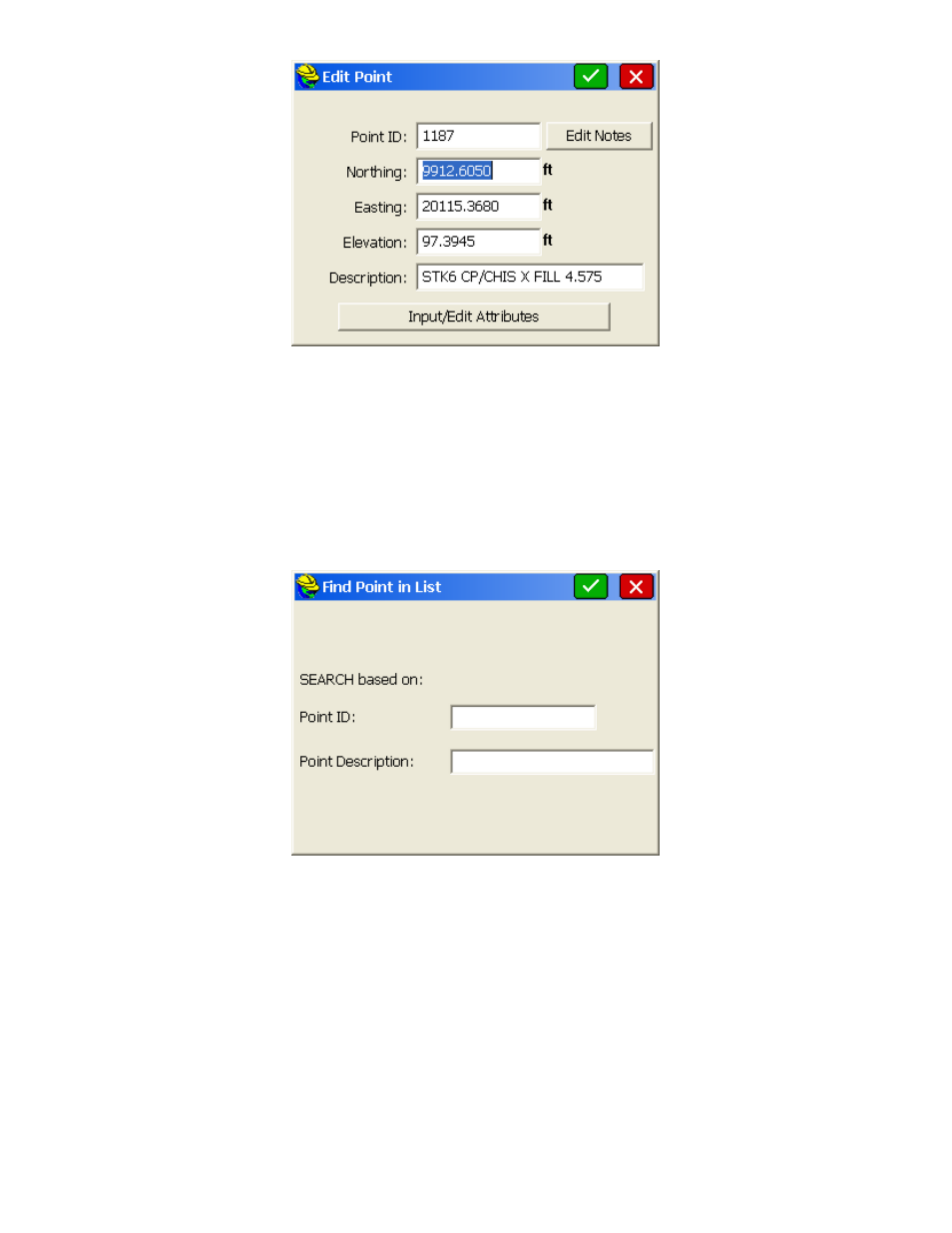
p42
Note:
If only the description value is edited, the raw data file will be updated without writing a store point
record. If any other value that would change the point position is edited, the raw data file will record a store
point record with the new position of the point.
Add:
To add a point, press the Add button. The Add Point dialog appears and you must enter the point ID,
northing and easting. A store point record will be written to the raw data file.
Find:
To find a point ID, tap the Find button. You can search for a point by Point ID or description, but not both at
the same time. When searching by description, any part of the description can be used to find the point and the
search "gs*" has the same effect as "gs" to find points beginning with gs. Both would find the description “gs Sta
1+00 L25”.
Delete:
To delete a point, highlight a point ID and tap the Delete button. You will be asked to confirm this choice
before the point is actually deleted.
Control File:
When a control file is specified, List Points offers the option to select the control file and to list the
control file points. This feature enables the From List option found throughout FAST Survey to access Control
Points. The number of points and highest point number in the control file will now appear in the Details option.
Raw Data
FAST Survey creates a raw file (.RW5) that contains various lines of survey data similar to a surveyors' field book. The
data contained in the RW5 file will vary depending upon whether a total station, robotic total station, or GPS is used
during the survey. The name of the RW5 file will default to the specified job name (jobname.RW5). This command
enables viewing and editing of the raw survey data, as well as traverse closure and adjustment computations for the
survey, for both total station and GPS raw data. If total station shots are involved, a graphical representation of the
traverse can also be viewed using this command.
Total Station and GPS Use
