Spectra Precision FAST Survey Reference Manual User Manual
Page 182
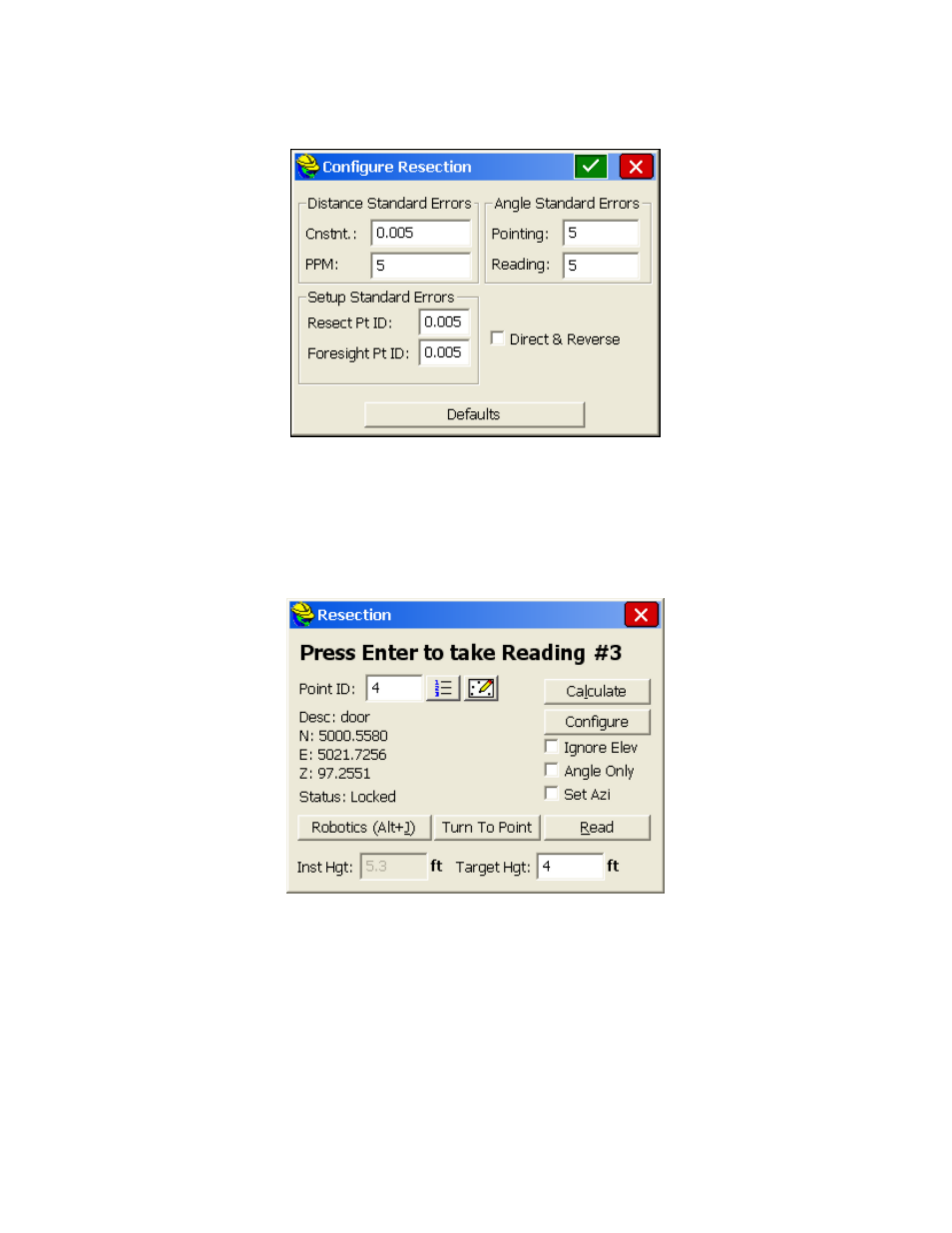
p180
If you press Configure, you can set standard errors for the measurements, as shown below. These settings allow you to
take advantage of network least squares and weighting in the calculation performed by FAST Survey. The default
values are shown. You can also enable Direct & Reverse measurements here, in addition to using EQUIP, Configure.
Press Read when you are ready to take a measurement. The angle right, zenith angle, and slope distance are recorded.
Repeat this process for all measurements of the resection. After the second measurement, there is enough information to
conduct the resection calculation, so the Calculate button at the top of the dialog becomes active and can be selected. If
you select Calculate, you can review the data, then return to taking more shots by hitting back arrow rather than OK,
which would prompt to store the point. After selecting Calculate, if you intend to measure to additional resection points,
you have the option with robotic and motorized total stations to automatically turn to those points, as shown below:
If you select Turn To Point, you go to the standard Turn to Point dialog that is used in Stakeout, and you can Search
after the Turn and Turn to Vertical (recommended) to be directly on the desired target point. Be sure to set the correct
target height for the additional resection points.
Using the Robotics option, you can go to Settings and change the prism constant for distinct measurements. With
non-robotic total stations, the Robotics button changes directly to a Settings button, allowing changes as shown below:
