Spectra Precision FAST Survey Reference Manual User Manual
Page 120
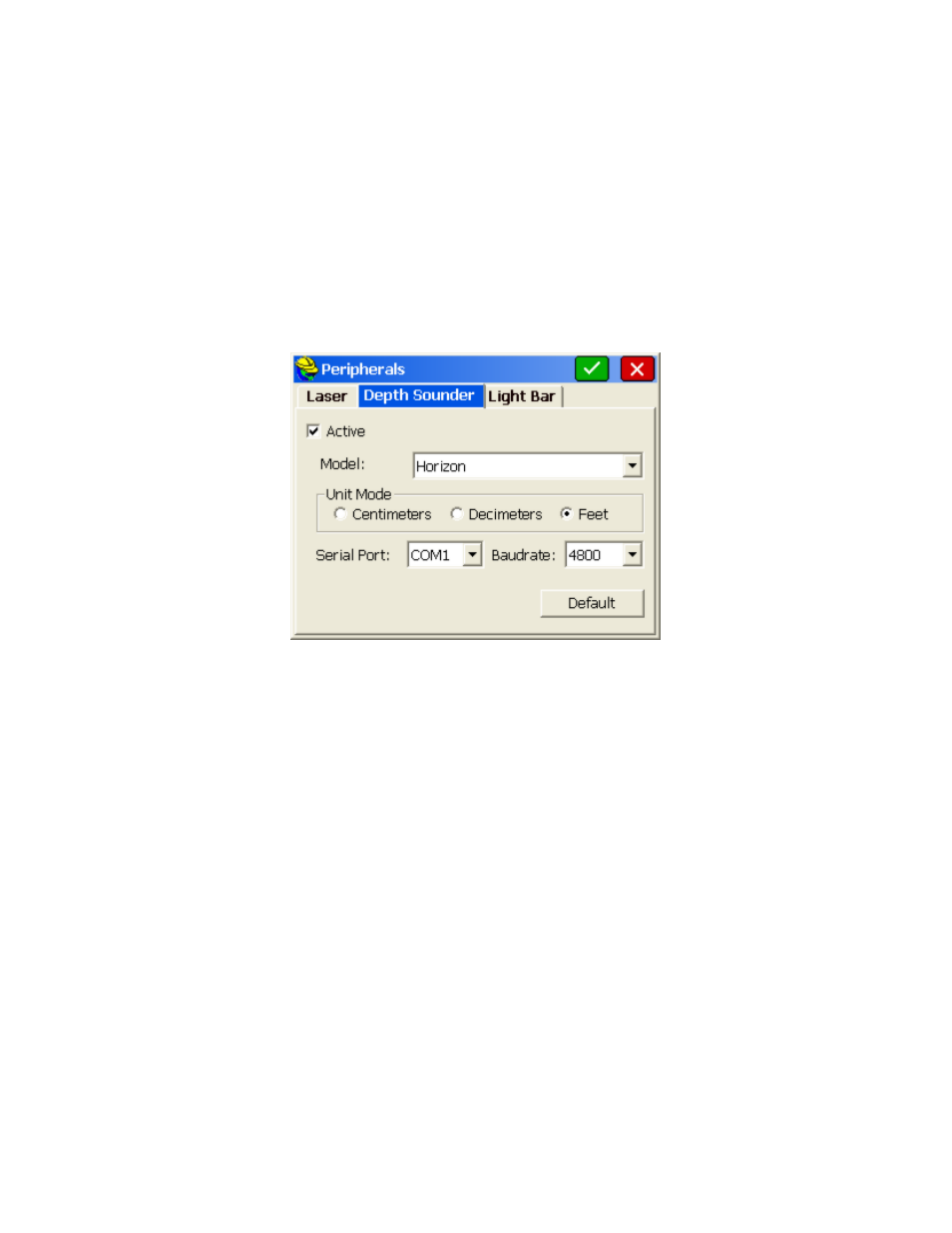
p118
Laser Impulse manual for instructions.
Sokkia Contour:
Make sure your Sokkia Contour’s baud-rate agrees with those specified in FAST Survey. Consult
your Sokkia Contour manual for instructions.
MDL LaserAce:
Using FAST Survey, you can use the LaserAce, but should configure your peripherals screen to
Impulse (CR400). Using the MDL selection will invert the inclination. Use 9600 baud rate. Use a Topcon/Sokkia
data cable (not a Nikon cable!). The laser must be configured to the same units as the job since FAST Survey does
not convert the measurement.
Depth Sounders
Currently supported depth sounders are Horizon, Hydrotrac, Innerspace, and Odom Digitrace. If you have a different
depth sounder, contact Ashtech to discuss adding support for it. You can use a depth sounder with GPS to map an
underwater surface. When the depth sounder is enabled, FAST Survey will alternate between reading from GPS and
reading from the depth sounder, so if you aren’t using a depth sounder, you must be sure this feature has been
deactivated, or you may experience slow GPS readings. When active, incoming Depth readings are viewable in
Monitor/Skyplot. Elevation values in the Store Point screen are automatically depth adjusted.
To activate the Depth Sounder, follow these steps:
1.
Plug in your Depth Sounder to any of your device’s unused COM ports and turn it on.
2.
Enter the Peripherals menu, and select the DEPTH SOUNDER tab, as shown above.
3.
Check Active
4.
Select the Type of Depth Sounder you are using.
5.
If the Unit Mode radios are not grayed, you will have to set the units to correspond to those output by the depth
sounder.
6.
Specify the Port the Depth Sounder is plugged in to.
Light Bars
Currently supported light bars are Mikrofyn and Apache. Light bars can be used with either GPS or total stations to
provide prominently displayed direction arrows, when staking out a polyline/centerline, or in the Elevation Difference
routine, when trying to cut or fill toward a target elevation.
