Manual traverse – Spectra Precision FAST Survey Reference Manual User Manual
Page 222
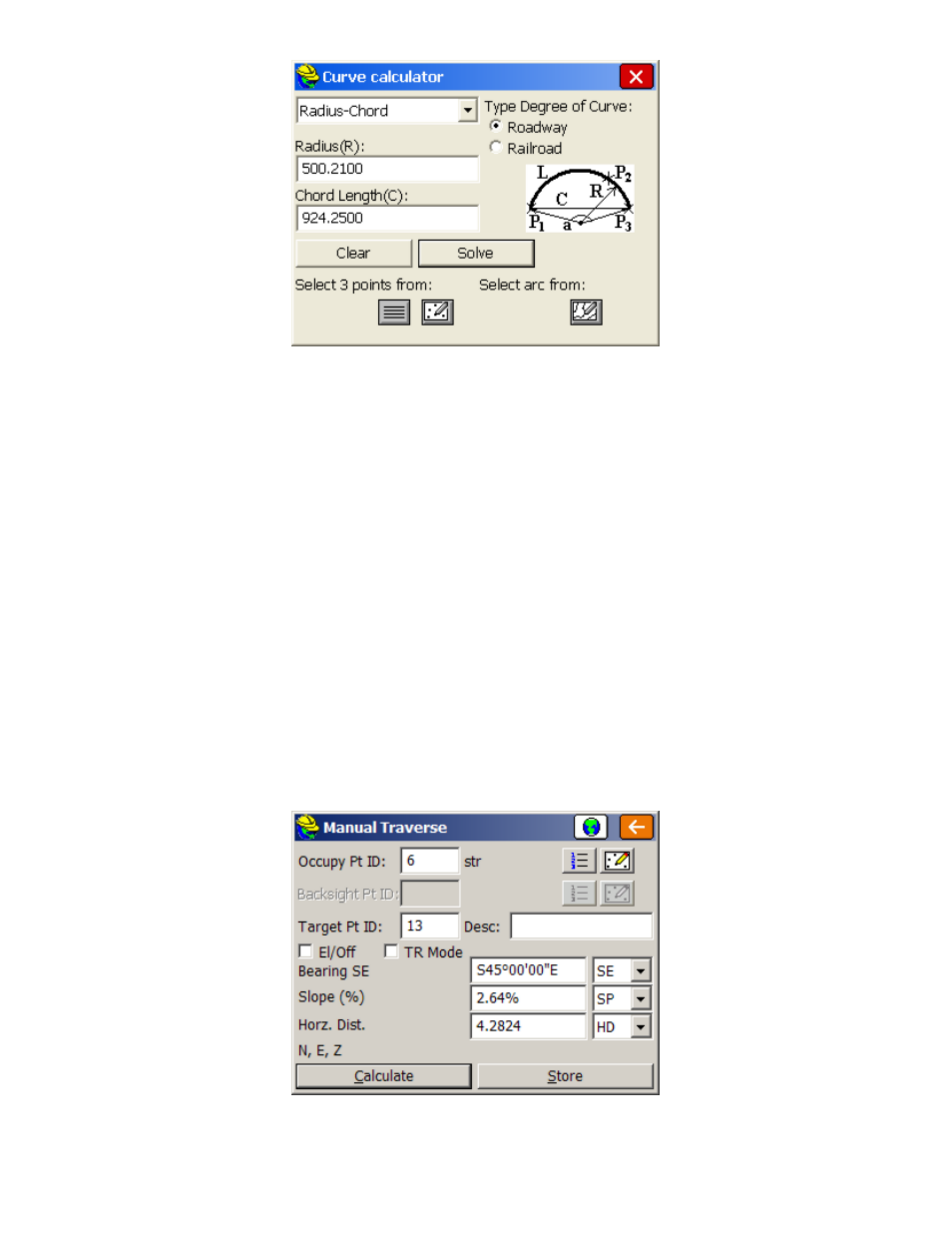
p220
The type of curve can be toggled between roadway and railroad. Values can be entered into the blanks by keyboard
entry, by selecting points from the current job, from a point list, from the screen, or by selecting an arc drawn on the
screen. Once the values are entered, the results are displayed on the screen. The results can be viewed by selecting the
Results
button. The curve can be viewed on the screen by selecting the View Curve button.
Manual Traverse
This command allows for manual entry of angles and distances, and calculates sideshots or traverses from a known
occupied point. If the direction is defined by a bearing or azimuth, a backsight point is not required. If the direction is
defined by angle left or right or a deflection angle left or right, then a backsight point is required.
Manual Traverse
is actually one of three options for manual traverse and sideshot entry. A second option is to go to
the Map screen, and at the command line (Cmd:) enter "I" for inverse, to inverse to an occupied point, or from
backsight point to occupied point, then "T" for traverse or "S" for Sideshot, using angle codes 1-NE, 2-SE, 3-SW,
4-NW, 5-AZ, 6-AL, 7-AR following the prompting for angle and distance entry. This style works strictly off the
keyboard and does not require any screen tapping to switch from traverse to sideshot to inverse. The points plot on the
screen as you go. A third option for traverse and sideshot entry is to set the equipment type to Manual Total Station,
and enter the traverse and sideshot data within the Store Points command. All three of the methods will store data to
the raw survey file for re-processing, and will allow entry of instrument heights and target heights. In the Map screen,
Traverse Defaults
(TD) will turn instrument and target height prompting on and off. All three methods allow for zenith
angle prompting as an option.
The command centers around one main entry screen. You must enter an occupied point for traversing. You must also
enter a target point number to calculate.
Horizontal Angle
: You must select a horizontal angle method. Options here are AR (angle right), NE, SE, SW,
NW, AZ, SAZ (south azimuth), AL (angle left), deflection left, and deflection right. If a bearing or azimuth is
