Spectra Precision FAST Survey Reference Manual User Manual
Page 152
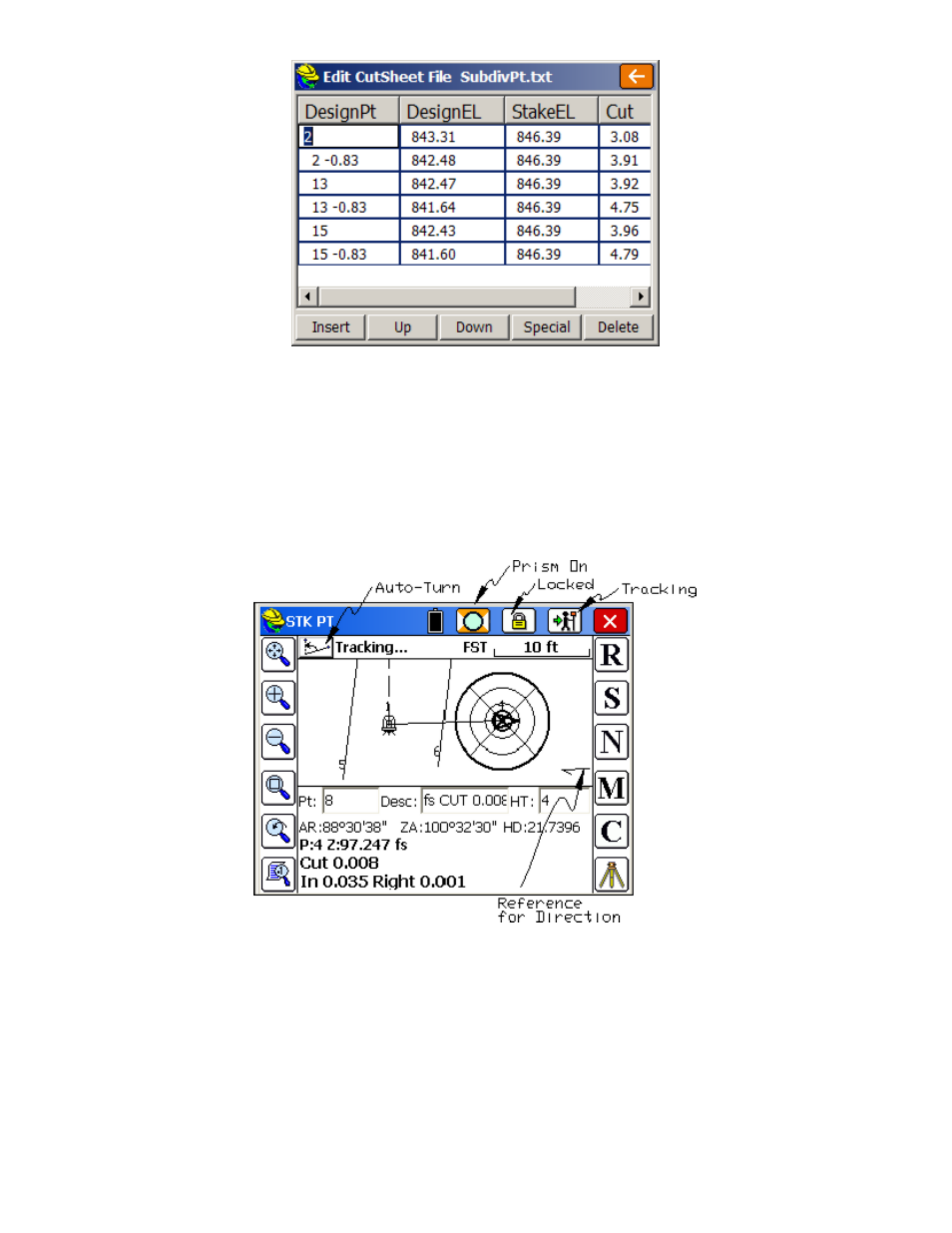
p150
Pressing OK (which optionally will Store Point if enabled) will return to the Stakeout Points dialog to select the next
point for staking. If the Use Control File option is set under the Job Settings, you have the option of staking control file
points. If you enter in a point number to store that is the same as a point number in the control file, the point in the
control file will remain unchanged. It will only modify the point in the current coordinate file. If the point being stored
is the same as one in the current job file, the Point Protect dialog box appears stating that the point you chose is already
used. The next available point number is listed with the option to overwrite the current point, or use the new number.
Review of Stake Points Graphic Screen (Robotic Total Stations)
The Stake Points screens below illustrates many options available to the user when using a robotic total station.
Auto Turn
: This option only appears if you are configured for a robotic total station with Turn to Horizontal set on
in Search. Search can be accessed using the Tripod Icon (lower right) and selecting the Robotic tab, leading to
Search or by clicking Total Station within Configuration and selecting the Search tab. Even C for Configure gives
access to Search. Clicking Auto-Turn will turn the instrument to sight on the target point. If Turn to Vertical is
also on, the instrument will sight the vertical position correctly, based on the target height. Do not use Turn to
Vertical if the elevation of the target point is inaccurate or zero. Note that with Turn to Horizontal on, the
instrument will do the turn automatically in stakeout. You only need to click Auto Turn if you want to force a new
turn to the target if the instrument has been moved off the target.
Prism On vs Reflectorless
: For total stations with reflectorless capability, a prism icon is displayed at the top of
the screen which allows you to select prism on (as shown) or click to prism off/reflectorless, which then displays a
line through the prism.
Locked vs Search
: For robotic total stations, the lock and search (binoculars) icon is used to display the status of
