Monitor/skyplot (gps) – Spectra Precision FAST Survey Reference Manual User Manual
Page 114
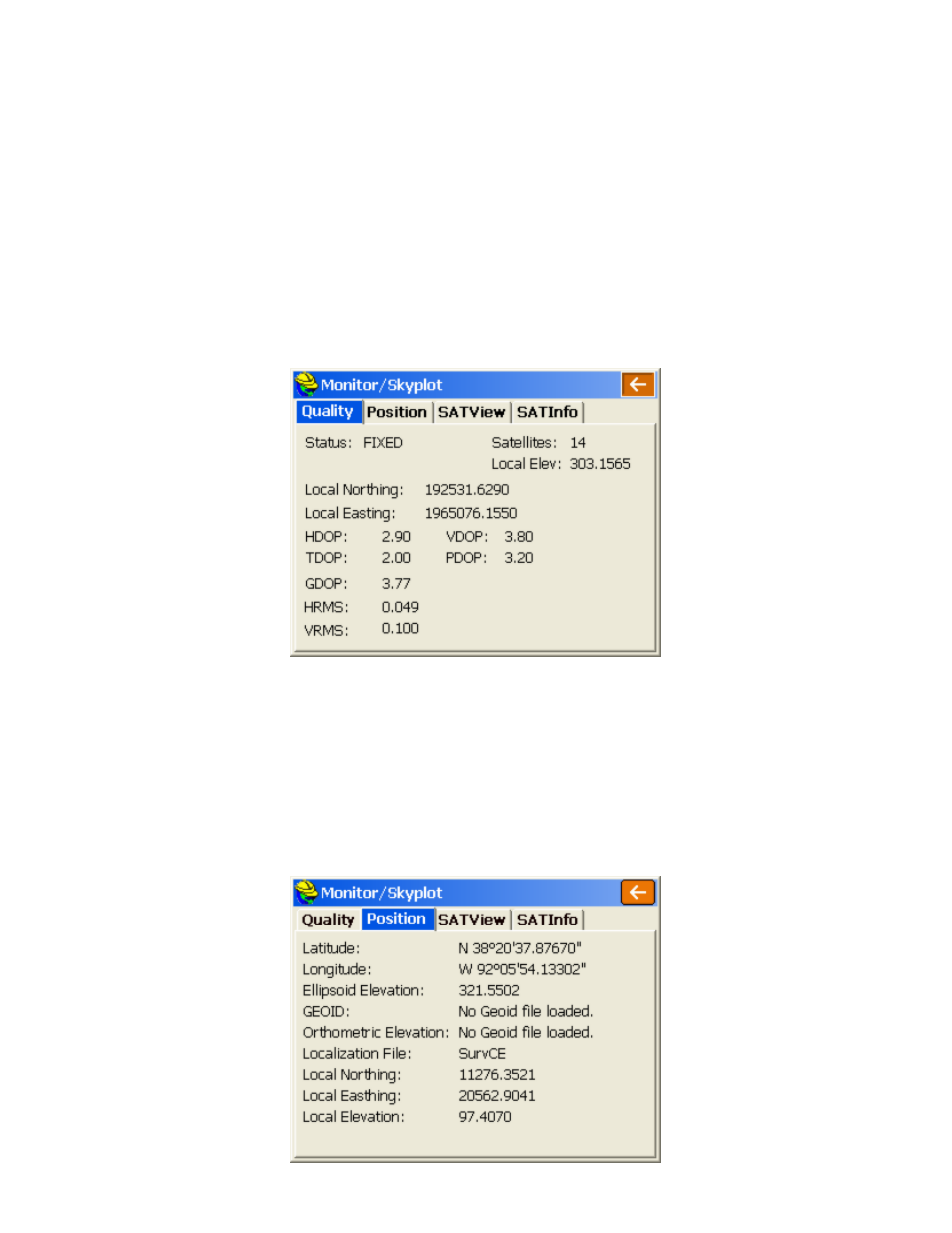
p112
point, it is still possible to recalculate all the field shots taken earlier from the less accurate base. To do so, follow the
procedure outlined below.
1.
Store the Base Point (Reference Tab in the Monitor screen).
2.
Add a point to the now-empty Localization File. For the local point, enter the grid system coordinate computed by
OPUS or other program. For the geodetic Lat/Lon point, review the raw file and select the point you stored for the
base.
3.
Reprocess the raw file through the localization. All CRD points should then be relative to the new calculated (eg.
OPUS-generated) coordinate
.
Monitor/SkyPlot (GPS)
The Monitor/Skyplot command allows you to review local position and quality of data.
Quality:
Under the QUALITY tab you monitor the status and number of satellites. You can also review the
horizontal and vertical RMS values, as well as HDOP, VDOP, PDOP, TDOP and GDOP values. Some instruments
refer to RMS values as CEP and SEP. The number of satellites (SATS) is shown.
The Status is shown as either:
AUTONOMOUS
: No radio communication between base and rover.
DGPS: Corrections from differential sources such as WAAS or SBAS.
FLOAT
: Communication has been established, but ambiguities have not been resolved.
FIXED
: Position has been resolved.
Position:
Under the POSITION tab you see the current position given in latitude, longitude, ellipsoid elevation,
geoid separation, and orthometric elevation. You will also see the local grid coordinates here.
