Spectra Precision FAST Survey Reference Manual User Manual
Page 305
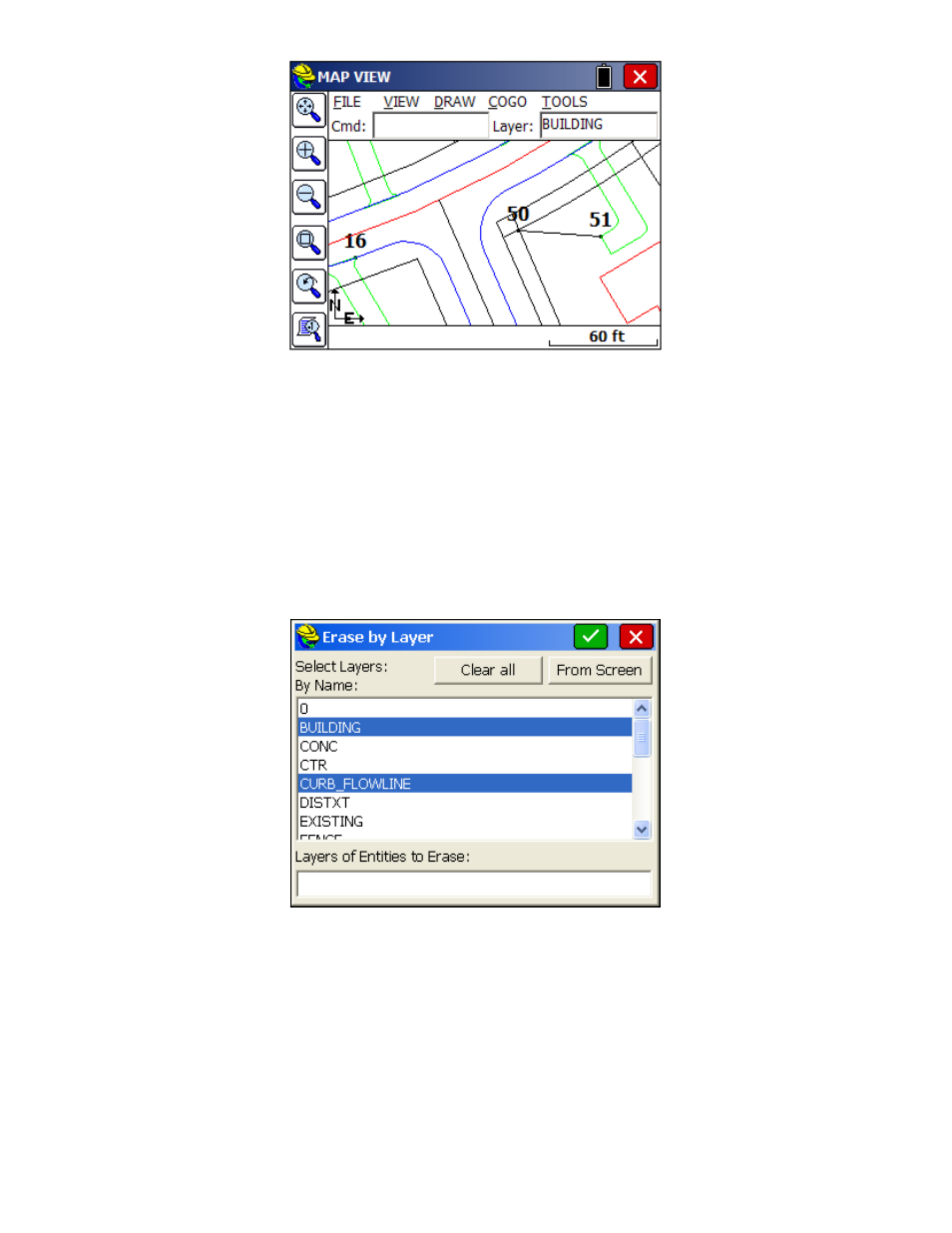
p303
Circle (CR):
This command draws a circle entity, based on diameter defined by two points or based on a center point and a radius.
Erase (E):
Erases all selected polylines. It will not erase points. Note that you can erase an entire area by selecting a Window
through the polylines (picking first a lower left point in “blank space”, then picking an upper right point). If you even
contact or enclose any polylines with this window selection, they will be erased. So the “window” erase procedure
mimics the “crossing” selection method of AutoCAD (r). If you enter "All" at the Cmd prompt, you will erase all
linework. There is no Undo, so this would be permanent for that Job. However, you can redraw any linework created
by Feature Codes, using MAP, Tools, Field to Finish.
Delete Layer (DL):
Select from a list one or more layers, then the routine will delete all the polylines on those layers.
Change Layer (CHG):
This changes the layer of the selected polylines. One form of selection is to type L and press Enter in order to select last
created polyline from the drawing. The routine displays the "Change entities to layer" dialog box. When the dialog
appears on the screen, the selection in the layer list will be set to the current layer. Clicking the color bar (where it shows
"bylayer") brings up the color palette, letting you change the color by picking or ByLayer.
