Spectra Precision FAST Survey Reference Manual User Manual
Page 80
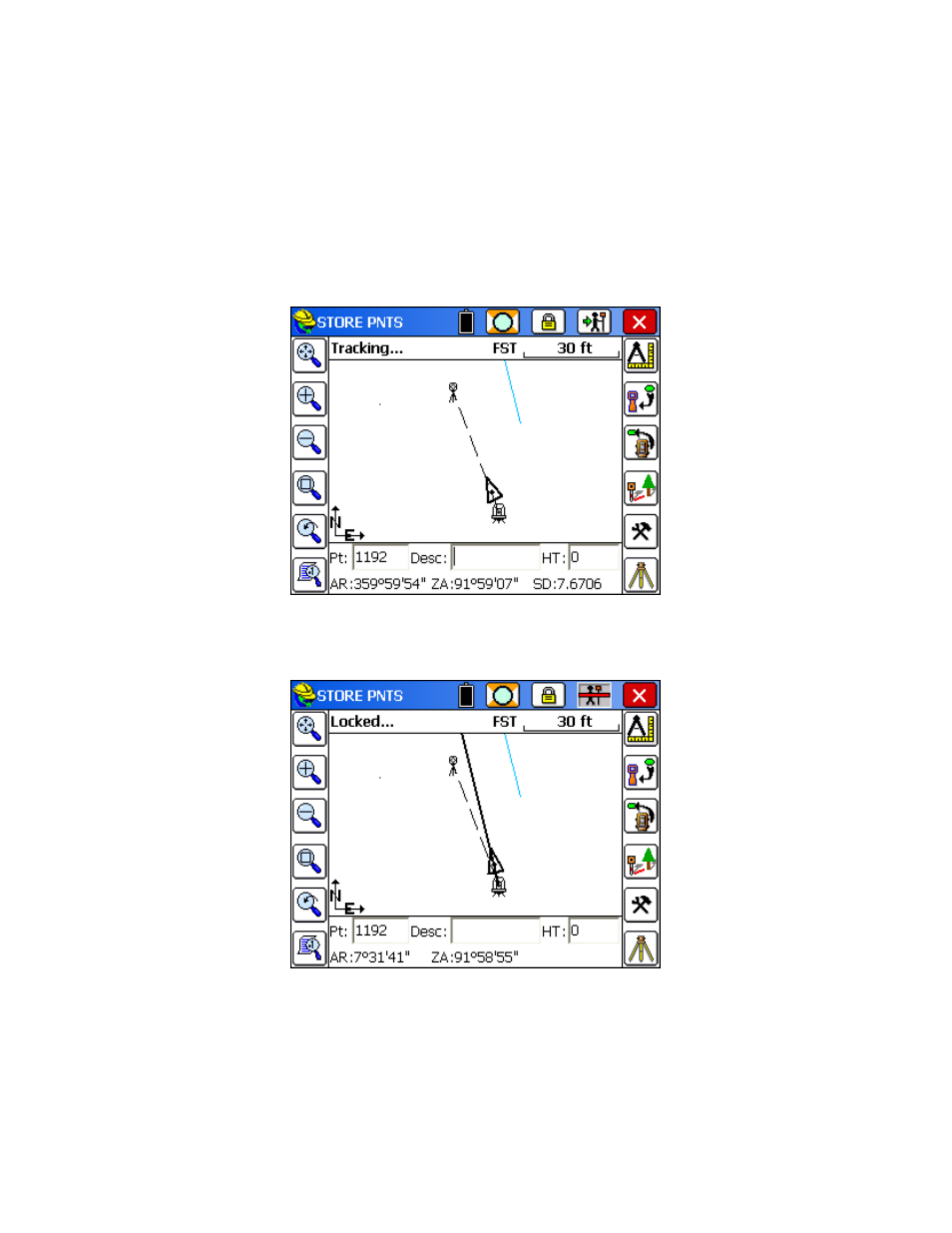
p78
are Standard (1.5 to 2 seconds), Fast, and Reflectorless. Referring to the graphic below, when storing points or
staking points, your current mode of operation is displayed on the top line (eg. prism mode, locked on and tracking
the target, measuring distances). Clicking the "little man" or distance tracking icon takes the program to the “No
Distance” or “Tracking Only Mode” (no distance measurements, locked on and tracking target). Avoiding taking
distance measurements will save battery usage. On large topo jobs or as-built surveys, many field surveyors prefer
to turn off distance tracking, but leave the instrument locked on the target for quick measurements. On Leica
instruments, this will show a beam or line in the direction of the prism, which will move as you walk between
measurements. While locked on and tracking distances (as shown below), the store icon (data collector icon) will
always take a “Tracking” shot (last shot in memory), and pressing enter will take a Tracking shot if Enter is
configured to Store only (to mimic the store icon). Pressing the read icon (measure icon) will always cause a new,
fresh reading to be taken, as will Enter when configured to Read and Store (normal). The figure below shows the
Tracking/Distance mode, which follows the movement of the prism by taking rapid distance measurements, much
like RTK GPS.
Note that in the above figure we are in “Fast” read mode for a configured reading, and in “Tracking/Distance”
mode for display and quick readings by S. Changing to “No Dist”mode leads to display of direction only, as
shown in this figure:
Foresight/Backsight Prism Offset
: This drop down menu provides a list of standard prism offsets. Whenever a
prism constant is changed, a note is written to the raw (RW5) file. When you select one of the prisms from the list
(Circle, Mini, etc), the value that is shown in parenthesis is the actual value sent to the instrument. i.e. 0.0 for
Circular, 17.5 for Mini. If you select "30mm" or "40mm", we send - 4.4 and 5.6 respectively (30-34.4 and 40-
34.4). The user may also type in any value they choose. In this case, we will send that value exactly, unmodified,
to the instrument.
(360) (23.1): Prism offset of 23.1 (Leica model).
Circle (0.0): Standard Leica round prism.
Mini (17.5): Leica mini prism.
ReflTape (34.4): Equates to zero offset (wall, surface).
