Spectra Precision FAST Survey Reference Manual User Manual
Page 315
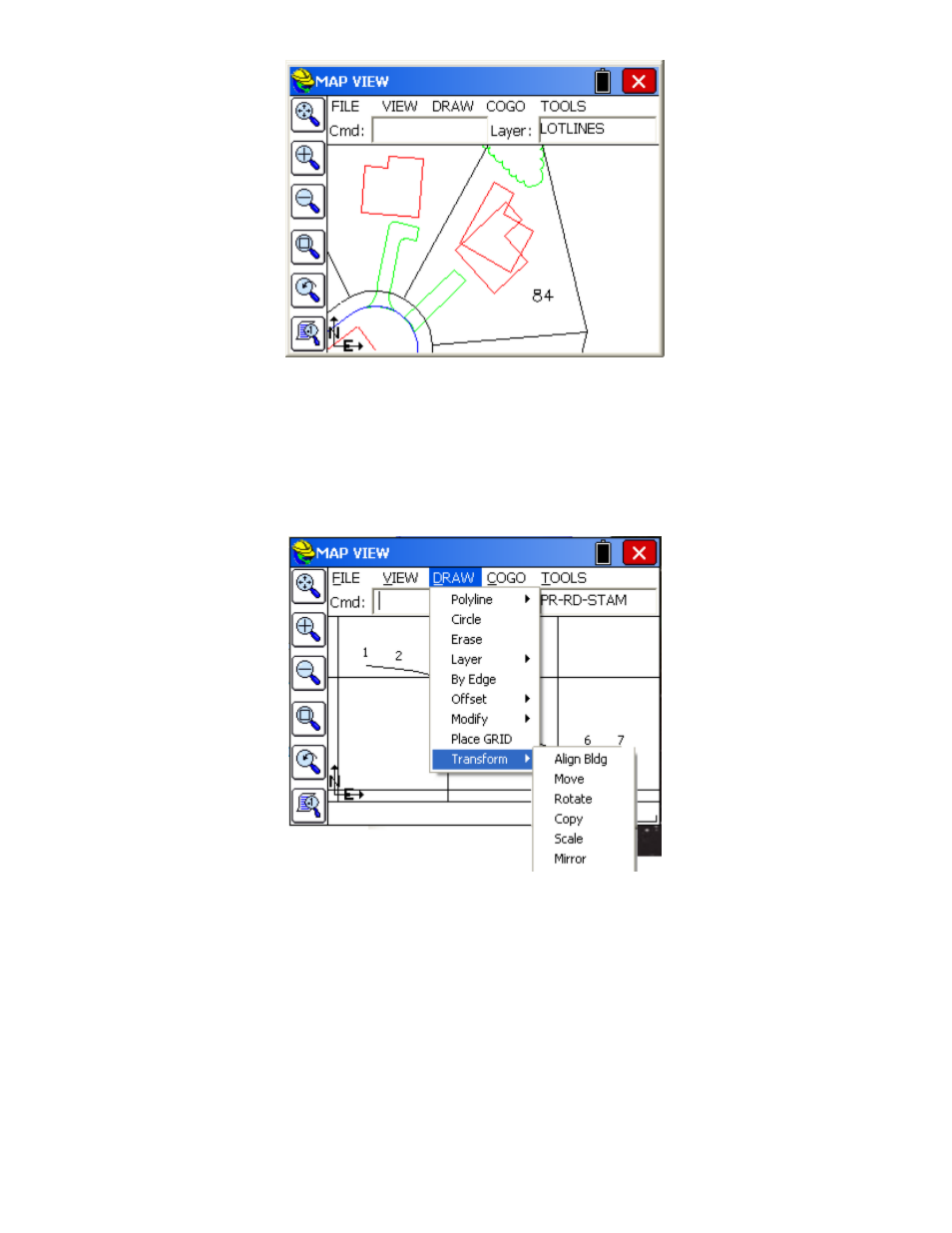
p313
Transform (MOV, ROT, COP, SCL, MIR):
This command allows you to reposition polylines in the drawing to new locations based on your point geometry. The
transformation options are Move, Rotate, Copy, Scale, Mirror. These work much like they do in AutoCAD, with input
being the base or source point, and the destination or target point, rotation or scale. In the case of Rotate, the base point
is the rotation pivot point and then you enter a rotation angle. The Copy command may be used as a Move command,
since it has the advantage of showing the new copy and keeping the original, in case you wish to erase the new version
and repeat for better results. The Mirror command includes the option to delete the source or retain the source entities.
Note:
This command only moves selected linework and does NOT reposition the corresponding points in the drawing.
