Spectra Precision FAST Survey Reference Manual User Manual
Page 170
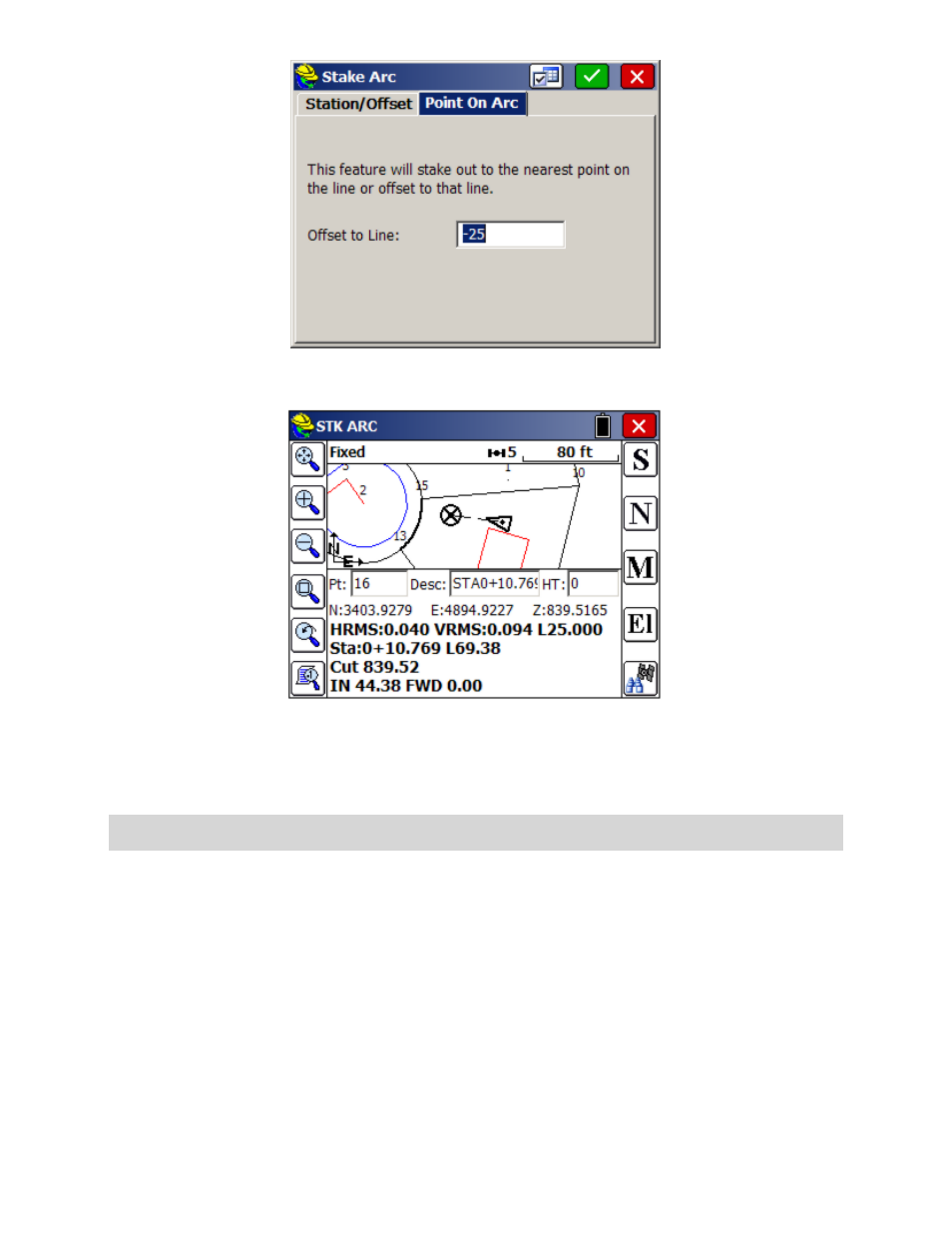
p168
When a measurement or GPS reading is taken, the target point will be radial to the curve, at 25 units offset from the
curve, as shown below.
The above example might be useful for setting stakes at a 25’ building setback from the right-of-way line. For GPS,
information is provided “real-time”. As you move, you see the instructions to contact the nearest point on the arc (or
offset to the arc). For total stations, you are first instructed to measure to the nearest point on the arc (or arc offset) from
the instrument setup. Then after you take any shot, the instruction refers to that measurement.
Note:
The Turn to AR advice refers to the angle to turn to contact the centerline at 90 degrees (right angles) to the
instrument setup.
After selecting OK, the main stakeout window appears in map view. In total station mode, it will be waiting for a shot or
reading. You should see your points in the map with an icon showing the location of your target (the circle with the X
inside).
Note:
If the points defining the line are at zero elevation, the program will still report a cut and fill -- in this case a cut
from the GPS elevation of 839.52 all the way to zero. If the points defining the line are at a known elevation, the
elevation will be interpolated to determine the design and target elevation of the point to stake, and will be applied to a
zero offset or non-zero offset stakeout position.
All Stake Line/Arc Options: Store
a reading and the coordinates for the Stake Point and the Target Point are
displayed. Store by pressing Enter or S to Store. The delta North, East and the elevation difference (Cut/Fill) are also
displayed. The Vert Offset 1 and Vert Offset 2 allow for elevation calculations based on the input vertical offset
values. In English units, a vertical offset of -10" can be entered for example in that form, and the program will
auto-calculate -0.833 as the offset. If Vertical Offsets are detected, and a point is stored, you are prompted for
additional descriptions for the vertical offsets. If "Alignment Cutsheet" storage is on (as set in Job Settings, Stake tab),
an additional cutsheet "row" will be created for each vertical offset. Shown below is a stakeout of station 125, Right 12,
and the resulting Report screen.
