Resection – Spectra Precision FAST Survey Reference Manual User Manual
Page 180
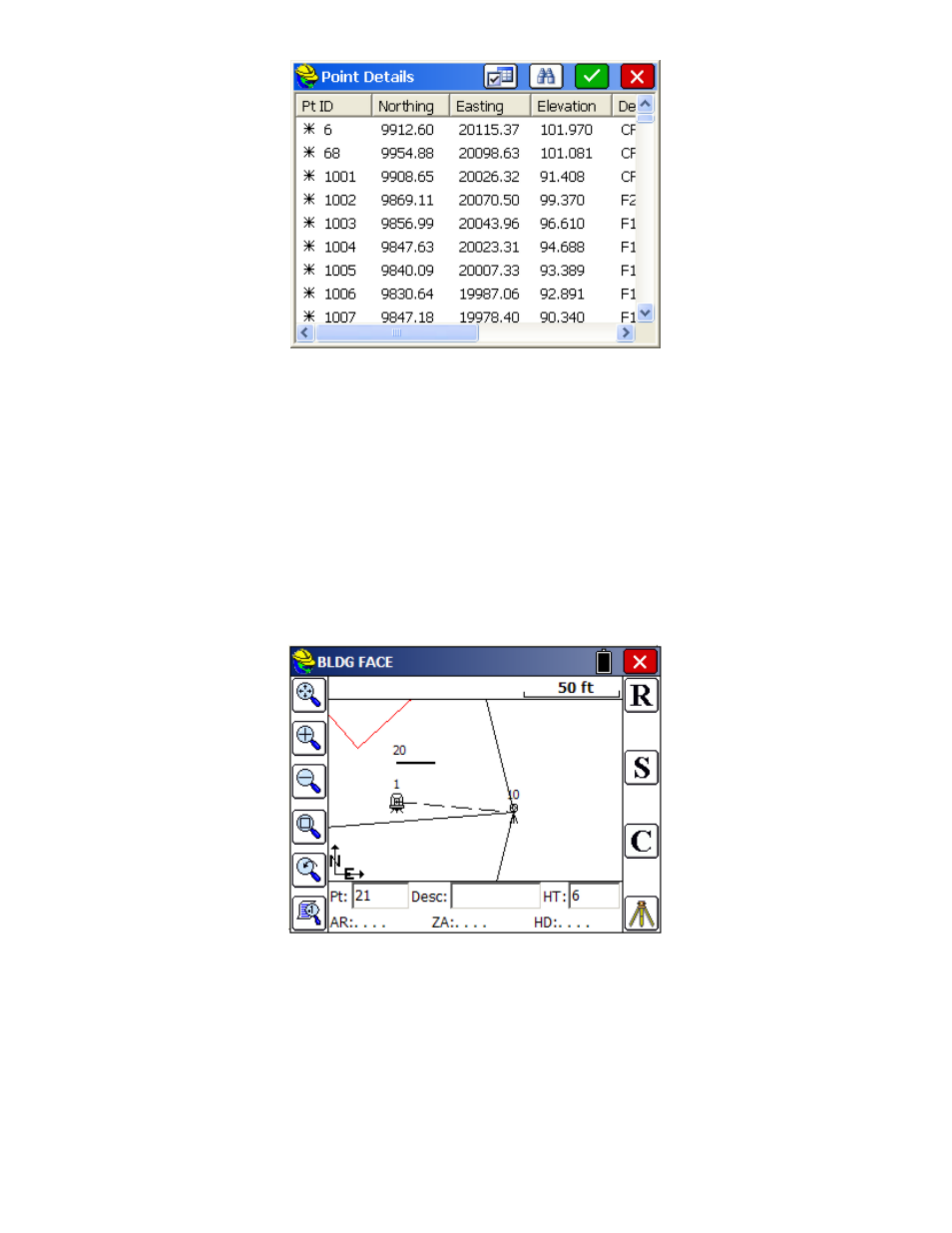
p178
Existing points can be selected from the map screen by selecting the map icon. To select a point, tap it on the screen. If
two or more points are close together on the screen, you will be asked to select the intended point from the point list.
Lastly, the points can be taken with the total station by pressing Read.
After you have specified the two defining points for the building face plane, FAST Survey will determine the available
solution. One of the following messages will be displayed in the dialog box.
Vertical
- FAST Survey has enough data to fix a vertical plane (the vertical example is shown in this above figure).
3D
- FAST Survey has enough information to fix an arbitrary plane.
Press OK, and the following dialog will appear. The building face or vertical plane is drawn as a solid line, and any
measurement taken by angle only reading (eg. angle right of 270, zenith angle of 83 degrees), will plot as a point with
calculated x,y,z position, such as point 20.
Non-Vertical Plane Survey
Surveying a non-vertical plane is similar to surveying a vertical plane. Once the plane has been defined, picking up
detailed observations follows the same general process detailed above. All three points must be defined for a
non-vertical plane survey. When defining a non-vertical plane, the three points cannot be in a line.
Resection
This command allows you to calculate coordinates of an unknown instrument setup point given the angles and distances
from up to 20 distinct reference points. The reference points are recalled from your working job file. If a control file is
active in Job Settings, and the entered point ID is not found in the current working coordinate file, then the point will be
recalled from the control file automatically. You can also access points from the control file by using the from list
icon.
