Spectra Precision FAST Survey Reference Manual User Manual
Page 308
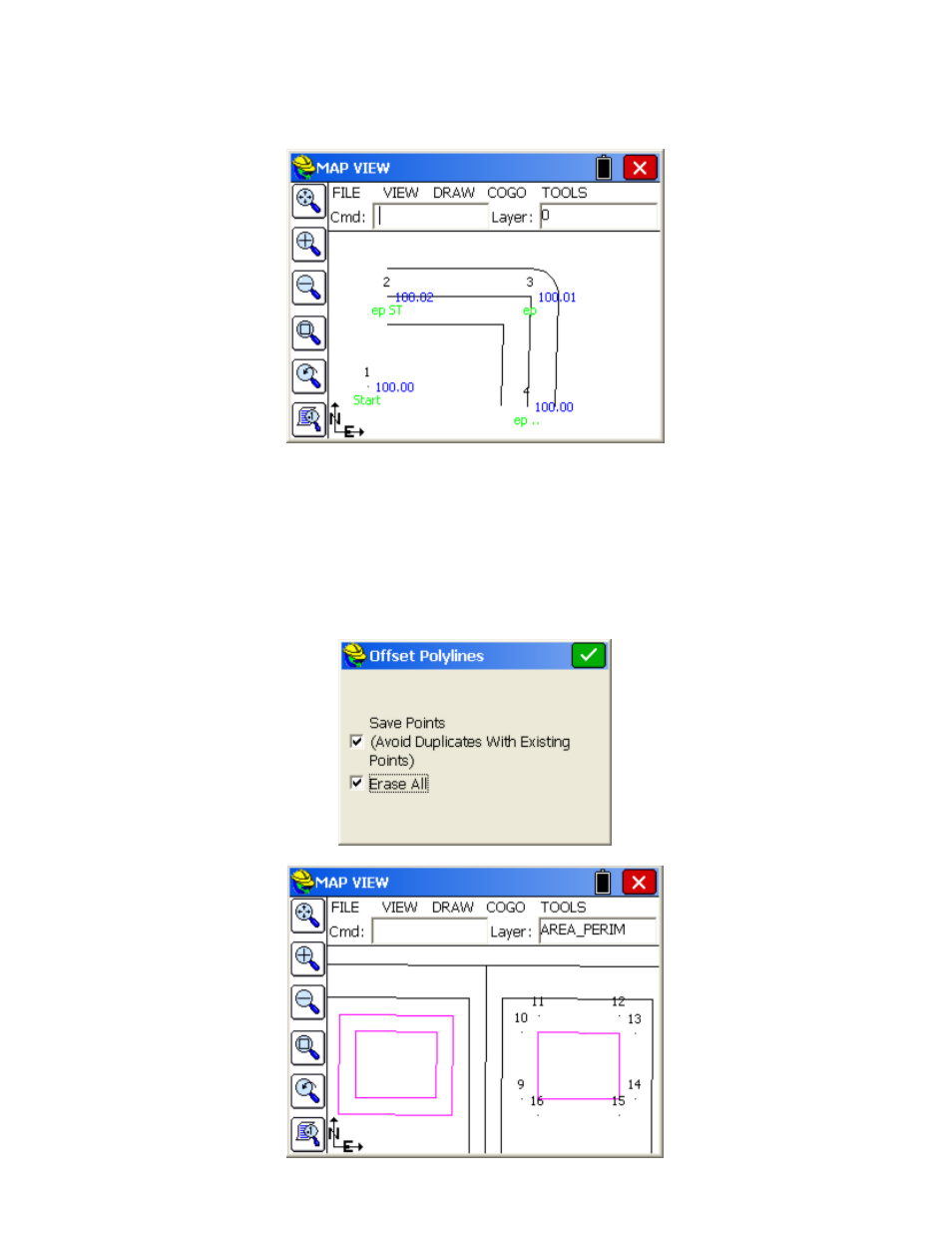
p306
equal to the offset distance) on exterior offsets based on Offset Settings under the Tools pulldown menu. This exterior
offset with arc is sometimes referred to as a "buffer" offset, in that all points on the exterior offset are exactly the same
distance from the source polyline. Buffer offsets are sometimes used for easements or GIS applications. Offsets to the
interior will not create arc segments.
Offset - 3D (O3):
This offsets 3D polylines both horizontally and vertically. It is great in combination with road/utility centerlines to
create offset polylines to stake. It can be used for ditch lines, curbs, walls and many other applications.
Offset - By Segment (OSEG):
This offsets all vertices of each segment of the polyline in a 90 degree offset and will draw line segments or optionally
create points at the offsets. This is shown at right (in contrast to the parallel line offset at left) in the graphic below.
You begin by entering the offset amount (eg. 10). Then a dialog appears with options to Avoid Duplicates and "Erase
All", which removes the line segments and leaves only the points.
