Grid/face – Spectra Precision FAST Survey Reference Manual User Manual
Page 178
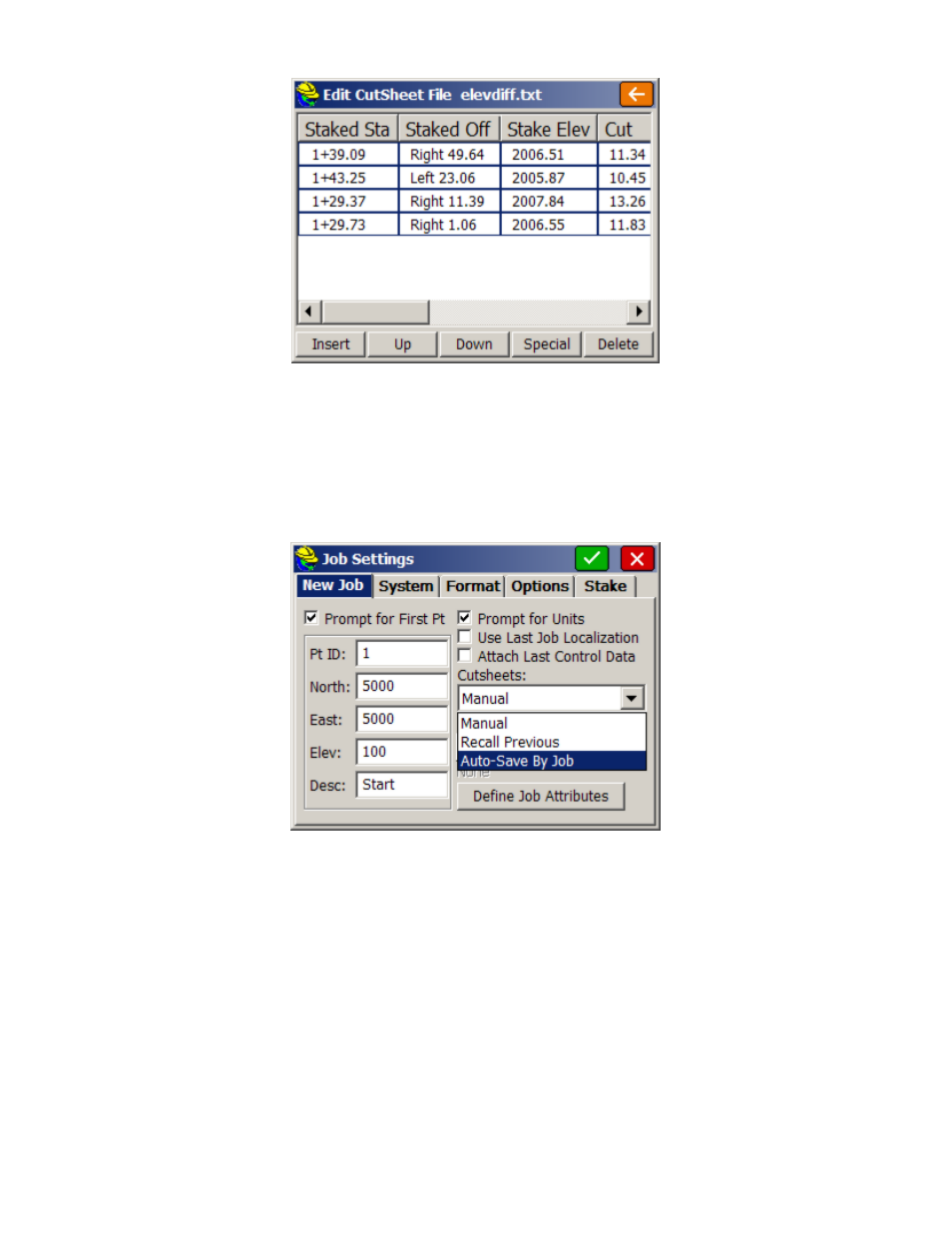
p176
The order of the columns in the cutsheet is set by the user when the cutsheet file is named. In this case, the "Use
Centerline for Station-Offset" was clicked on, and the shots were stored to the "alignment-based" cutsheet because a
centerline was active. All shots were cut, so if you scrolled right to the fill column, it would be blank. Columns can be
extended and compressed by moving the vertical bar between columns. In addition, cut and fill data is also stored to
the Raw File associated with the job name. Then when a new cutsheet file is named, you can choose, "Cutsheets from
Raw File". For those users who always want a cutsheet file to be made in commands such as Elevation Difference, you
can auto-create a new cutsheet with the job name as the prefix, whenever you start a new job, by the following selection
within Job Settings, New Job tab:
Grid/Face
This command enables points on both vertical and non-vertical planes to be coordinated by angle-only observations.
This feature is most often used to pick up details of a building where the prism cannot be placed. You first establish the
plane, then take angle-only observations for features such as windows.
The building face is defined by observing three accessible points on the building or by entering their known coordinates.
After angle-only observations are made, FAST Survey then calculates and stores coordinates of the angle intersection
observation with the plane. You can use FAST Survey to survey the vertical face of a building or other vertical planes.
Vertical Plane Survey
The Define Plane dialog can be accessed by selecting the Grid/Face option from the SURVEY tab of the main menu.
