Spectra Precision FAST Survey Reference Manual User Manual
Page 367
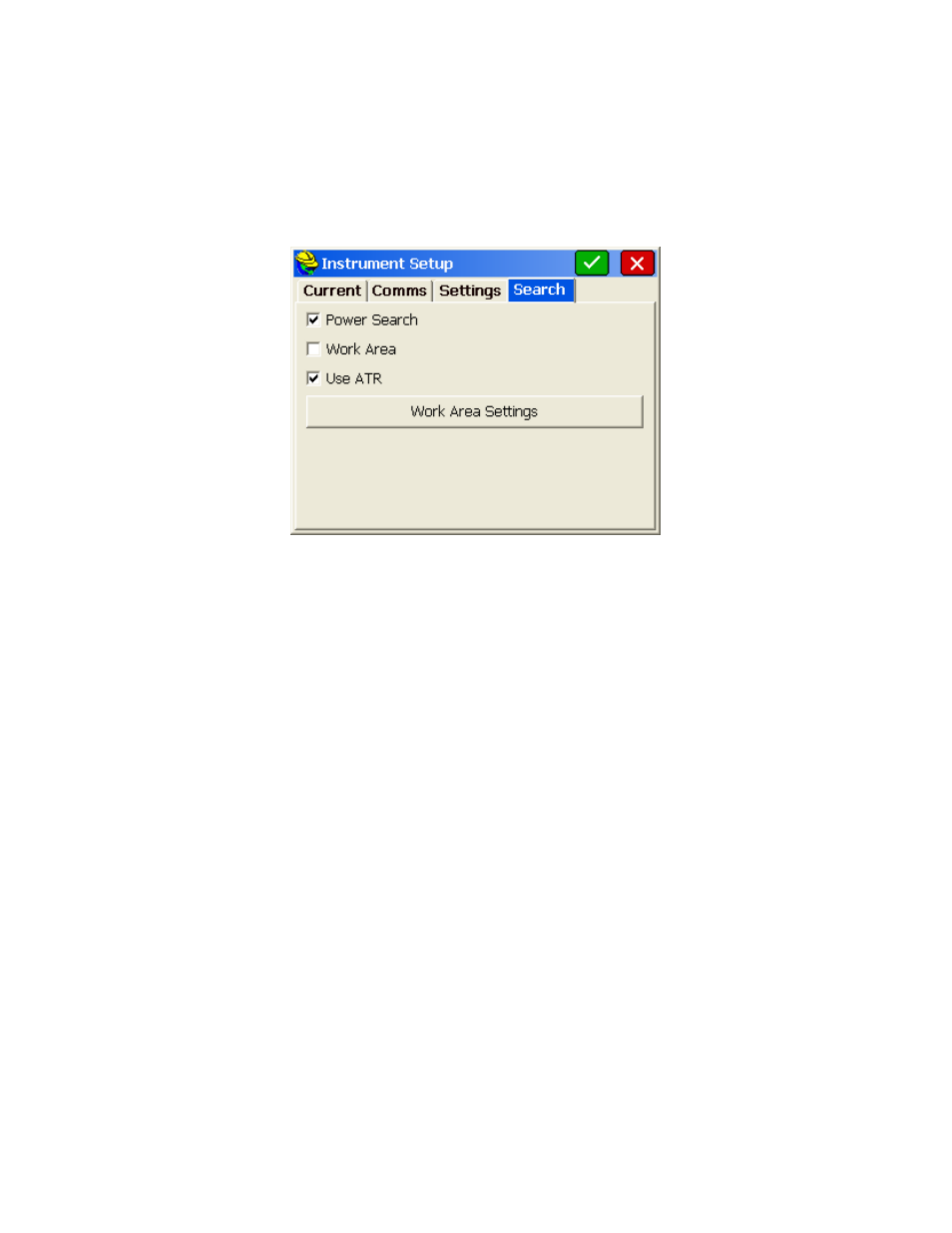
p365
17.5 (mini): Leica mini prism.
34.4 (ReflTape): Equates to zero offset (wall, surface).
4.4 (30mm): Other manufactures (Sokkia, Seco).
-5.6 (40mm): Other manufacturers.
Guide Lights
: This setting causes the instrument to show flashing lights. This makes it easy to tell when the
instrument has turned towards you in tracking mode. Can be set to Off, On, or Auto.
Laser Pointer
: Ideal for indoor or dark evening surveying, this feature causes the instrument to emit a red beam. It
is often used when doing reflectorless work and makes a red mark on the wall, floor or object being surveyed. This
is usefule for confirming the position prior to the shot. The beam should not be directed into someone’s vision or
eye.
Power Search Enabled
: The Power Search option can be purchased with all motorized Leica total stations. This
option activates the “PowerSearch” button in the “banner line” at the top of the survey and stakeout screens. When
Power Search is pressed, the total station will typically find the prism in 10 seconds regardless of the direction it is
initially pointed. If it has found one prism and you hit “Power Search” again, it will leave that prism and find the
next one. If you have only two prisms on the job (foresight and backsight), it will conveniently rotate from the
foresight to the backsight and back again each time it is pressed.
Work Area:
This will define a limiting area for searching. This can speed up both the standard ATR Search and
the PowerSearch. The Work area angle ranges apply to both searches. The Show button will show the two
positions of the search window, first by moving immediately to Position 1. You will be prompted to press OK to
see Position 2. Having defined a “window” of searching, Center will move that window to a new center position.
You will be prompted to “Sight on Centered Position and Press OK”. The Define button prompts you to shoot the
lower left and upper right positions, which are then displayed above under “Work Area”. If the Work Area is set to
start at 0.0000 horizontal, for example, searching would send the instrument to the backsight point.
Use ATR:
When this feature is enabled, ATR (Auto Target Recognition) will be used when configured to standard
or fast reading. When running the robotic in remote mode with ATR turned on, and when performing a “Set Angle
and Read” in the backsight screen (a standard measured backsight), the ATR connection will be taken into
consideration, so that the angle set is relative to the center of the prism, not necessarily the crosshairs of the
instrument. The “Set Angle” and “Check Angle” functions will still be relative to the crosshairs.
Work Area Settings
More settings appear when you press the "Work Area Settings" button from the SEARCH tab.
