Spectra Precision FAST Survey Reference Manual User Manual
Page 329
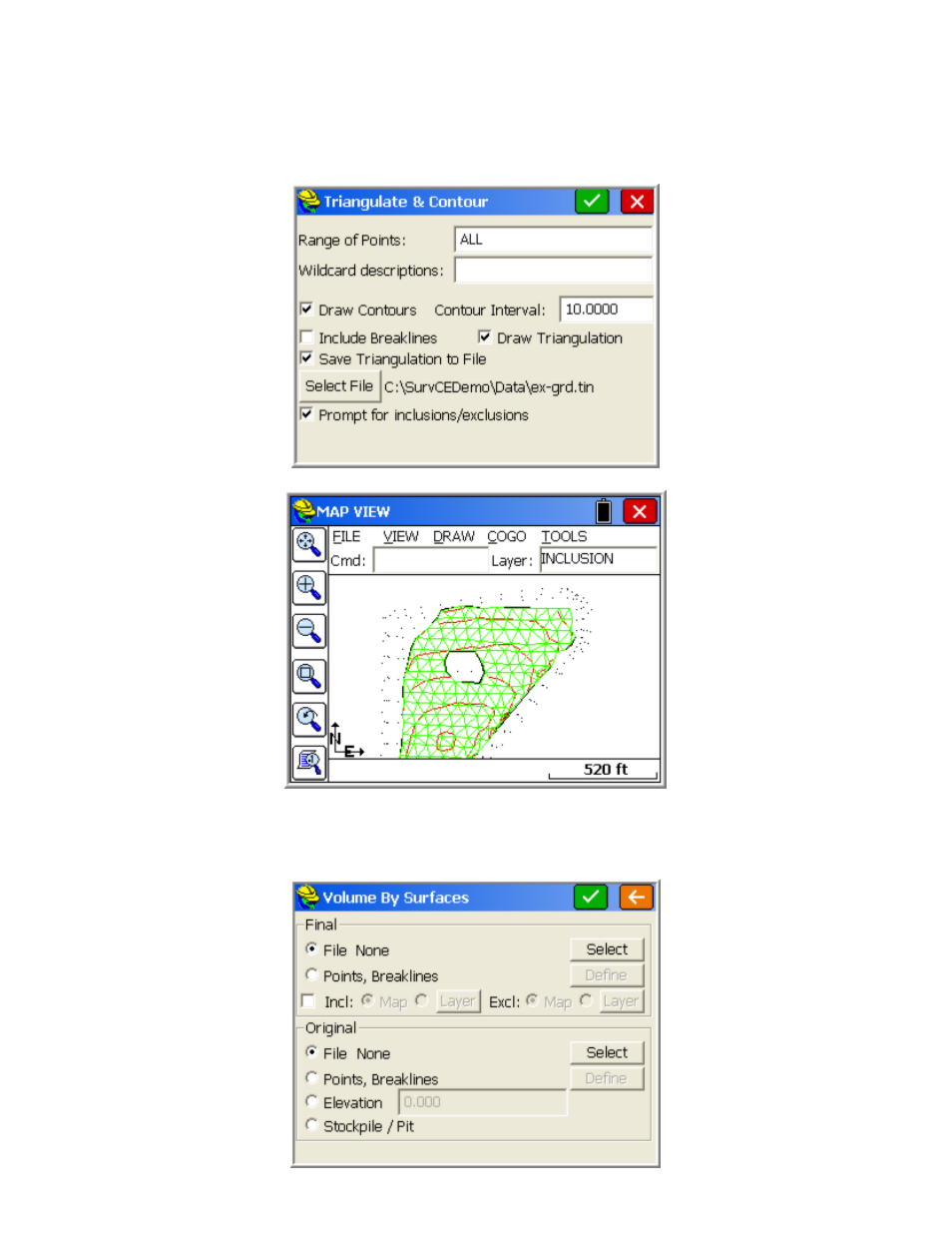
p327
Triangulate & Contour (TRGC):
Triangulate and Contour can create a final contour map based on user given data: points, polylines. This function has
many options which are specified in its dialog box. The routine will prompt also for inclusion and exclusion polylines.
You can use exclusion polylines to avoid contouring within buildings, for example. If you have no exclusion polyline
(or no inclusion polyline), press Enter to continue. To delete entities drawn with this command, turn off all of the
drawing options and reprocess or use the View pulldown menu and isolate to the layers involved then erase all objects.
Volume (VOL):
Volumes can be computed by several methods, using point ranges and/or layers to define existing and final surfaces.
Perimeters can be used to further limit the area of the volume calculation.
