Rockwell Automation 5370-CVIM2 Module User Manual
Page 73
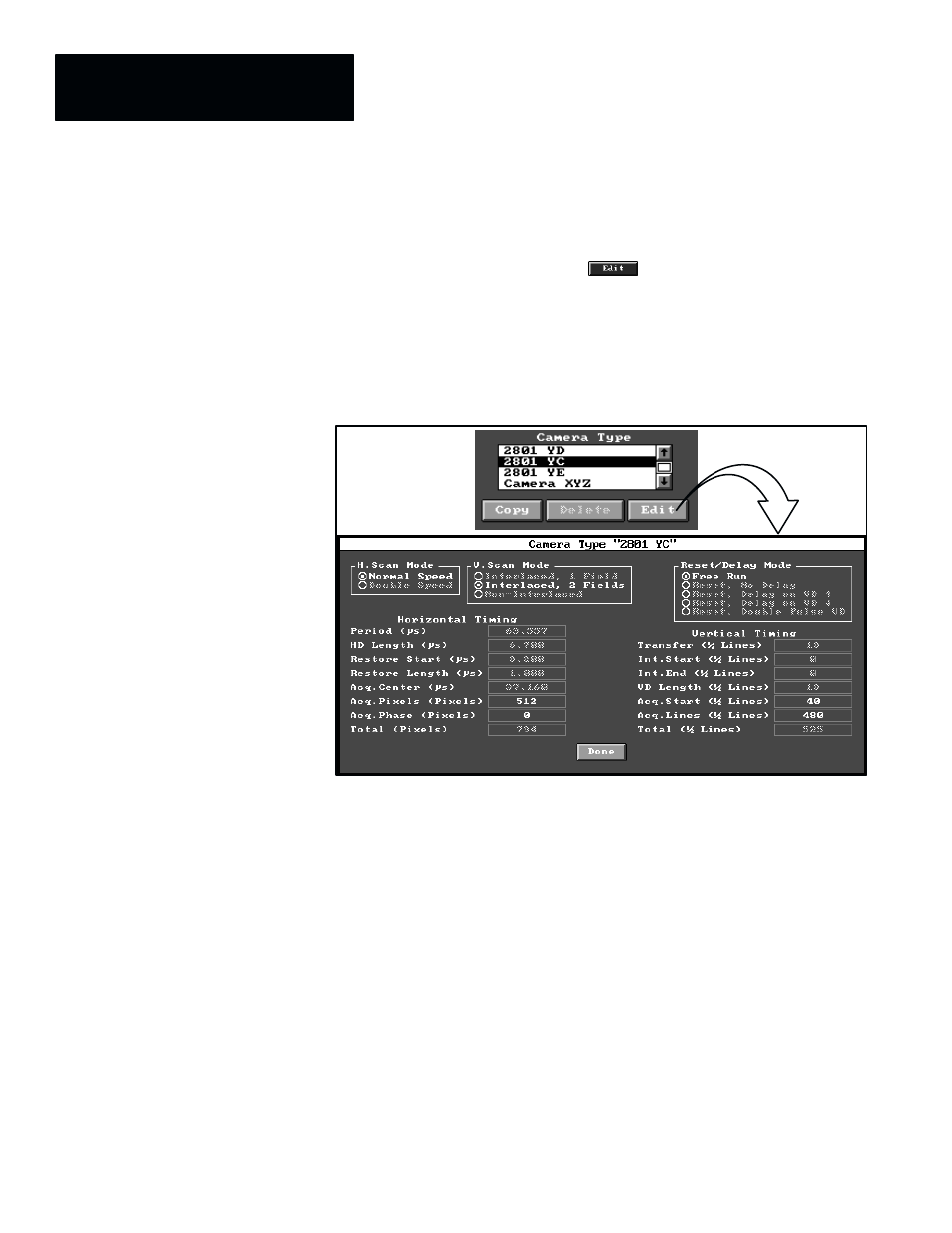
Chapter 3
Image Acquisition Parameters
3–34
Editing Standard Allen–Bradley Cameras
When you highlight one of the standard camera types in the
Camera Type
scrolling list panel and then pick the
button below the panel, a
Camera Type
edit panel appears. Figure 3.24 shows the edit panel for the
2801–YC “standard” camera. The parameters shown in shaded type are the
ones that cannot be changed for standard Allen–Bradley cameras. For these
cameras, only a few of the horizontal and vertical timing parameters can be
changed.
Figure 3.24 Example: Selecting Camera Type Edit Panel
ЗЗЗЗЗЗ
ЗЗЗЗЗЗ
ЗЗЗЗЗЗ
ЗЗЗЗЗЗ
Although these parameters can be adjusted, the default values for the current
standard Allen–Bradley cameras are normally appropriate for most
applications.
The effect of adjusting the
Horizontal Timing
parameters is described
briefly, as follows:
Acq. Pixels (Pixels) –– This parameter indicates the number of pixels that
are acquired across the image horizontally. Normally, the default setting of
512 is appropriate; however, the
Acq.Phase (Pixels)
value can be set within
the following range:
64
x
Value
x
640
* 2(
Acq. Phase
)
Figure 3.25 (page 3–35) shows the effects of changing the value of the
Acq.
Pixels (Pixels)
parameter to 640 (the maximum) and 64 (the minimum). As
the examples in Figure 3.25 show, the effect of increasing the value is to
acquire the image, up to its full width (640 pixels), while the effect of
decreasing the value is to truncate the image equally on both sides of the
image. In this case, only the center 64 pixels of the image is acquired.
