Image tool operations: image arithmetic – Rockwell Automation 5370-CVIM2 Module User Manual
Page 317
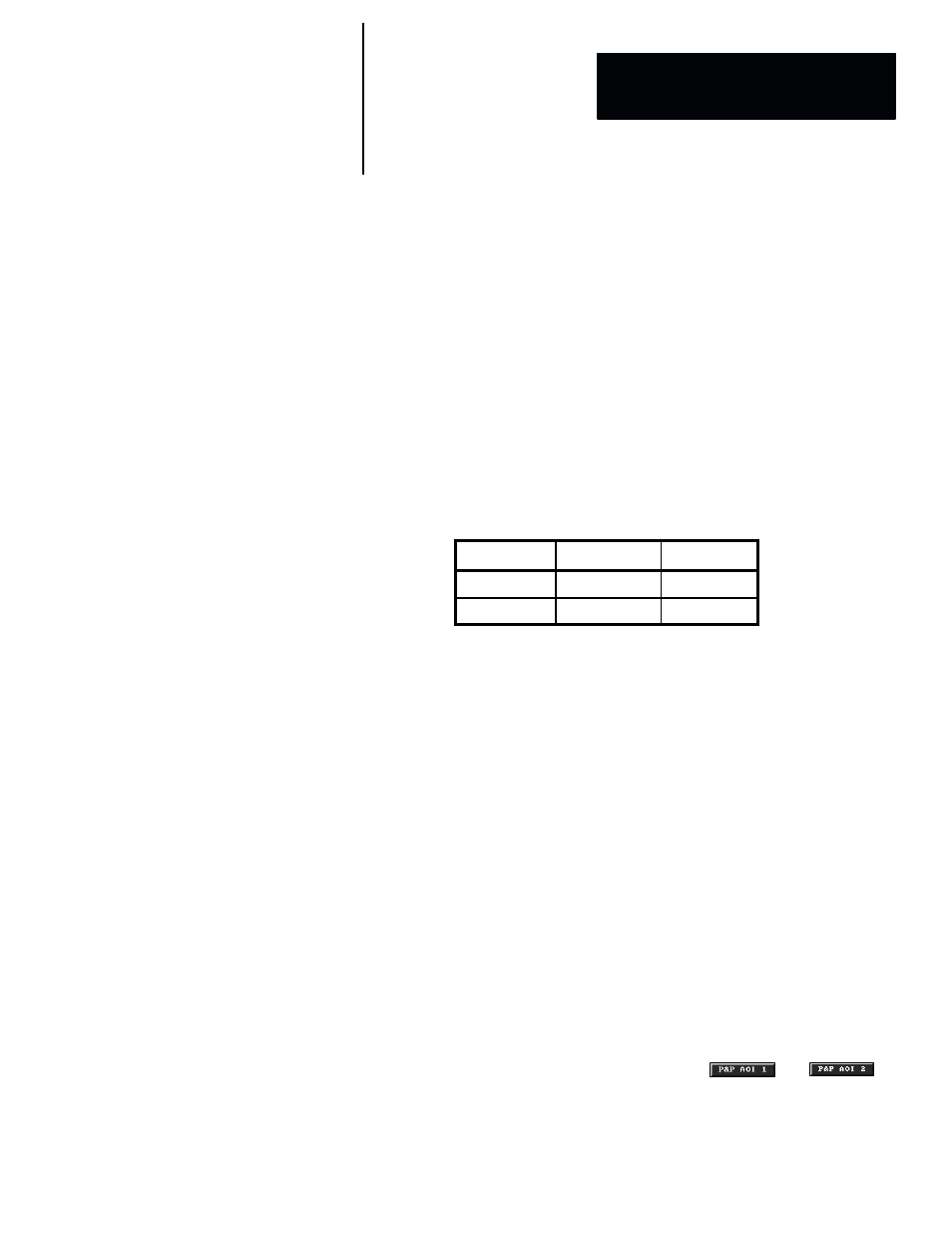
5
Chapter
Chapter 7
Inspection Tools
7–79
This section provides detailed information about the six arithmetic operations
listed in the
Image Operation
selection panel (Figure 7.51, page 7–61) and
illustrates the effects that these operations have on image features.
An image arithmetic operation is an appropriate choice when an arithmetic
combination of two images is required in order to extract the relevant
features of a workpiece, or enhance them, for inspection purposes.
Image arithmetic operations can be performed on a gray scale or binary
image, or on a combination of gray scale and binary images. When two gray
scale images are added or subtracted, the resulting image will be a gray scale
image. Similarly, when two binary images are added or subtracted, the
resulting image will be a binary image.
When one image is gray scale and the other is binary, however, the binary
image is treated as a “mask,” with the following consequences for both
addition and subtraction:
S1
S2, S
Ȁ, or T
Pn or Bn
Gray
Black
Gray
Gray
White
Black
The image arithmetic operations use the abbreviations
S1
and
S2
,
S1’
, or
T
to represent the specific image sources to be accessed in each operation.
They are described briefly as follows:
•
S1 –– This is the primary image source for all image arithmetic
operations. It is specified in the toolset edit panel under the “
S1
” heading,
and it can be an image from either a camera (
C1
–
C6
) or from another
image processing tool (
P1
–
P3
or
B1
–
B3
).
•
S2 –– This is the secondary image source for the
S1 – S2
and
S1 + S2
operations. It is specified in the toolset edit panel in the “
S2
” column, and
it can be an image from either a camera (
C1
–
C6
) or from another image
processing tool (
P1
–
P3
or
B1
–
B3
). (Note that
S1
and
S2
cannot
specify the same image source for any one image tool. For example,
C1
cannot be specified as both
S1
and
S2
for the same image tool.)
•
S1’ –– This is the secondary image source for the
S1 – S1’
and
S1 + S1’
operations. It is always a part of the
S1
image.
•
T –– This is the secondary image source for the
S1 – T
and
S1 + T
operations. It is always a “template” image that was saved from either the
S1
image or from some other image.
During configuration,
S1
,
S2
, and
S1’
are each represented as an “area of
interest” (AOI), and they are configured using the
and
buttons in the tool edit panel. The template image
T
is configured using the
Image Manager
panel.
Image Tool Operations:
Image Arithmetic
