Rockwell Automation 5370-CVIM2 Module User Manual
Page 19
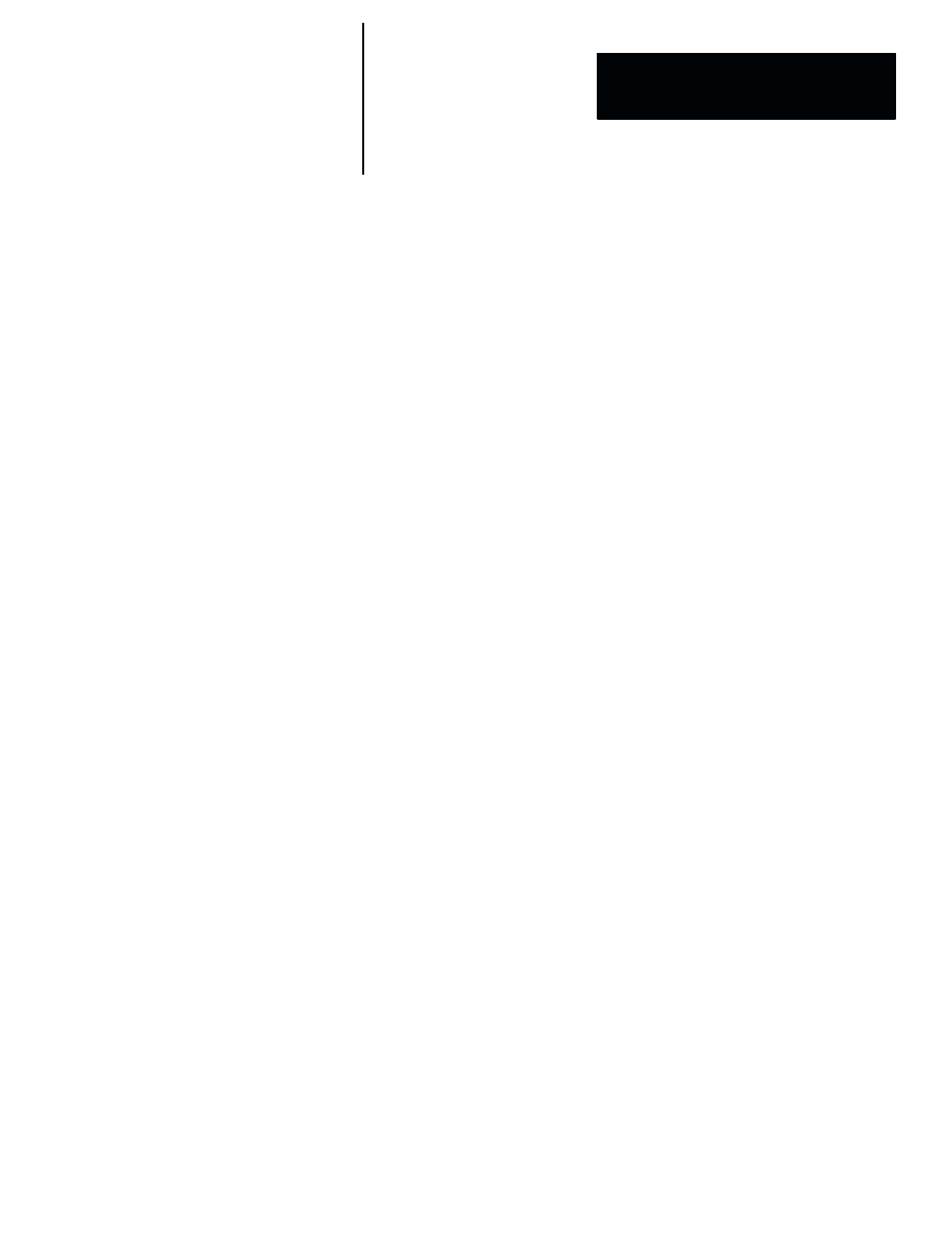
5
Chapter
Chapter 1
Hardware Connection and Powerup Check
1–7
5. Connect the coaxial cables to the appropriate R, G, B, and SYNC
connectors on the N22 module and the monitor.
Connecting the Camera Cable: 2801–YC Camera
Use the following steps to connect the appropriate camera cable when an
Allen–Bradley 2801–YC camera is to be used:
1. Locate the appropriate camera cable, Catalog No. 2801–NC14, 15, or 16.
2. Connect one connector on the cable to the appropriate
Camera
connector on the CVIM2 front panel.
3. Connect the other connector on the cable to the appropriate connector on
the camera.
Connecting the Camera Cable: 2801–YB, –YD, and –YE Camera
Use the following steps to connect the appropriate camera cable when an
Allen–Bradley 2801–YB, –YD, or –YE camera is to be used:
1. Locate the appropriate camera cable, Catalog No. 2801–NC5, 6, or 7.
2. Connect the male connector on the cable to the appropriate
Camera
connector on the CVIM2 front panel.
3. Connect the female connector on the cable to the appropriate connector
on the camera.
Connecting the Mouse Cable
Assuming that the I/O interface cable is attached to the
Module I/O
or
System I/O
connector on the CVIM2 front panel, connect the mouse cable
to the
PORT B
connector on I/O interface box 2801–N27.
If you intend to use the
PORT A
connector, you must use a gender adapter
between the mouse cable connector and the
PORT A
connector on the I/O
interface box.
NOTE: You may need to configure the CVIM2 system to recognize the
selected mouse port connection. The mouse configuration procedure is
detailed in the Configuring CVIM2 System for Mouse Operation section on
page 1–10.
