Rockwell Automation 5370-CVIM2 Module User Manual
Page 228
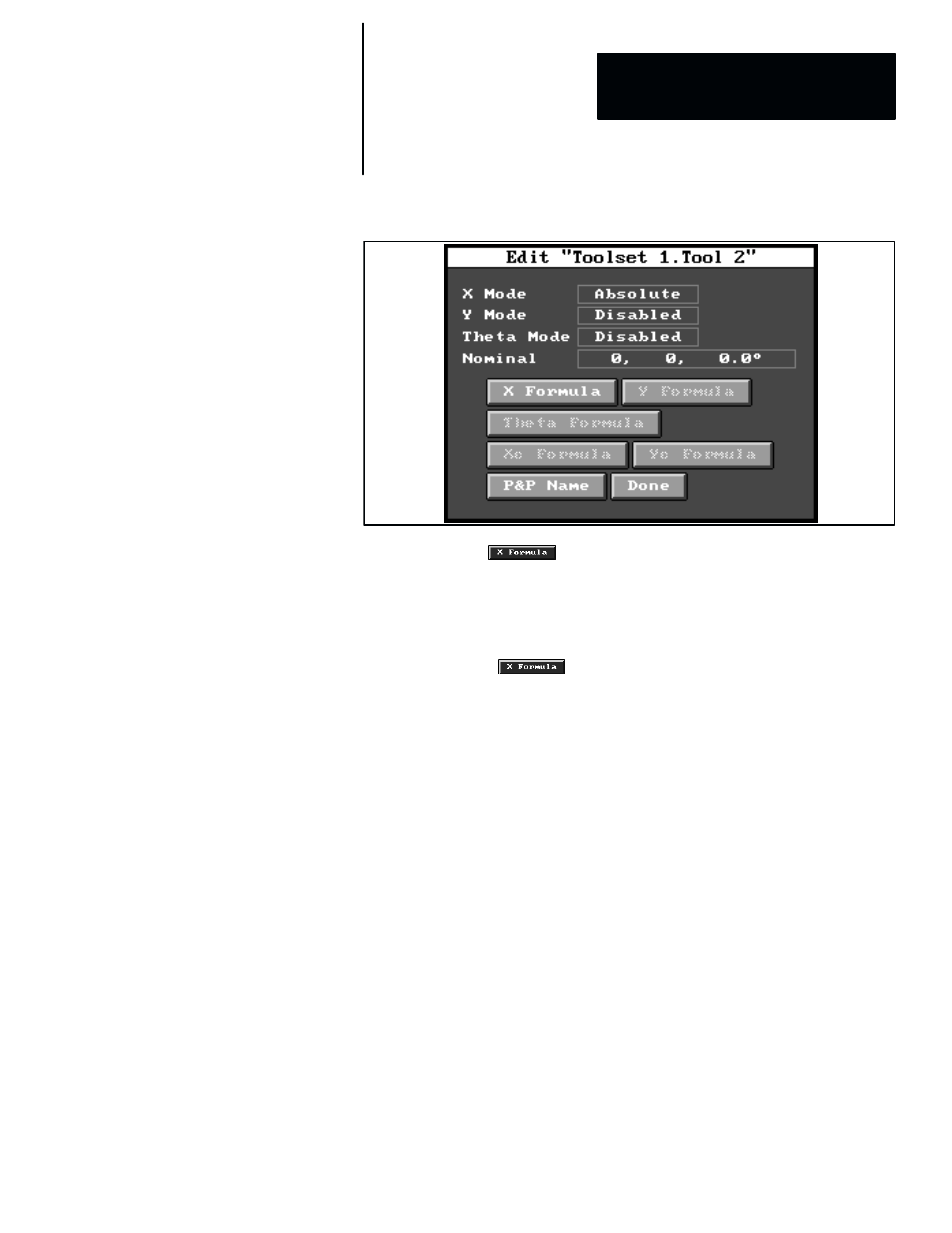
5
Chapter
Chapter 6
Reference Tools
6–69
Figure 6.57 Initial Appearance of Build Reference Tool Edit Panel
Note also that the
button is active (unshaded). This button is used,
in this example, to configure a formula that will acquire the “
X Center
”
coordinate value from the appropriate object in the window tool. (The other
“formula” buttons are inactive at this time because the corresponding “mode”
selections are “
Disabled
.”)
When you pick the
button, the formula entry keyboard appears,
the upper portion of which is shown in Figure 6.58 (page 6–70). For this
example, a formula is entered that will acquire the window tool’s current “
X
Center
” coordinate value for an object. (Note that an object number is not
specified in the formula; thus, the “#” sign in the formula must be replaced
with the number of the object whose “
X Center
” value is to be acquired. In
this case, the “#” sign must be replaced with the number “1.”)
In Figure 6.58 (A), the formula applies to the “
Absolute
” method; that is, it
only acquires the current
X Center
coordinate value from the window tool.
In Figure 6.58 (B) the formula applies to the “
Delta
” method. It also
acquires the current
X Center
coordinate value from the window tool, but it
then subtracts from that value a constant value (which, in this case,
represents an initial value of
X Center
).
