Rockwell Automation 5370-CVIM2 Module User Manual
Page 174
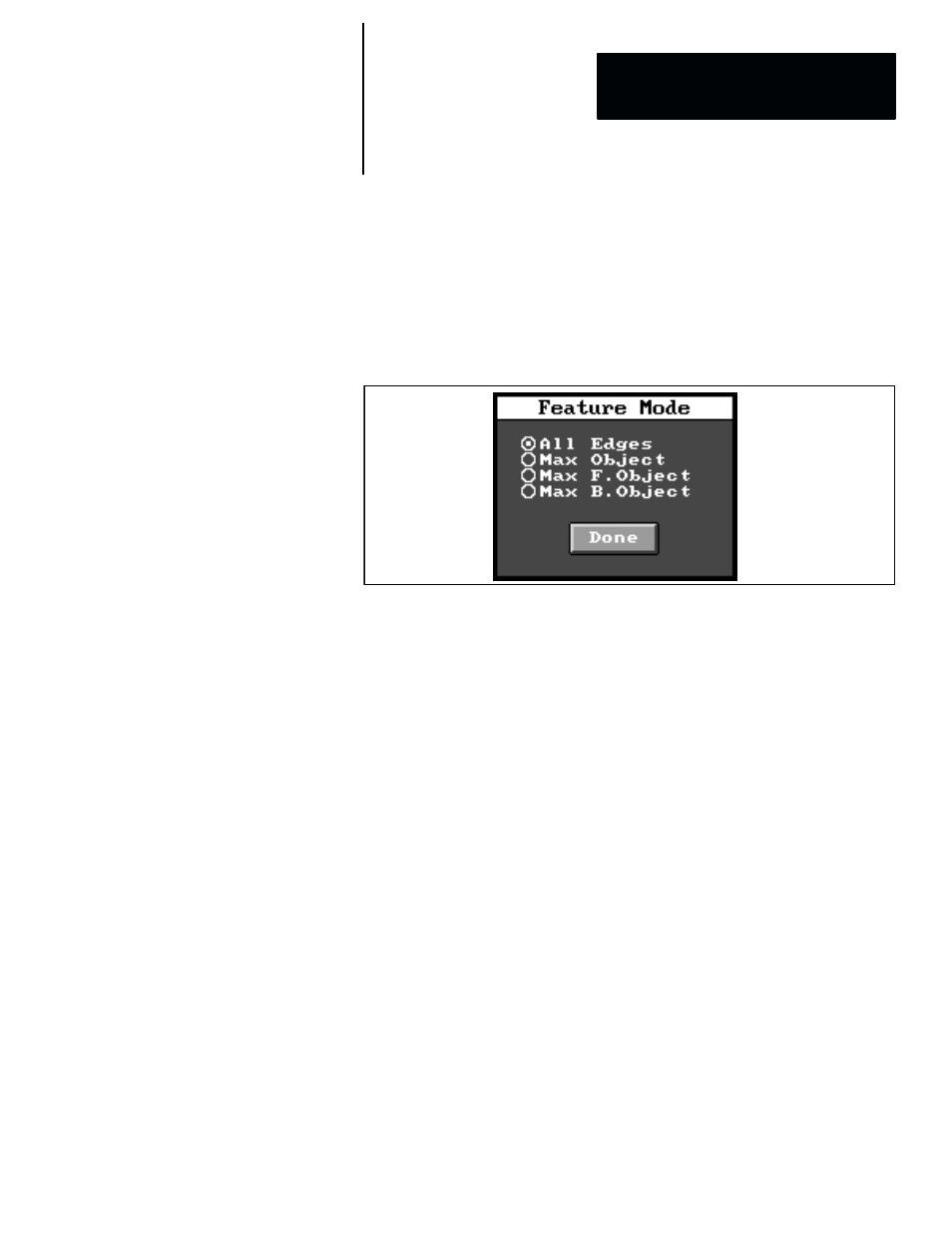
5
Chapter
Chapter 6
Reference Tools
6–15
Mode
The mode selects a particular group of edges that a reference line evaluates
when searching for the specified reference point.
When you pick the
Mode
field in the
Define Feature
menu, the
Feature
Mode
menu appears on the screen, as shown in Figure 6.13.
Figure 6.13 The Feature Mode Menu
The operation of the four feature modes is described briefly as follows:
1. All Edges –– This feature mode causes the reference line to include all
detected “edges” along its length in its search for the specified reference
point (this includes edges and all midpoints between each pair of
consecutive edges, the center of the reference line axis, and the starting
end of the axis).
2. Max Object –– This feature mode restricts the search for the specified
reference point to the leading edge and the midpoint of the largest
identified “object” along the length of the reference line axis.
3. Max F. Object –– This feature mode restricts the search for the specified
reference point to the leading edge and the midpoint of the largest
identified “foreground object” along the length of the reference line axis.
4. Max B. Object –– This feature mode restricts the search for the specified
reference point to the leading edge and the midpoint of the largest
identified “background object” along the length of the reference line
axis.
