Rockwell Automation 5370-CVIM2 Module User Manual
Page 557
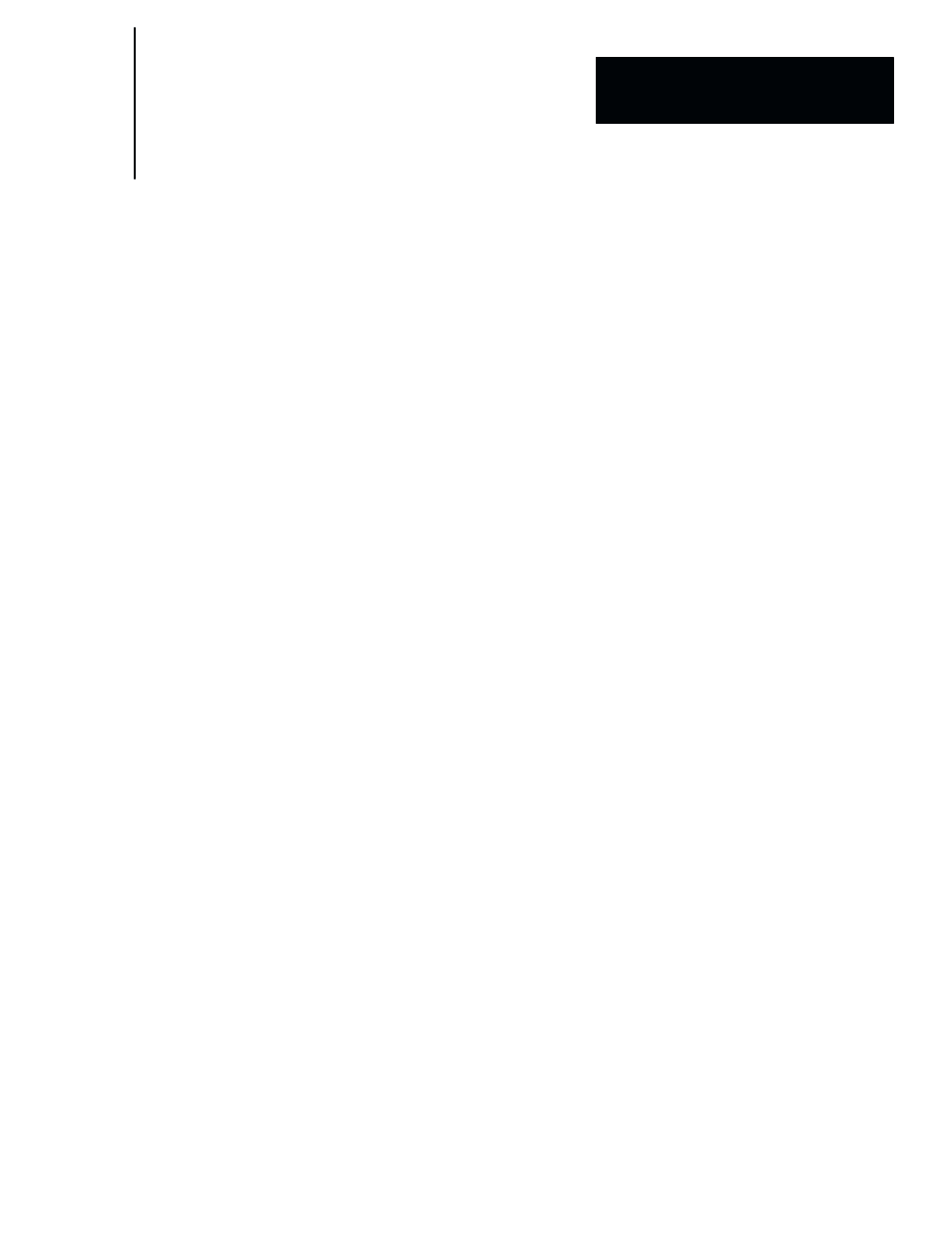
Index
I–5
Features, 7–5
Filter, 7–4
Mode, 7–3, 7–6
Nominal function, 7–4
Operations, 7–3
Ranges, 7–5
Shape, 7–3, 7–5
Threshold, 7–4
Width, 7–4
Gray scale kernel, Definition, 8–1, 8–6
Gray scale kernel and threshold, Adjustment procedures,
8–6
Gray scale threshold, Definition, 8–1, 8–6
H
H Size, 7–36
H Size, L Size, 7–51
Height, 7–36
Horizontal resolution
Full, 3–4
Half, 3–4
Selection, 3–3, 3–4
I
Image acquisition parameters, 2–6, 3–1
Image display, enable/disable, 4–31
Image Manager panel
Default Device field, 4–41
Definition, 4–40
Full Image configuration, 4–44
Method field, 4–41
Point Xform field, 4–41
Predictor field, 4–41
Quantization field, 4–41
Subimage configuration, 4–42
Subimage field, 4–41
Image tool
Configuration details, Morph passes, 7–97
Definitions, 7–57
Area of interest (AOI), 7–61
Direction
Normal, 7–96
Reverse X, 7–96
Reverse XY, 7–96
Reverse Y, 7–96
Kernel, 7–91
Lut (lookup table), 7–95
Absolute, 7–95
Clip, 7–95
Identity, 7–95
Inversion, 7–95
S.Clip, 7–95
S.Threshold, 7–96
Sign, 7–95
Threshold, 7–96
Operations overview, 7–58
Results for Math formulas, 7–99
Template, 7–94
Tool edit panel, 7–59
Direction, 7–60
Fast unwrap, 7–60
Kernel, 7–60
Lut (lookup table), 7–60
Morph passes, 7–60
Operations, 7–60
P&P AOI, 7–60
P&P Dest, 7–60
Shape, 7–60
Template, 7–60
Threshold/Filter, 7–61
Image tool direction, 7–96
Image tool operations
Convolve, 7–58, 7–62
Avg 3x3, 5x5 kernels, 7–72
Kernel contrast, 7–75
Laplace kernel, 7–66
Sobel X, Y kernels, 7–62
Summary: Kernel contrast values, 7–77
Summary: Kernels and LUTs, 7–77
User 3x3, 5x5 kernels, 7–74
X edge, Y edge kernels, 7–68
XY edge kernels, 7–70
Definitions
S1, 7–79
S1’, 7–79
S2, 7–79
T, 7–79
Image arithmetic, 7–59, 7–79
Addition, 7–83
Subtraction, 7–80
Selection process, 7–61
Transform, 7–58, 7–62
Warning messages, 7–84
Image tool shapes
Arc ring, 7–87
Perspective, 7–90
Quad, 7–89
Rectangle, 7–87
