Rockwell Automation 5370-CVIM2 Module User Manual
Page 354
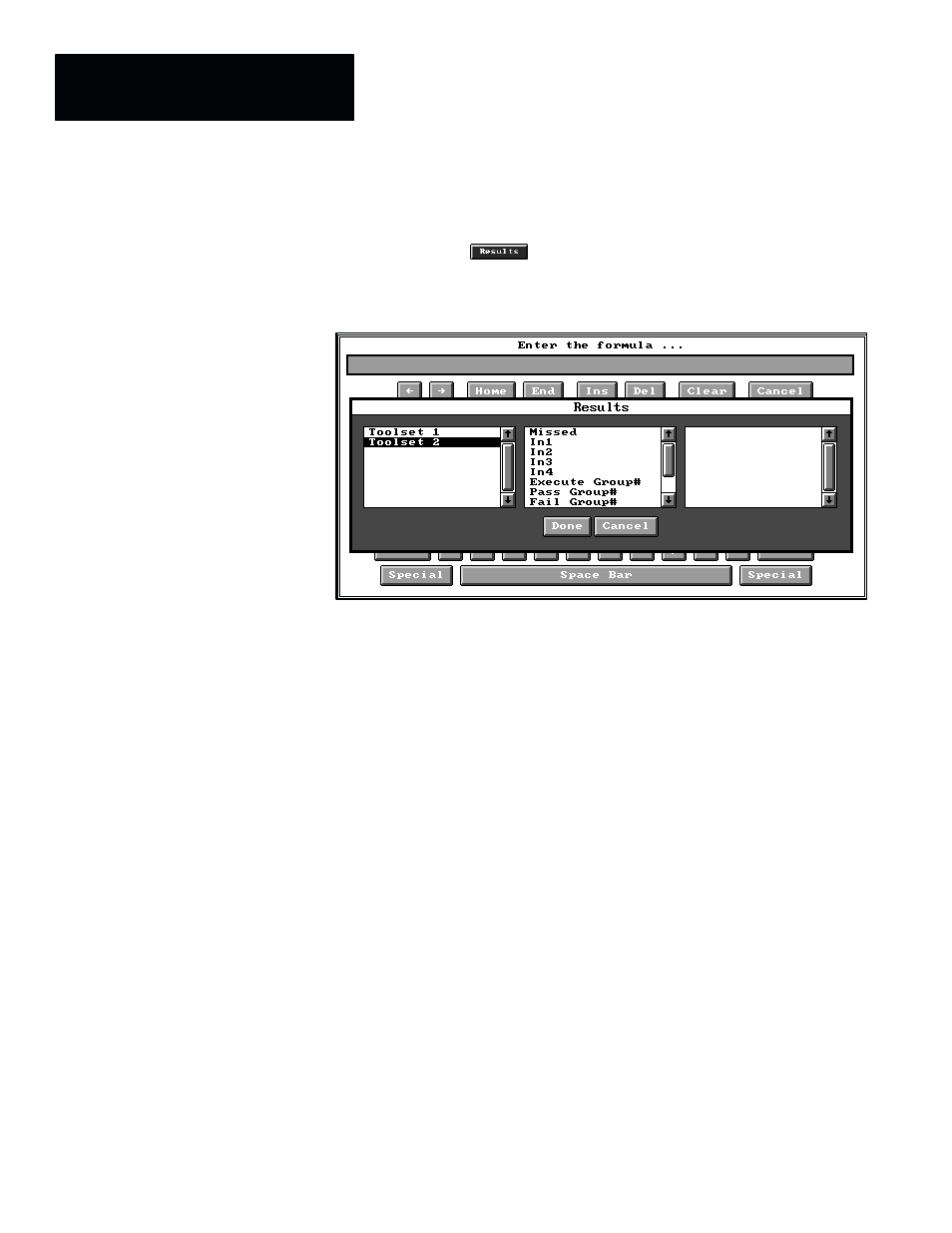
Chapter 7
Inspection Tools
7–116
Results
When you pick the
key, the
Results
panel appears, as shown by the
example in Figure 7.92.
Figure 7.92 Example: Results Panel
The
Results
panel provides three scrolling lists, whose functions are
described as follows:
•
The left list contains all of the toolsets in the current configuration. The
list illustrated in Figure 7.92 contains
Toolset 1
and
Toolset 2
, which are
the two toolsets in the current configuration. The function of the left list is
to enable the user to select inspection results from any toolset within the
current configuration.
•
The center list contains the basic results sources from the current
inspection cycle that are available to a math tool formula. The list
illustrated in Figure 7.92 contains the basic results sources for
Toolset 2
,
as follows:
— “
Missed
” refers to the missed trigger counter. When it is selected in a
math formula, “
Missed
” returns the current missed trigger counter for
the toolset.
— “
In1
through
In4
” refers to discrete I/O inputs that must be configured
in the
Discrete I/O Editor
panel before they can have any effect in a
math tool formula. When one of these inputs is selected in a math
formula, it returns the state of the corresponding input line as a logic
“1” or logic “0.”
— “
Execute Group#
” refers to the execution status of a group of tools
that precedes the math tool in the toolset edit panel (see Figure 7.90 on
page 7–111). The group number (1 to 32) is specified by the “#” sign.
This result source returns a logic “1” if any one tool in the group
executes during the inspection cycle, and a logic “0” if no tool in the
group executes.
