Rockwell Automation 5370-CVIM2 Module User Manual
Page 314
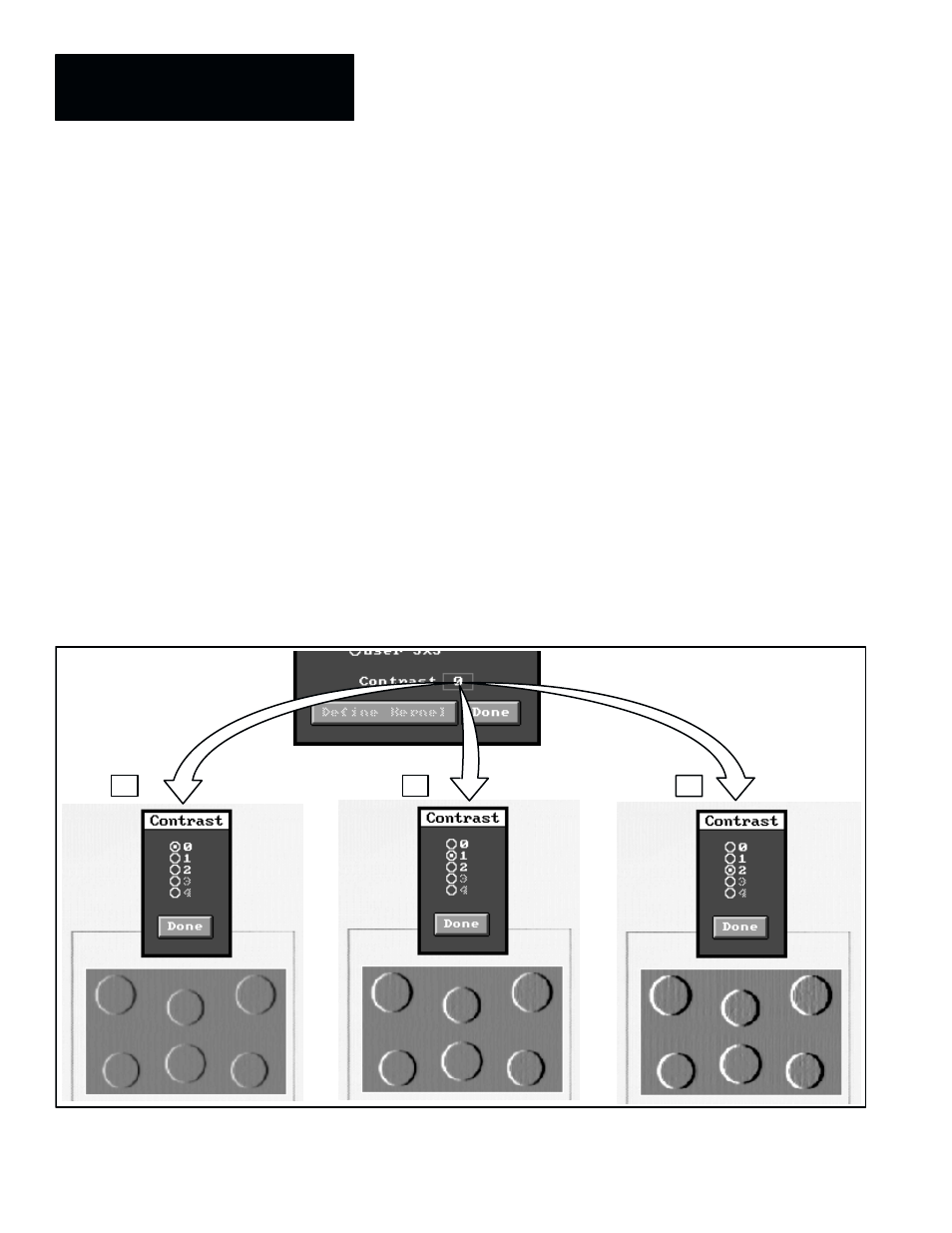
Chapter 7
Inspection Tools
7–76
Contrast
field depends on the placement of the user–selectable coefficients
within the kernel.
When active, the
Contrast
field enables you to select a contrast value of 1, 2,
3, or 4, according to the kernel selection. The contrast function has the effect
of enhancing the gradients (edges).
In particular, a contrast setting of “1” will “double” the gray scale value of
each pixel; a contrast setting of “2” will double the value again; and so on,
with the following restrictions: Pixels in unsigned images whose “doubled”
gray scale values exceed 255 are “clipped” to a maximum value of 255, while
pixels in signed images whose doubled gray scale values exceed +127 are
clipped to a maximum value of 127, and values below –128 are clipped to
–128.
When you pick the
Contrast
field, the
Contrast
selection panel appears, as
shown in Figure 7.64.
Figure 7.64 (A), (B), and (C) illustrate using a
Sobel X
kernel and the
Sign
LUT. In (A), the selected contrast value is 0 (default); in (B), the contrast
value is 1; and in (C), the contrast value is 2.
Figure 7.64 Example: Effects of Contrast Adjustments
B
A
ЙЙЙЙЙЙЙЙЙЙЙЙЙЙ
ЙЙЙЙЙЙЙЙЙЙЙЙЙЙ
ЙЙЙЙЙЙЙЙЙЙЙЙЙЙ
ЙЙЙЙЙЙЙЙЙЙЙЙЙЙ
ЙЙЙЙЙЙЙЙЙЙЙЙЙЙ
ЙЙЙЙЙЙЙЙЙЙЙЙЙЙ
ЗЗЗЗЗЗЗЗЗЗЗЗЗ
ЗЗЗЗЗЗЗЗЗЗЗЗЗ
ЗЗЗЗЗЗЗЗЗЗЗЗЗ
ЗЗЗЗЗЗЗЗЗЗЗЗЗ
ЗЗЗЗЗЗЗЗЗЗЗЗЗ
ЗЗЗЗЗЗЗЗЗЗЗЗЗ
ЗЗЗ
ЗЗЗ
ЗЗЗ
ЗЗЗ
ЗЗЗ
ЗЗЗ
C
Notice that the vertical gradients on the round objects in the three images are
more pronounced with each increase in the contrast value.
