Altera IP Compiler for PCI Express User Manual
Page 51
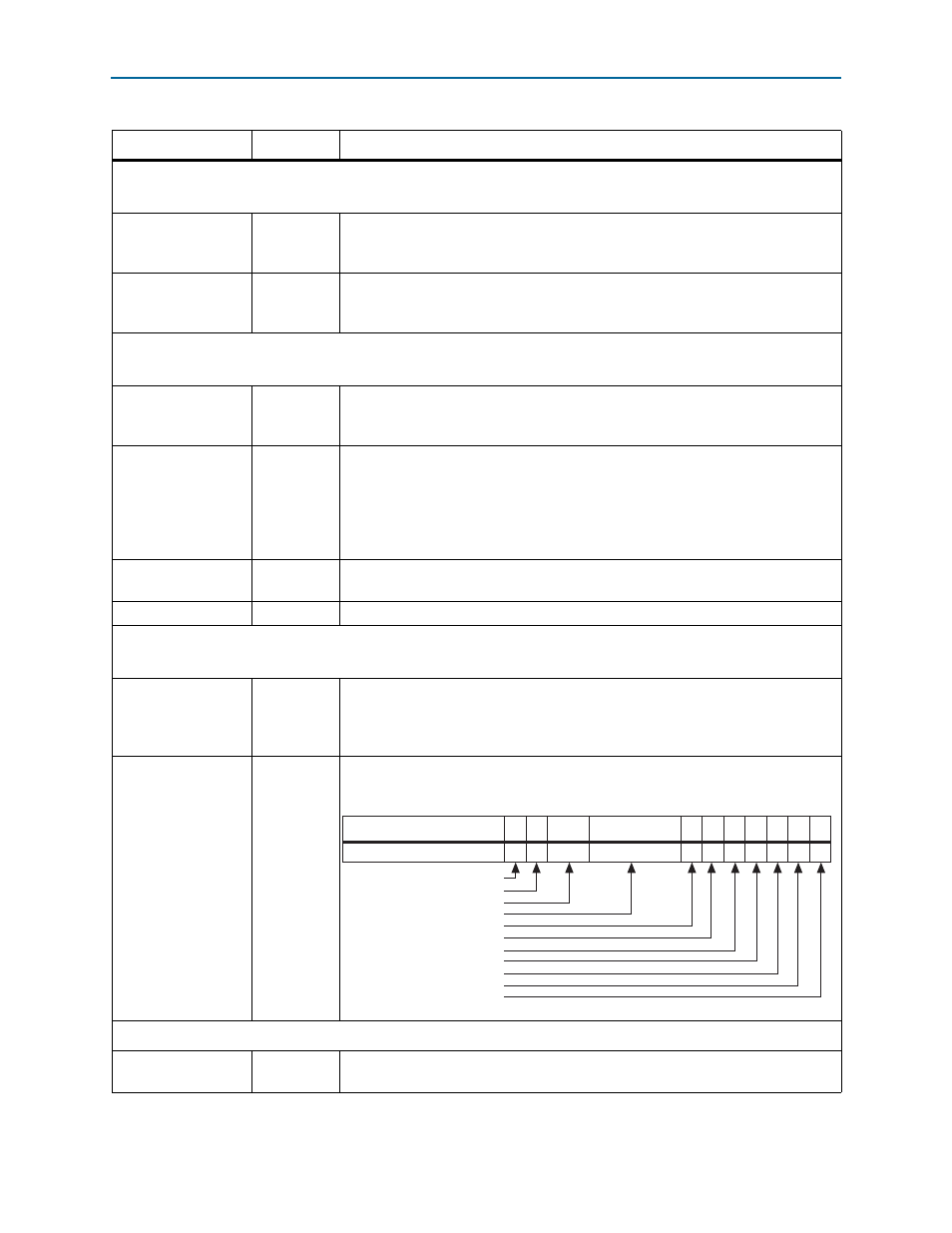
Chapter 3: Parameter Settings
3–15
IP Core Parameters
August 2014
Altera Corporation
IP Compiler for PCI Express User Guide
MSI Capabilities
–
MSI messages
requested
1, 2, 4, 8,
16, 32
Indicates the number of messages the application requests. Sets the value of the
multiple message capable field of the message control register, 0x050[31:16]. The
Qsys design flow supports only 1 MSI.
MSI message
64–bit address
capable
On/Off
Indicates whether the MSI capability message control register is 64-bit addressing
capable. PCI Express native endpoints always support MSI 64-bit addressing.
Link Capabilities
Link common clock
On/Off
Indicates if the common reference clock supplied by the system is used as the
reference clock for the PHY. This parameter sets the read-only value of the slot clock
configuration bit in the link status register.
Data link layer active
reporting
On/Off
Turn this option On for a downstream port if the component supports the optional
capability of reporting the DL_Active state of the Data Link Control and Management
State Machine. For a hot-plug capable downstream port (as indicated by the Hot-
Plug Capable
field of the Slot Capabilities register), this option must be
turned on. For upstream ports and components that do not support this optional
capability, turn this option Off. Endpoints do not support this option.
Surprise down
reporting
On/Off
When this option is On, a downstream port supports the optional capability of
detecting and reporting the surprise down error condition.
Link port number
0x01
Sets the read-only value of the port number field in the link capabilities register.
Slot Capabilities
Enable slot
capability
On/Off
The slot capability is required for root ports if a slot is implemented on the port. Slot
status is recorded in the PCI Express Capabilities register. This capability is
only available for root port variants. Therefore, this option is not available in the Qsys
design flow.
Slot capability
register
0x00000000
Defines the characteristics of the slot. You turn this option on by selecting Enable
slot capability. The various bits are defined as follows:
MSI-X Capabilities (0x68, 0x6C, 0x70)
Implement MSI-X
On/Off
The MSI-X functionality is only available in the hard IP implementation. The Qsys
design flow does not support MSI-X functionality.
Table 3–11. Capabilities Parameters (Part 3 of 4)
Parameter
Value
Description
31
19 18 17 16 15 14
7 6
5
Physical Slot Number
No Command Completed Support
Electromechanical Interlock Present
Slot Power Limit Scale
Slot Power Limit Value
Hot-Plug Capable
Hot-Plug Surprise
Power Indicator Present
Attention Indicator Present
MRL Sensor Present
Power Controller Present
Attention Button Present
0
4
3
2
1
