How to create a temperature control channel – MTS Series 793 User Manual
Page 84
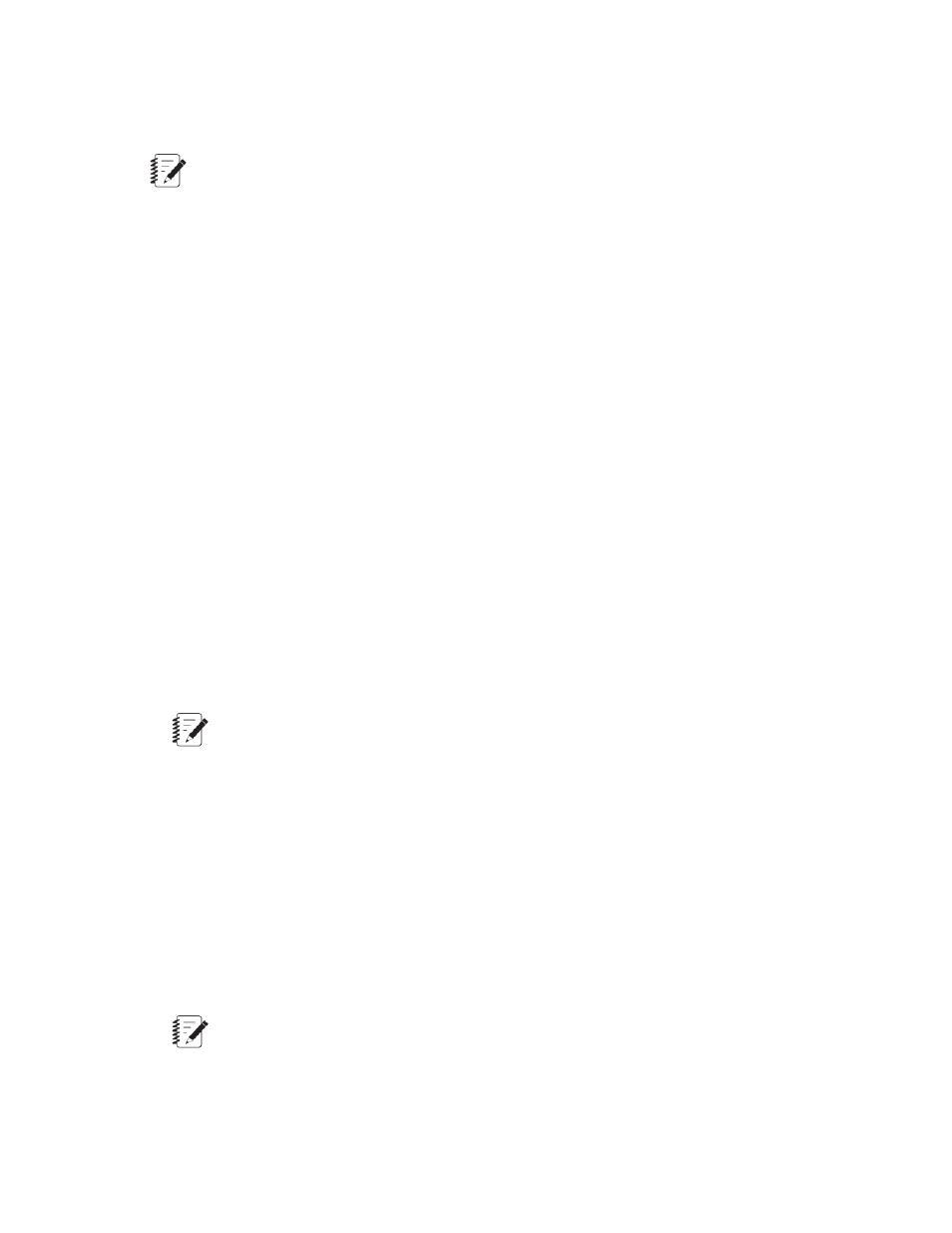
4. Specify the dimension and units of the program signal.
On the General tab, set the dimension and display units of the outgoing program signal.
Note:
This control is displayed only for Program-Only channels.
5. If desired, define external command.
How to Create a Temperature Control Channel
lFor TestStar IIs and TestStar IIs AP Controllers, the J51 connector (on the back of the controller chassis)
supports two-way communication with Eurotherm Series 2200/2400 Temperature Controllers. Special resources
must be added to the .hwi file to accommodate this configuration.
1. Set up the serial connectors.
Use the following serial connectors to create a control channel for a Series 2200/2400 Eurotherm
Temperature Controller:
•
For FlexTest IIm controllers, use the J50A–J50D serial connectors on the Series 498 RS-485 Transition
Module.
•
For FlexTest GT and TestStar IIm controllers, use the J50A–J50D serial connectors on the Model
493.71 Transition Module.
•
For FlexTest SE Controllers, use the Debug Serial Port on the Model 498.96 Processor module via a
RS232/RS485 Converter to connect to one or more Eurotherm Temperature Controllers.
•
For FlexTest 40/60/100/200 Controllers, use connectors JXA and JXB (slot location in Model 494.40
I/O Carrier board determines X) on the Model 494.47 Dual UART/Encoder Conditioner mezzanine
card.
Note:
To work with temperature controllers, the Model 494.47 Dual UART/Encoder Conditioner resource
in the .hwi file must be set to the UART mode. This is typically done during installation with the
Hwi File Editor application. For more information, see the Hwi File Editor section of the MTS
Series 793 Utility Software manual (part number 100-147-132).
2. Create the control channel:
a) Create a new or open an existing station configuration file.
b) In the Station Builder navigation pane, click Channels.
c) On the Hardware tab of the Output Resources list, select a temperature control output resource (for
example, Temp Control 1-1-Output) and then click +.
Note:
When you allocate this resource, the channel type is set to Program w/Feedback and the update
rate is set to Low Rate automatically.
d) Click the Control Modes tab.
84 MTS Series 793 Control Software
Station Builder
