How to configure auxiliary inputs, How to change auxiliary input signal names, How to monitor auxiliary inputs – MTS Series 793 User Manual
Page 274
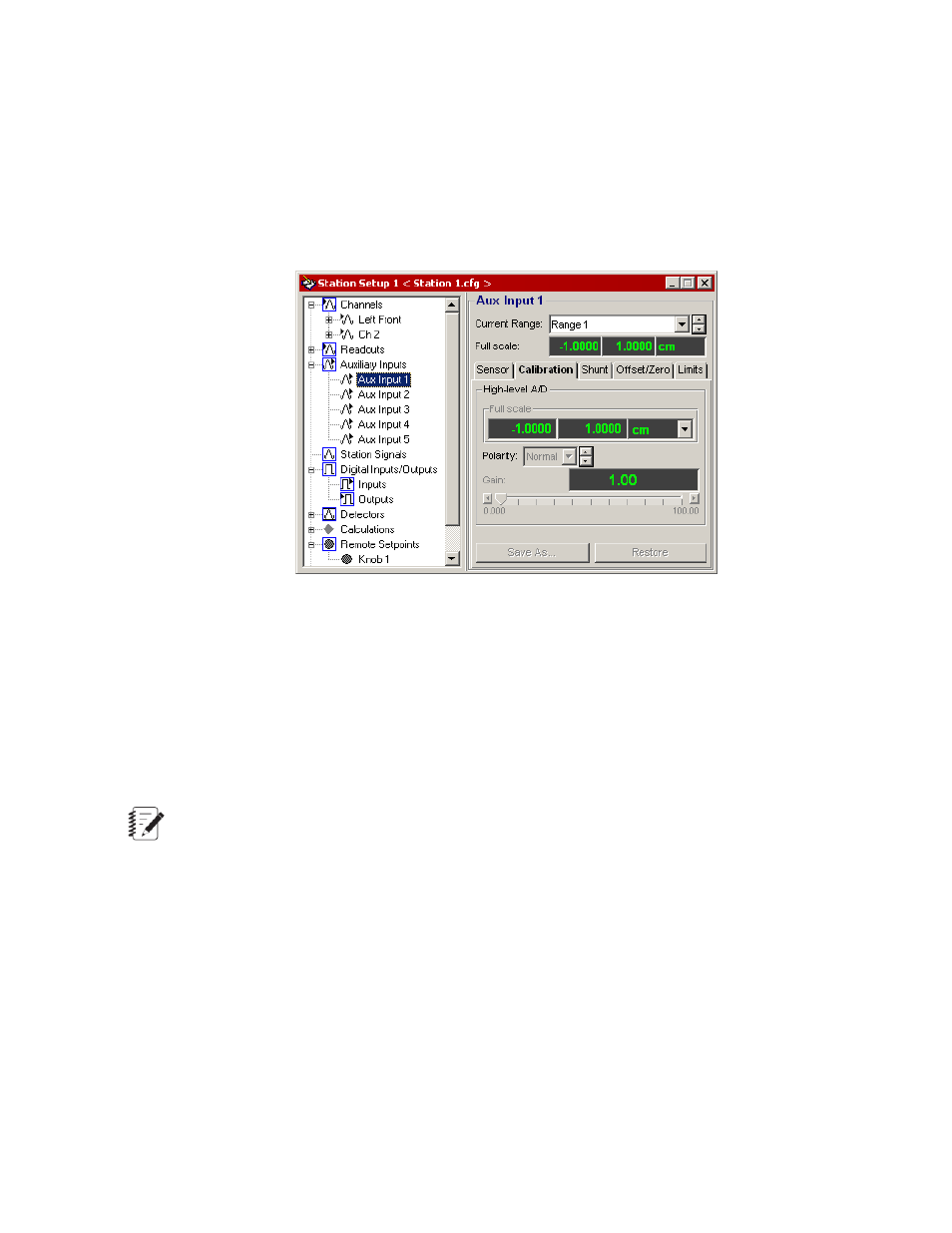
How to Configure Auxiliary Inputs
Although not used in control modes, auxiliary inputs require the same setup as control mode inputs.
1. Select the Station Manager access level of Calibration.
2. In the Station Setup window, select the auxiliary input that you want to configure.
3. Use the various tabs to configure the auxiliary input.
The setup procedures for auxiliary inputs are the same as those for control mode inputs.
How to Change Auxiliary Input Signal Names
If you select the Reconfigurable check box for an auxiliary input in Station Builder, the signal name and
dimension can be changed in the Station Manager application, without returning to Station Builder.
Note:
Reconfigurable Signals is a non-licensed option. If Reconfigurable Signals is not selected at installation,
this option will not appear in subsequent dialogs.
1. You must be at the Configuration access level in Station Manager to make these signal configuration
changes.
2. Use the Calibration tab to make signal name and dimension changes for a reconfigurable signal.
How to Monitor Auxiliary Inputs
The Auxiliary Inputs panel displays the current values of auxiliary input signals.
To display the Auxiliary Inputs panel:
Station Setup window > navigation pane > Auxiliary Inputs
274 MTS Series 793 Control Software
Station Setup
