Optional compensators, About null pacing compensators – MTS Series 793 User Manual
Page 243
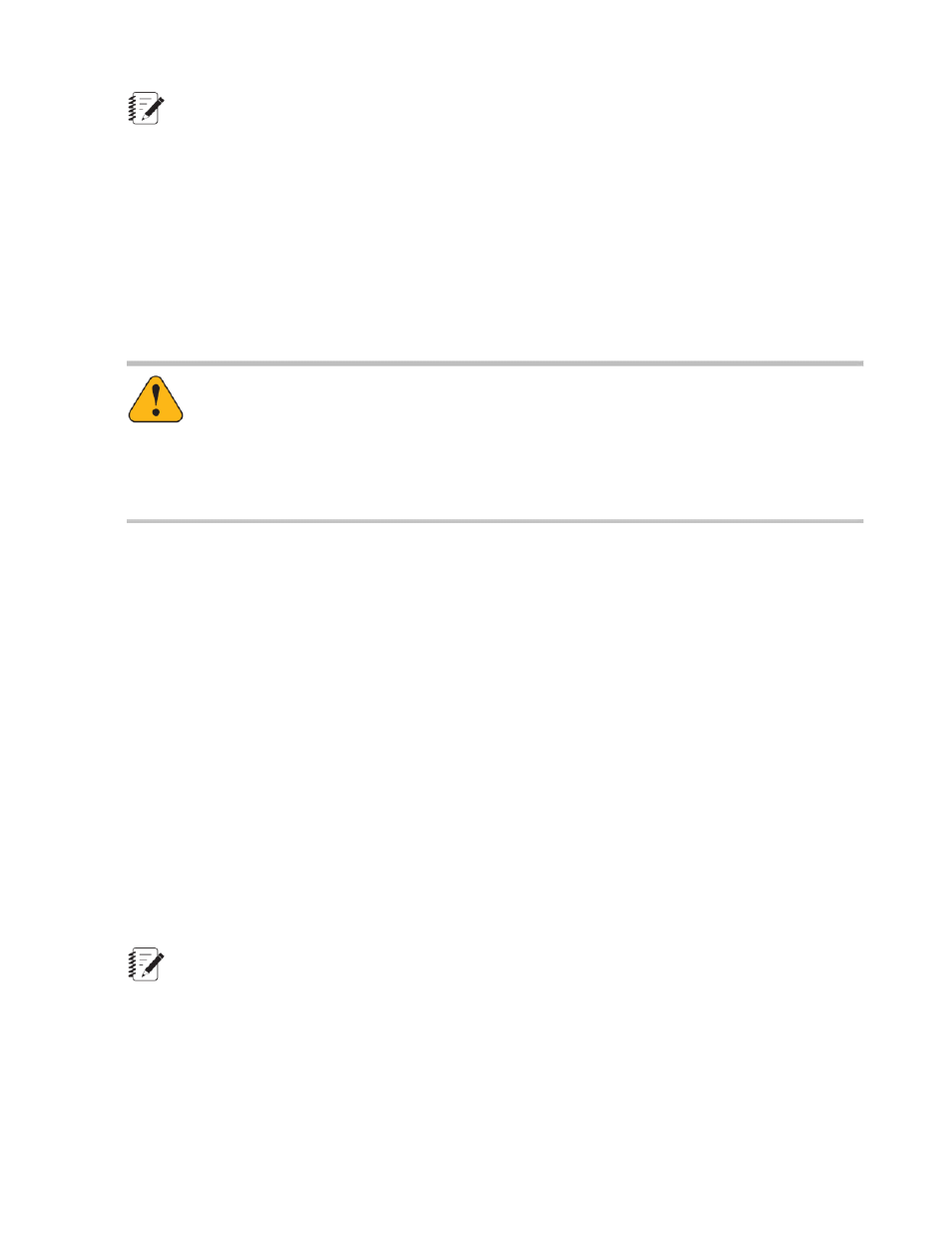
Note:
You must use the Station Builder application to turn on compensators before they can be used.
Compensator types
Each type of compensator uses a different technique to achieve the command levels. Certain compensators
work more effectively than others for specific applications.
Applying compensation
You configure compensators using the Station Setup window’s Compensators panel. When using the Function
Generator, External Command, Basic TestWare, and MultiPurpose TestWare applications, you use these
applications’ Compensator controls to apply a compensation method.
Warning:
Clicking Reset (or Reset All) in this tab with hydraulic pressure on can result in unexpected
actuator movement.
A moving actuator can injure anyone in its path.
Always clear the actuator area before clicking Reset.
Optional Compensators
In addition to the compensators included with Model 793.00 System Software, the following compensators
are available as keyed options:
•
Model 793.05 Amplitude Phase Control (APC) Compensator
•
Model 793.06 Adaptive Inverse Control (AIC) Compensator (includes AICX when used with Series 494
Electronics)
•
Model 793.07 Arbitrary End-Level Control (ALC) Compensator
•
Model 793.08 Peak Valley Phase Control (PVP) Compensator
•
Model 793.18 Adaptive Harmonic Cancellation (AHC)
About Null Pacing Compensators
The Station Manager application provides two types of null pacing—static null pacing (SNP) and dynamic
null pacing.
Note:
If only static null or dynamic null pacing is required, set the Error Tolerance for the unused compensation
method to 100%.
Static null pacing
If the error is too large, static null pacing holds the command at its segment boundaries, allowing the sensor
feedback more time to reach its target peak. As the error comes within the user-specified Error Tolerance,
static null pacing resumes the command.
MTS Series 793 Control Software 243
Station Setup
