Scope data analysis, How to examine active scope traces, How to examine stored scope traces – MTS Series 793 User Manual
Page 408: How to analyze data points on a scope
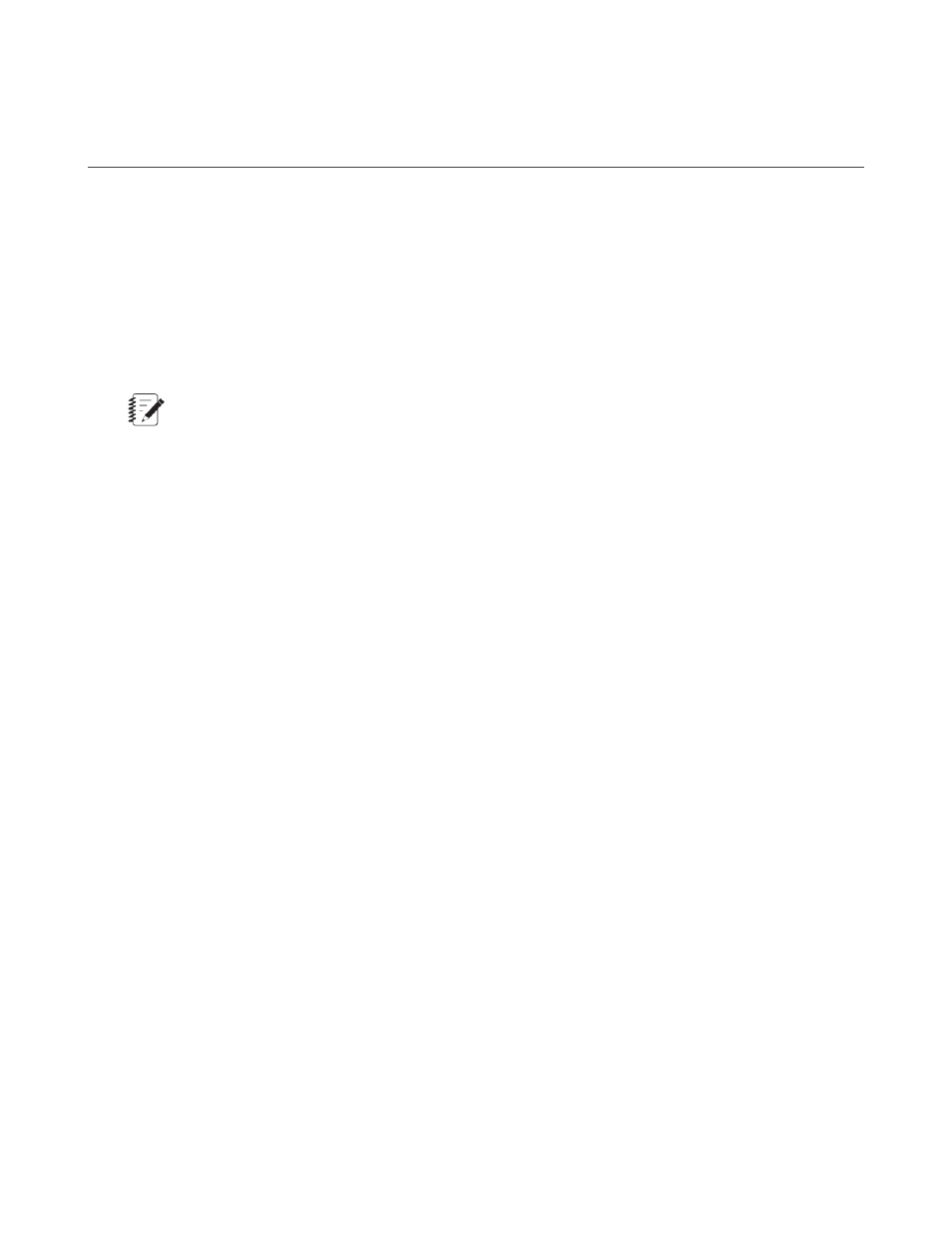
Scope Data Analysis
How to Examine Active Scope Traces
For all plot modes, when the scope is running, crosshairs will appear on the trace when you place the cursor
on the plot and hold the left mouse button down.
Data point display box
With the crosshairs, you can select individual data points on the trace and see their precise coordinates on
the axes in the associated display box. Display values depend on the point picking method selected.
Note:
To mark individual data points on the trace, you must stop the scope first
How to Examine Stored Scope Traces
For time and X-Y plots, the scope stores trace time history data in a temporary buffer. When the scope is
stopped, the time Pan-Zoom Control becomes active and you can move the Pan-Thumb to examine stored
signal data.
To examine stored Time Plot signal data:
1. Click the stop icon to stop the scope. This makes the Pan-Zoom control available.
2. Move the Pan-Thumb to the left to examine stored data.
The history buffer contains 10 times the trace data for trace times greater than or equal to 1.0 sec. The
history buffer contains more than 10 times the trace data for trace times less than 1.0 sec.
How to Analyze Data Points on a Scope
The Point Picking control (accessed from the Setup icon pull-down menu on the tool bar, or from the Graph
tab of the Scope Setup window) allows you to select a method for identifying (picking) individual data points
in trace history.
•
The X-Y value method allows you to mark individual data points on the trace by clicking points of interest.
•
The Y values at X method displays the Y coordinate value of two traces simultaneously at the point they
intersect a vertical reference line. The vertical reference line is created when you click and drag the cursor
across the X axis.
X-Y Value method
The X-Y value point-picking method turns the cursor into a set of crosshairs that you can use to select data
points on the scope trace.
408 MTS Series 793 Control Software
Scopes and Meters
