Limiting tab – MTS Series 793 User Manual
Page 238
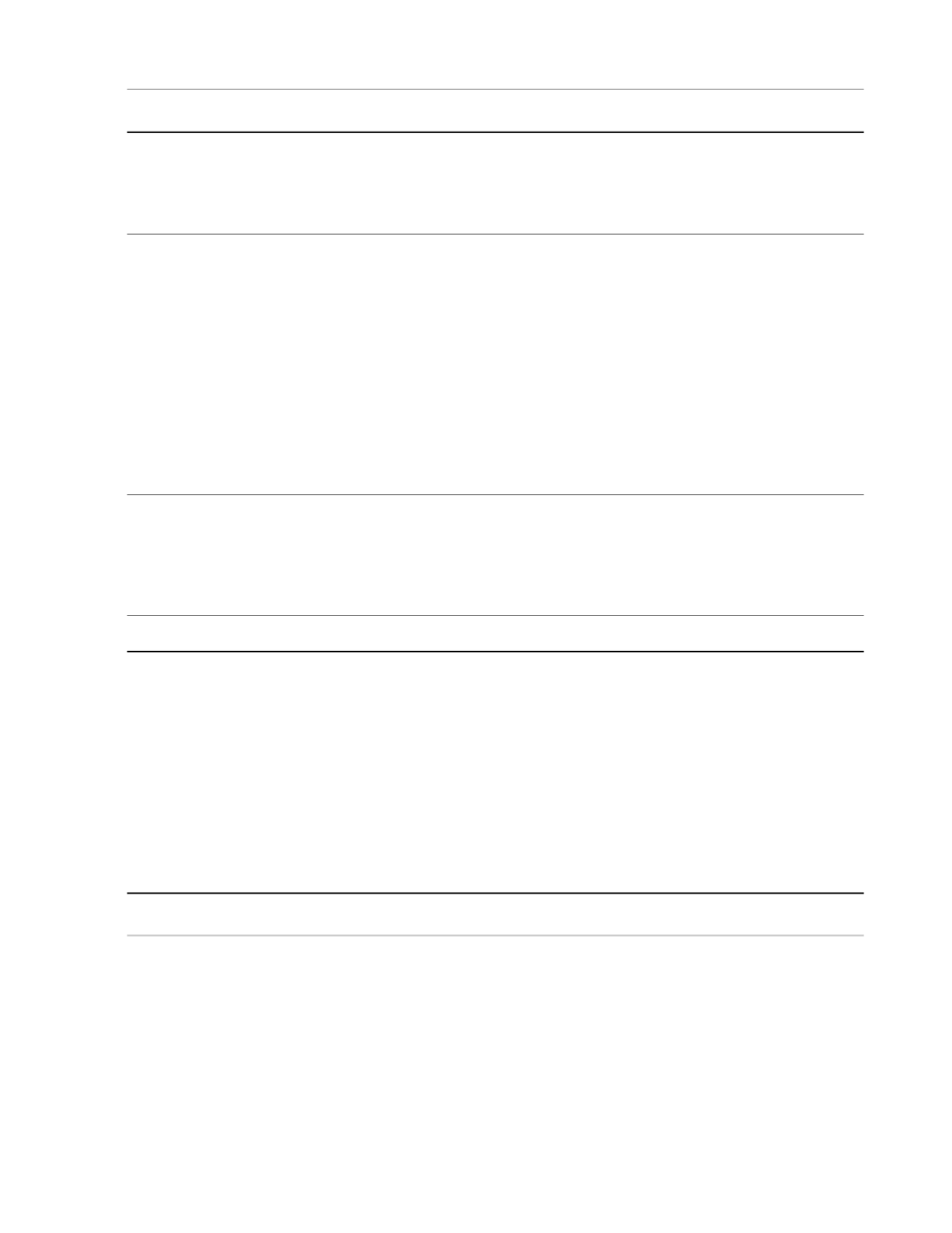
Description
Item
For Band-stop filters only - Sets the band around the Notch frequency
in which attenuation occurs.
Bandwidth
For example, setting the Notch frequency to 400 Hz and the Bandwidth
to 100 Hz attenuates signals that have frequencies between 350-450 Hz.
The Stabilization control is available only for control modes that are
equipped with stabilization.
Stabilization Filter
Stabilization 2 Filter (system
option)
The Stabilization 2 control is a system option. For information about
obtaining this control, contact MTS.
Selects filter types:
1 Hz High-pass - Attenuates signals below 1 Hz. This filter is the default
Stabilization filter selection. It is compatible with configurations created
prior to Version 3.1 of Series 793 applications.
Band-pass - Attenuates signals outside of the band defined by the
Frequency Limits control. This selection provides additional tuning
capability for systems with complex tuning characteristics.
For Band-pass filters only - Sets the upper and lower frequency limits
of the band outside of which signal attenuation occurs.
Frequency Limits
For example, setting the lower frequency to 10 Hz and the upper frequency
to 200 Hz creates a 190 Hz band in which signals can pass without
attenuation.
Sets the maximum integrator value as a percentage of full-scale output.
Limit
Limiting Tab
Configuration access level is required to modify clamping settings on this tab.
Access
Station Setup window > navigation pane > Channels PIDF control mode > Channel Tuning Icon > Limiting
Tab
Limiting Tab
Description
Item
Use the slider to define the upper and lower limits.
Upper Clamp Limit/Lower
Clamp Limit
If the control mode is a cascaded control mode, then the clamp limit
dimensions will be the dimension of the inner control mode. If the control
mode is not a cascaded control mode, then the dimension will be in Volts.
This value applies to the entire selection and indicates if clamping is turned
on or off based on the value of the I/Os and their trigger value.
Clamp Polarity
Normal-Clamping is active if signals and their trigger values match.
Inverted-Clamping is inactive if signals and their trigger values match.
238 MTS Series 793 Control Software
Station Setup
