How to set error detectors, About error detectors – MTS Series 793 User Manual
Page 292
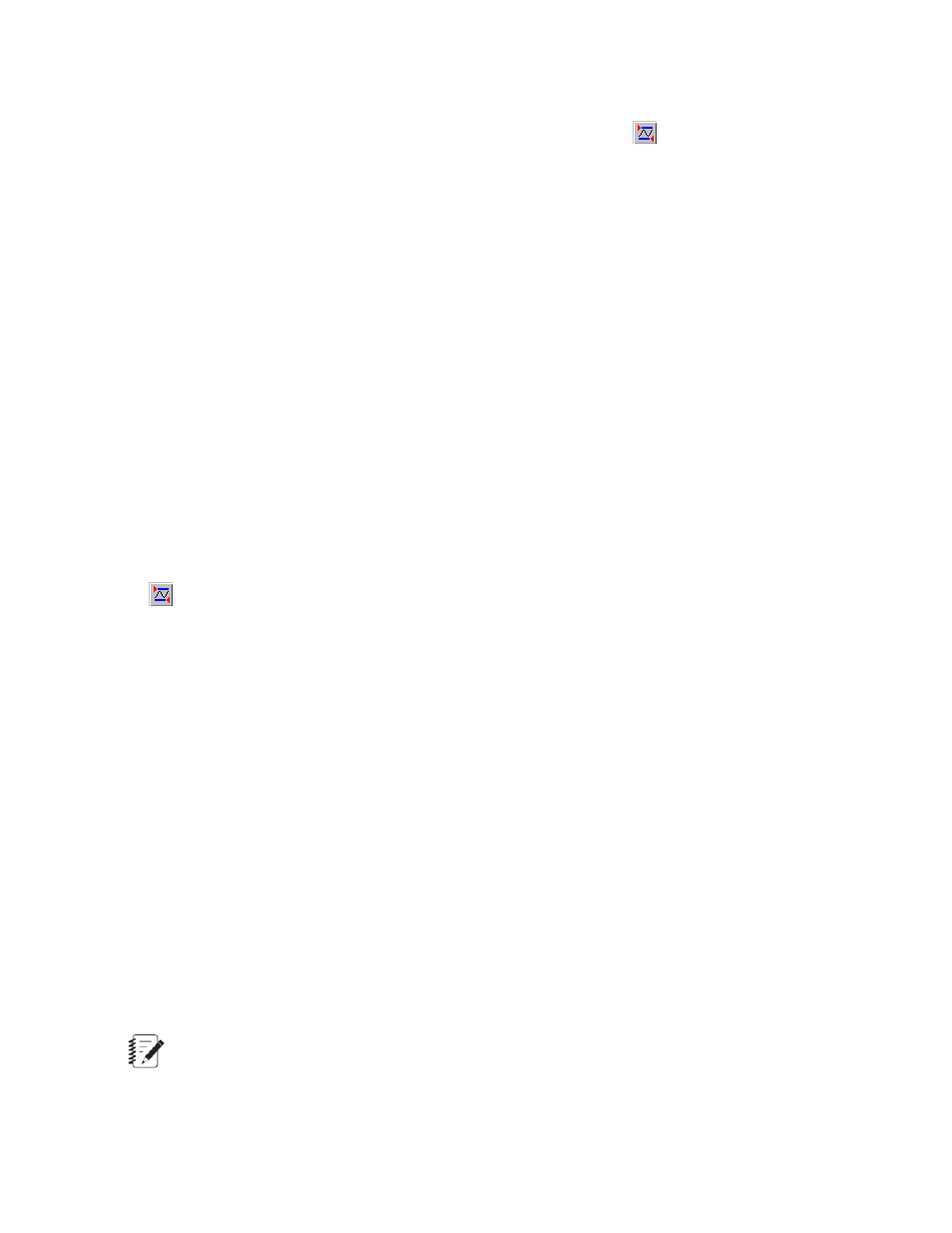
Method 3
1.
On the Station Manager window’s Station Controls panel toolbar, click
2. In the Detectors window, click the Hardware Limit Detectors tab.
How to Set Error Detectors
Method 1
1. On the Station Manager window’s Display menu, select Station Setup.
2. On the Station Setup window’s navigation pane, click Detectors and then Errors.
3. On the Error Detectors panel:
a. Click the Outer Error tab and set the Outer Error and Outer Action as required for each signal.
b. Click the Inner Error tab and set the Inner Error and Inner Action as required for each signal.
Method 2
1. On the Station Manager window’s Station Controls panel toolbar, click
2. In the Detectors window, click the Error Detectors tab.
About Error Detectors
Error detectors monitor the difference between the command signal and the corresponding feedback signal.
If the error exceeds the user-defined limits, the controller can trigger a detector action.
Error signals
Error detection uses Absolute Error signals. These signal values are in engineering units and are all positive.
Outer Error—Sets the error signal’s outer limit. If the error exceeds user-defined limits, the controller can
trigger a detector action.
Inner Error—Sets the error signal’s inner limit. If the error exceeds user-defined limits, the controller can
trigger a detector action.
Actions
Standard detector actions include: Station Power Off, Interlock, Program Interlock, Program Stop, Program
Hold, or Custom Actions.
Note:
Each defined control mode has an error detector, but only the error detector for the active control mode
of a channel is active.
Error detectors can:
292 MTS Series 793 Control Software
Station Setup
