Remote setpoint adjustment, About the optional remote setpoint adjust, How to configure remote setpoint adjust controls – MTS Series 793 User Manual
Page 295
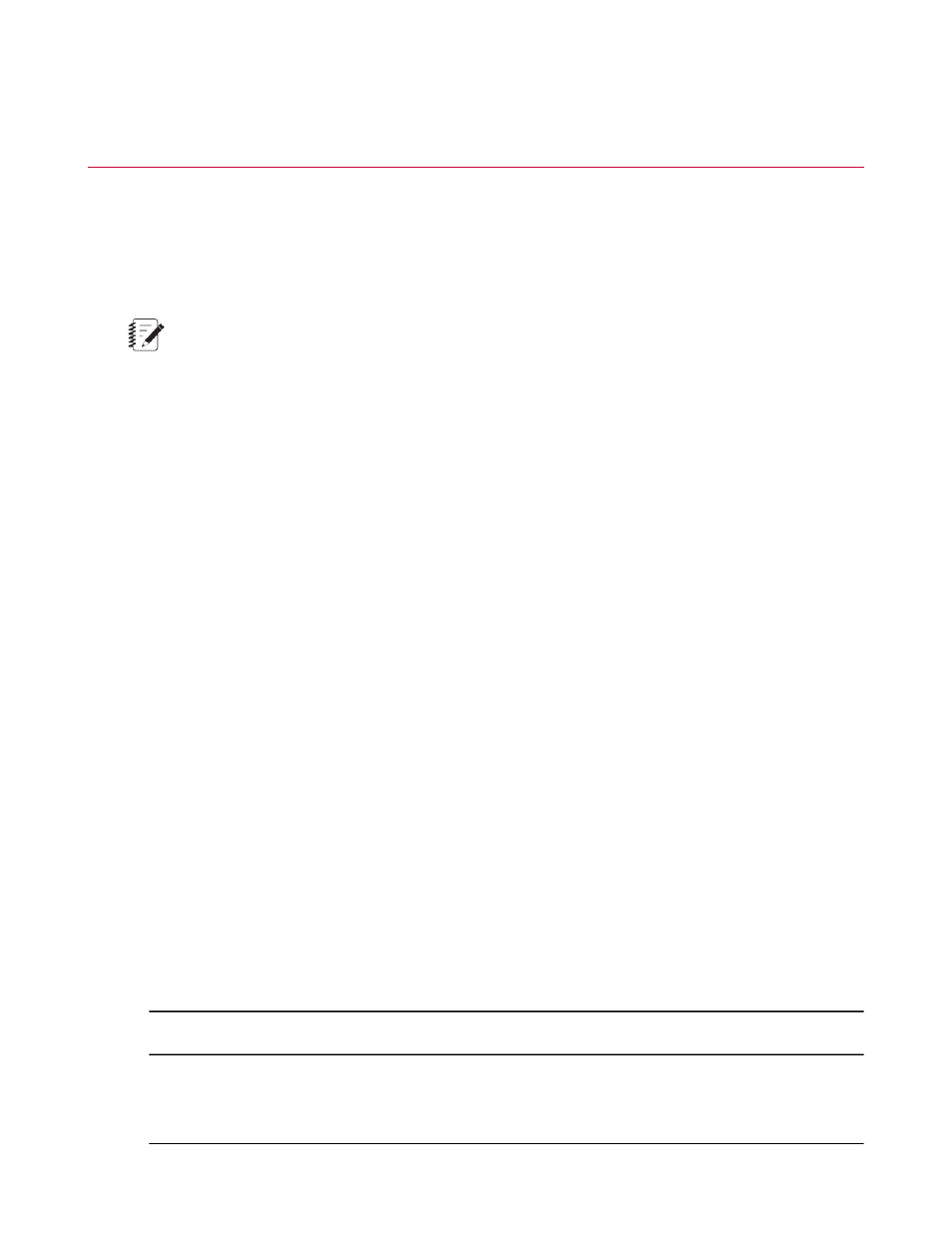
Remote Setpoint Adjustment
About the Optional Remote Setpoint Adjust
The optional Remote Setpoint Adjust (RSA) control box allows actuator setpoints to be remotely adjusted,
away from the test station’s computer screen.
Note:
Before the remote setpoint adjust (RSA) controls appear in the Station Manager application, you must
enable the RSA in the Project Manager system settings list.
Station Setup settings
The Station Setup window includes settings for RSA polarity and resolution.
Station Controls settings
Use the Station Manager application’s Remote Setpoint Adjust station controls window to assign channel
and control modes to each knob, and to set up password access to RSA disable.
Velocity limiter
A 10 mm/sec. velocity limit, required for CE compliance, can be enabled in the .hwi file. Removing the comment
symbols (/* and */) from the VELOCITY LIMITER statement in the .hwi file enables the feature.
When enabled, CE velocity limitation is performed on manual command adjustments, setpoint adjustments
made from the Model 494.05 Handset (or RSC) and setpoint adjustments made with the Remote Setpoint
Adjust control (optional).
How to Configure Remote Setpoint Adjust Controls
Before the remote setpoint adjust (RSA) controls appear in the Station Manager application, you must enable
the RSA in the Project Manager system settings list.
1. On the Station Manager window’s toolbar, select an access level of Calibration.
2. On the Station Manager window’s Display menu, select Station Setup.
3. On the Station Setup window’s navigation pane’s Remote Setpoints, locate the knob to be configured.
4. On the Remote Setpoint panel, configure the knob:
Remote Setpoint Knob Settings
Description
Item
Fine—Knob movements produce small actuator movements.
Resolution
Medium—Knob movements produce moderate actuator movements.
Coarse—Knob movements produce large actuator movements.
MTS Series 793 Control Software 295
Station Setup
