Open folder or project/select project window – MTS Series 793 User Manual
Page 48
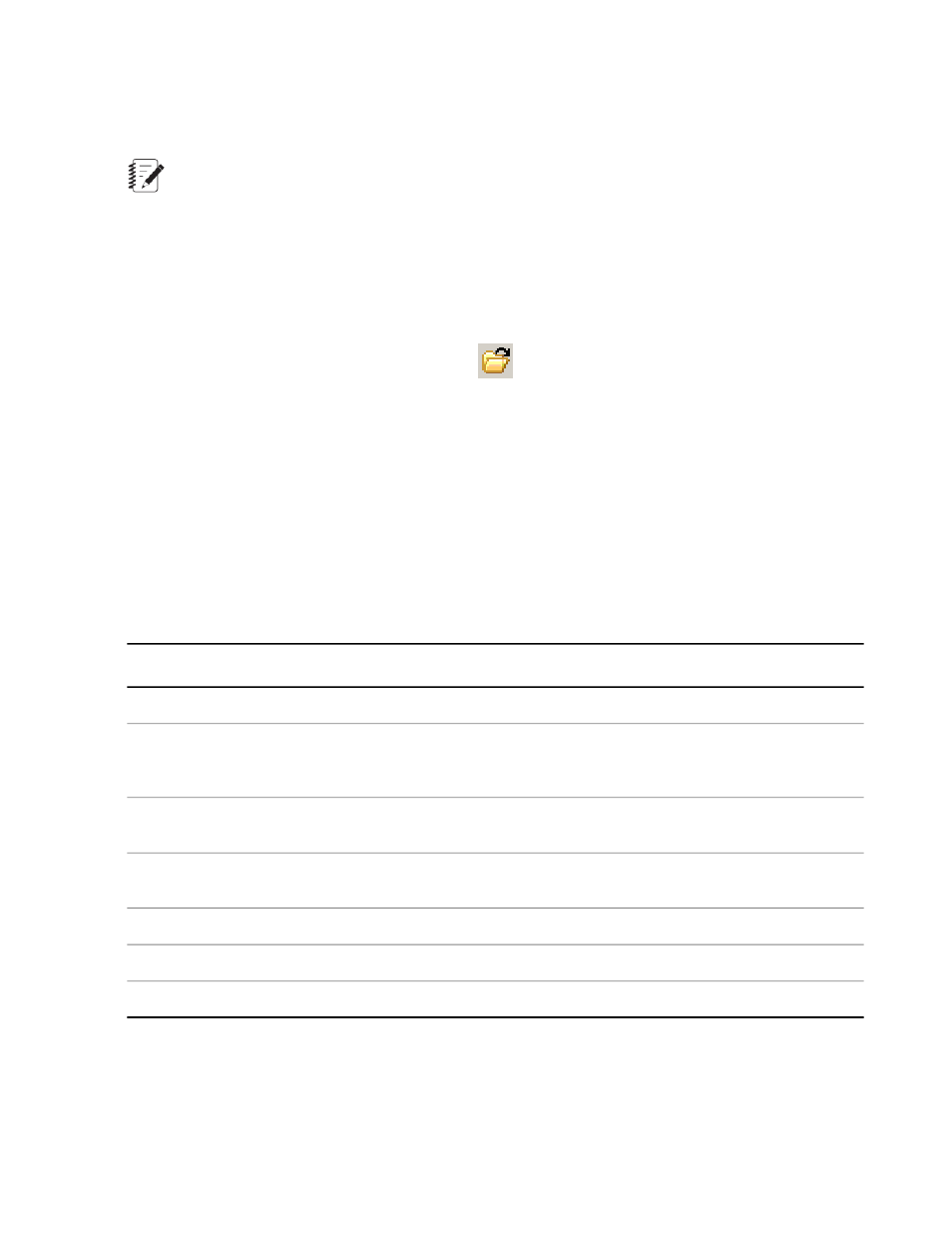
Open Folder or Project/Select Project Window
Note:
When you open a Project from the Project manager application, this window is labeled “Open Folder
or Project”. When you start a Series 793 application that requires you to select a Project, this window
is labeled “Select Project”.
Project Manager access
Project Manager toolbar >
or:
On the File menu, click Open.
Series 793 application access
Start a Series 793 application that requires a Project, in which a default Project has not been assigned.
Description
Use this window to locate and open existing Projects.
Open Folder or Project/Select Project Window
Description
Item
Allows you to browse for Projects and folders that contain Projects.
Look in
Provides a space for you to type the name of the Project you to want to open.
To quickly find a Project you have previously opened, click the Project name
in the drop-down list.
Folder Name
Opens the selected Project and displays its contents in the Project Manager’s
Project Folder pane.
Open
Allows you to expand any folder that is not a Project folder (Project folders
display special icons).
Expand (Select Project window
only)
Returns the Projects browser to the Projects folder.
Project Home
Opens the New Project window.
New Project
Sets the selected Project as the default Project.
Set as Default Project
48 MTS Series 793 Control Software
Project Manager
