Message log add entry window – MTS Series 793 User Manual
Page 343
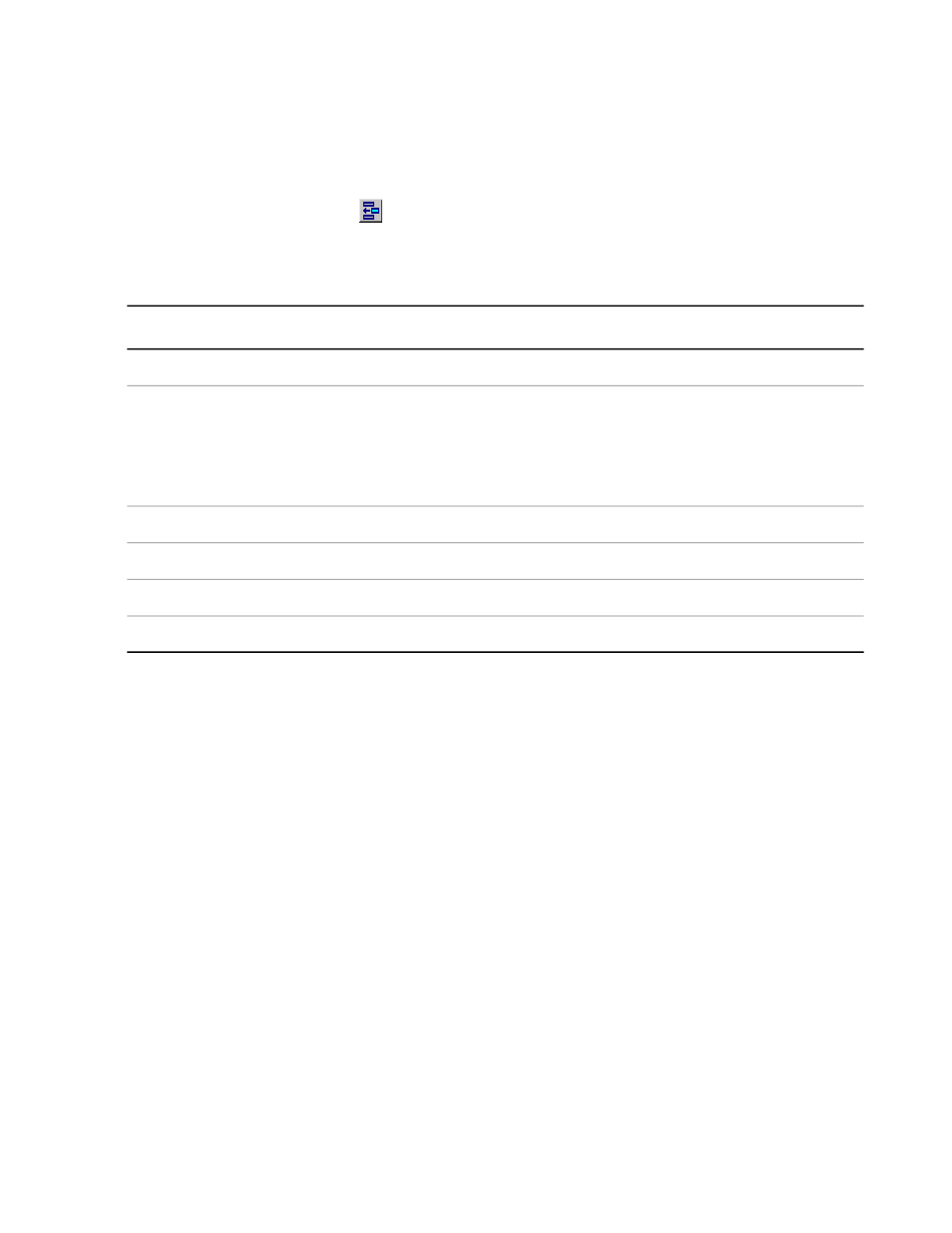
Message Log Add Entry Window
Access
Message Log window > toolbar >
This window adds user-defined messages to the message log.
Message Log Add Entry Window
Description
Item
Sets a message level of Diagnostic, Information, Warning, or Error.
Message Severity
Identifies the source of the log message.
Message Log
Stmgr—Sets a message source of Stgmr User.
MPT—Sets a message source of MPT User.
Basic TestWare—Sets a message source of Basic TestWare User.
Type the message that you want to add.
Message Text
Adds the message to the log.
Add
Clears the Message Text.
Clear
Closes the window.
Close
How to Switch I/O Carrier LEDs On and Off (Series 494 Hardware
only)
To help identify input and output connections, each mezzanine card connector on a Model 494.40 I/O Carrier
board includes an LED that you can switch on and off using the LED State check box.
1. In the Station Manager application, open a station and display the Station Setup window.
2. Display the LED State check box for the input or output connection that you want to locate (see below).
Input LEDs
1. Select a sensor input.
2. Click the Input panel’s Sensor tab.
MTS Series 793 Control Software 343
Using Station Manager to Run Tests
