Remote setpoint adjust passwords – MTS Series 793 User Manual
Page 305
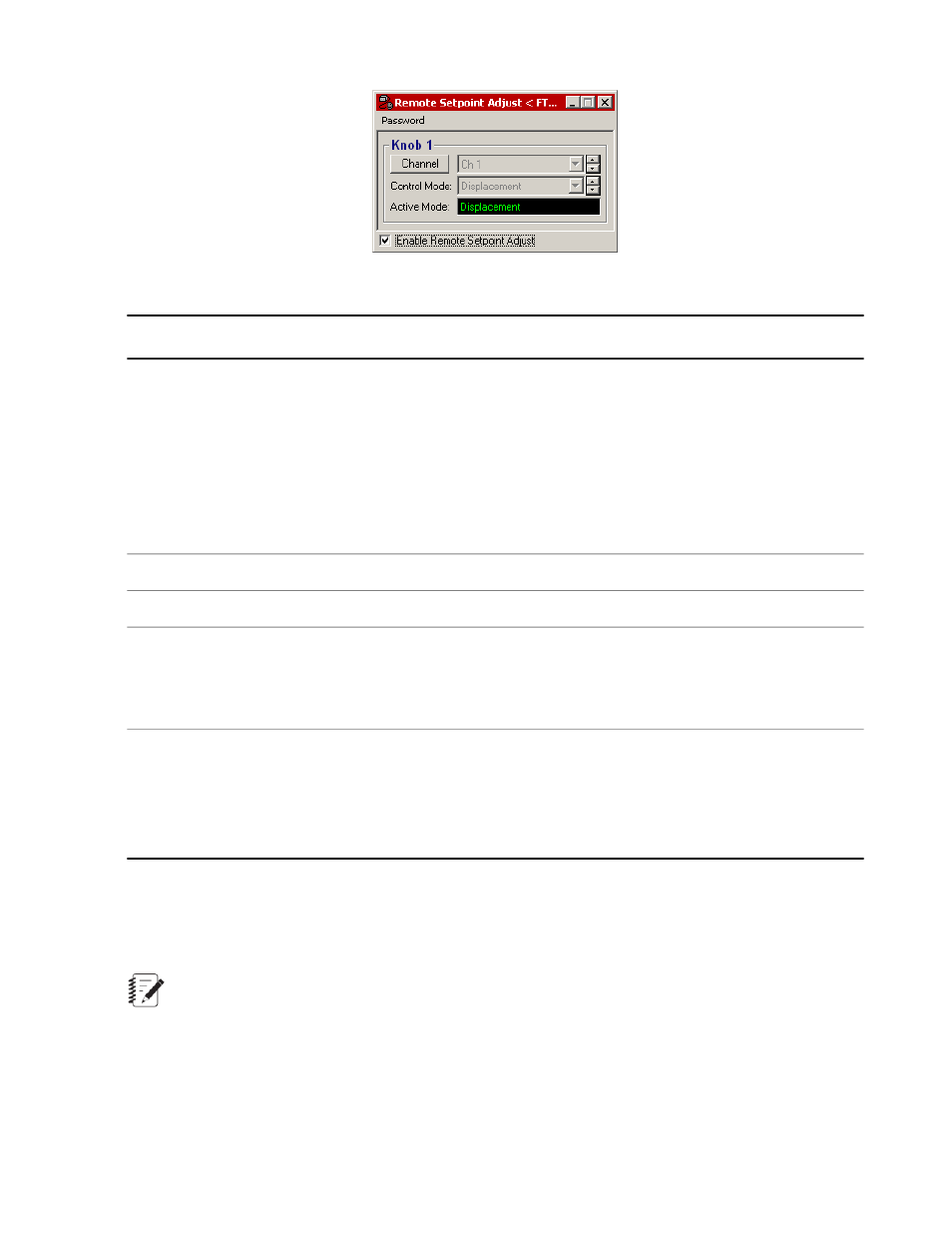
Remote Setpoint Adjust Window
Description
Item
Assigns a control channel to a knob.
Channel/Group
Click the Channel button to toggle between individual channels and a Master
Command Group.
When a Master Command Group is selected, the RSA knob changes the
setpoints of channels selected in the Channel Options window’s Master
Command tab.
Selecting a Master Command Group blanks out the Control Mode and Active
Mode boxes.
Selects the control mode.
Control Mode
Displays the current control mode.
Active Mode
This check box indicates the status and name (“RSA Enable”) of the Enable
Switch you have configured in Station Builder.
Enable using switch “RSA
Enable”
This check box indicator will appear only if you have allocated a digital input
for an RSA control on/off switch in Station Builder.
Select this check box to enable RSA.
Enable Remote Setpoint
Adjust
If the password option has been configured, a password dialog will appear
when this check box is selected.
This check box will appear only if you have not allocated a digital input for
an RSA control on/off switch in Station Builder.
Remote Setpoint Adjust Passwords
Password control of RSA enable/disable is an option configurable using the Systems Options Editor.
Note:
If the RSA digital switch option is selected, password control is not available.
When the Enable Remote Setpoint Adjust check box is selected, a password dialog is displayed.
MTS Series 793 Control Software 305
Using Station Manager to Run Tests
