About limit detectors – MTS Series 793 User Manual
Page 285
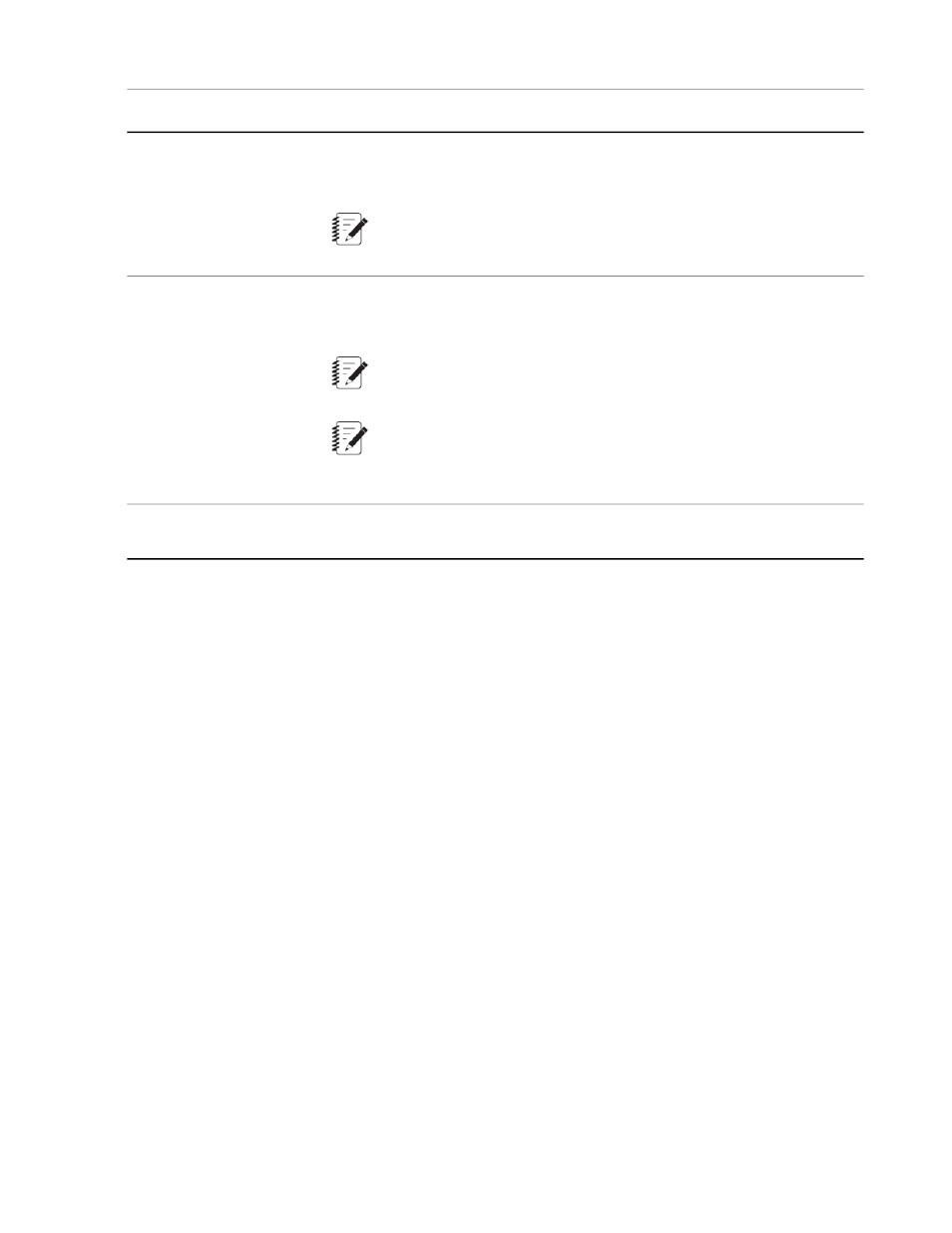
Action
Setting
Stops any program command, writes a message to the Message Log, and
switches the indicator from green to red. Produces the same action as clicking
the Program Stop button on the Station Controls panel.
Program Stop Interlock
Note:
A Program Stop Interlock must be reset to resume testing.
Places a hold on any program command, writes a message to the Message
Log, and switches the indicator from green to red. Produces the same action
as clicking the Program Hold button on the Station Controls panel.
Program Hold Interlock
Note:
A Program Hold Interlock must be reset to resume testing.
Note:
The Function Generator does not recognize Program Hold or Program
Hold Interlock, but instead goes to Stop.
Executes a user-defined action created in the Event-Action Editor window and
switches the indicator from green to red.
Custom Actions
About Limit Detectors
Limit detectors monitor sensor feedback signals. If the sensor signal exceeds user-defined limits, the controller
can trigger a detector action. The adjustment range equals 130% of the selected range’s full scale.
Actions
Standard detector actions include: Station Power Off, Interlock, Program Interlock, Program Stop, Program
Hold, or Custom Actions.
Example
The following figure shows how a limit detector can automatically stop a test. Here the limits have been set
to remove station power when the displacement feedback reaches either +1.1 cm or -1.1 cm. When the
specimen breaks, the +1.1 cm upper limit is reached. The limit detector then trips, stops the test, and removes
station power.
MTS Series 793 Control Software 285
Station Setup
