MTS Series 793 User Manual
Page 355
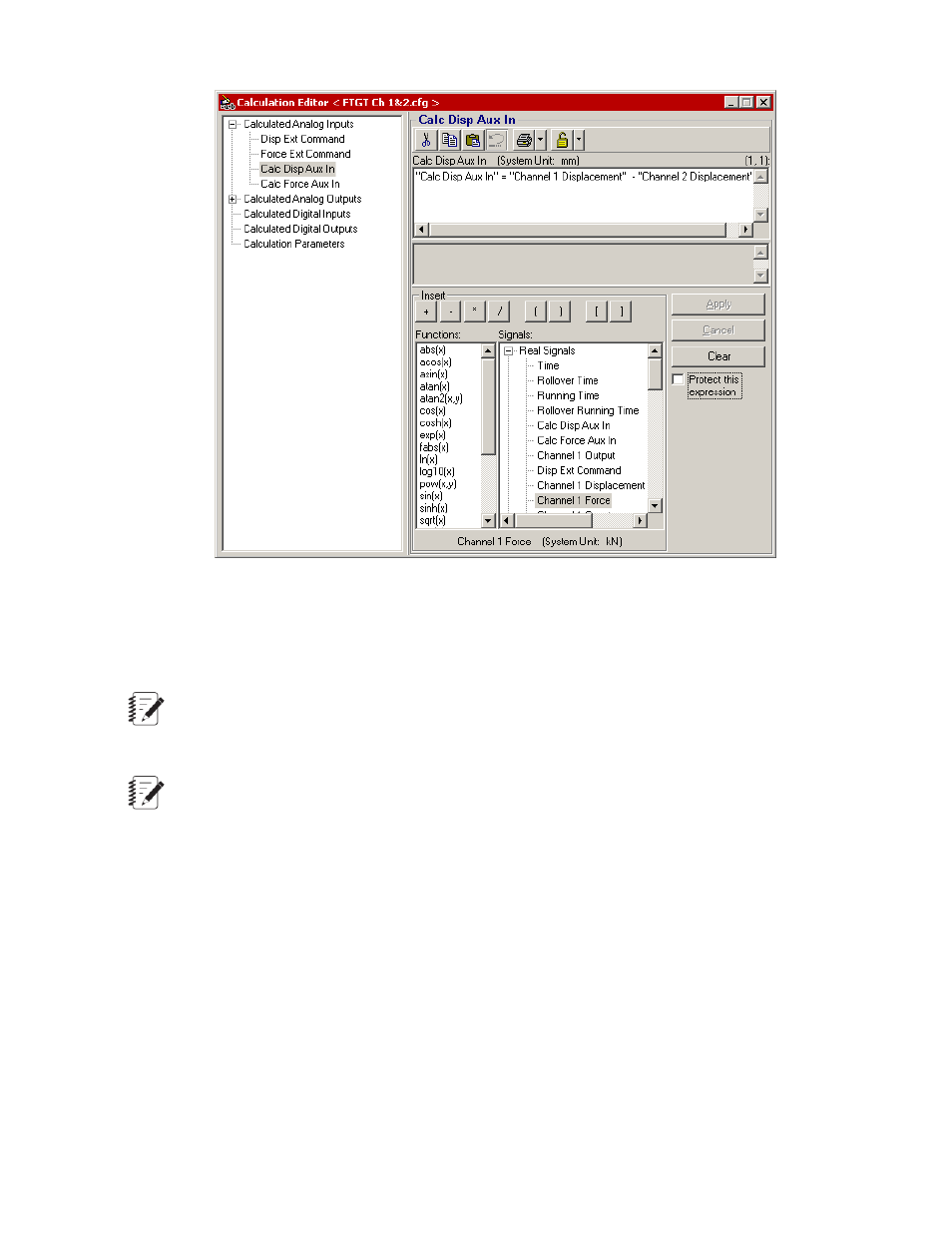
Using the “lock” button
The lock button has two states: “Hide Protected Expressions” (showing the lock in the locked position), and
“Show Protected Expressions” (showing the lock in the unlocked position).
When you select the “Show Protected Expressions” state, you will be prompted for your password.
Note:
To create or change a password, select the “Change Passwords...” selection from the drop-down menu
to the right of the “lock” button.
Note:
If you lose or forget your password, you may send your configuration file or export a copy of your
calculations to MTS, and MTS will retrieve your password.
Using the “Protect this expression” check box
When you enter your password and it is accepted, you may use the “Protect this expression” check box to
protect the selected expression. Likewise, you may select any other calculation available to the Calculation
Editor (in the tree-view on the left pane of the window) and perform the same operation.
About protected calculations
Your protected calculations are encrypted, and can be displayed and edited only in the Calculation Editor
window, and only with the use of your password. Protected calculations will not appear in clear text in any
other display or file generated by the System Software.
For instance, protected calculations are labeled as “<
Print Preview window, and Print to File display, regardless of whether or not the calculation can currently be
edited with the Calculation Editor.
MTS Series 793 Control Software 355
Calculated Signals
