Readouts, About readouts, How to create readouts – MTS Series 793 User Manual
Page 100: Digital inputs, About digital inputs, How to create digital inputs
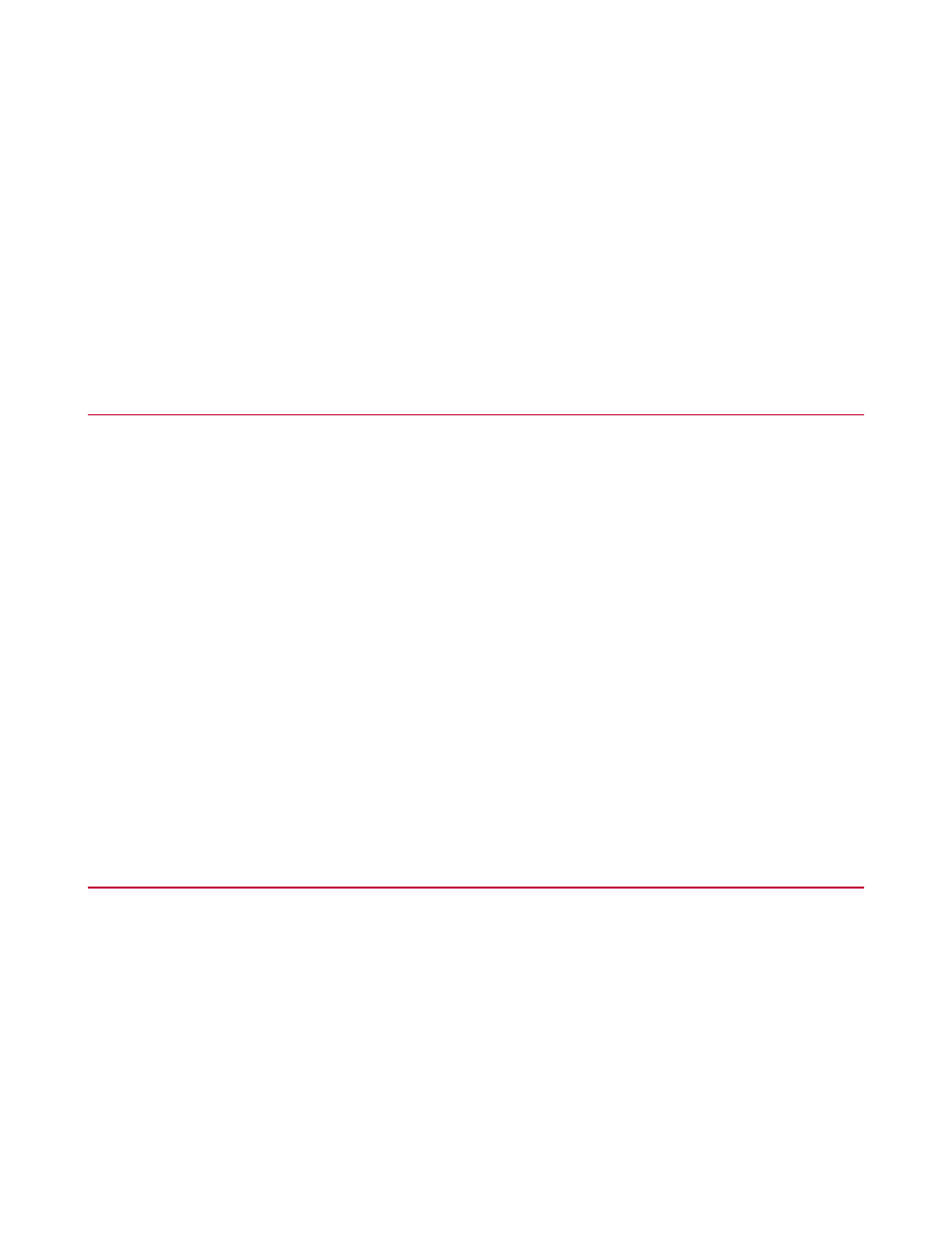
•
Click the Station tab of the Input Resources list, select a station input (from the current channel or
Auxiliary Inputs), and click “+”, or
•
Click the Hardware tab of the Input Resources list, select a hardware resource input for the control
mode, and click “+”.
3. In the Internal name box, select or type the desired name.
4. Optional—in the Display name box, type the desired name.
5. Set the Dimension and Display Units as desired.
Readouts
About Readouts
Readout resources are used to send station signals to external readout devices, such as oscilloscopes and
meters.
How to Create Readouts
1. In the Station Builder navigation pane, select Readouts.
2. In the Hardware Input Resources list, select the resource you want to send station signals through, and
then click +.
3. In the Internal name box, select or type the desired name.
4. Optional—in the Display name box, type the desired name.
Digital Inputs
About Digital Inputs
Digital input resources are used to monitor digital signals from external switches. Digital inputs can be monitored
from the Station Manager Digital I/Os window, or with the MPT Digital Input process.
How to Create Digital Inputs
1. In the Station Builder navigation pane, select Digital Inputs.
100 MTS Series 793 Control Software
Station Builder
