How to correct invalid active feedback – MTS Series 793 User Manual
Page 315
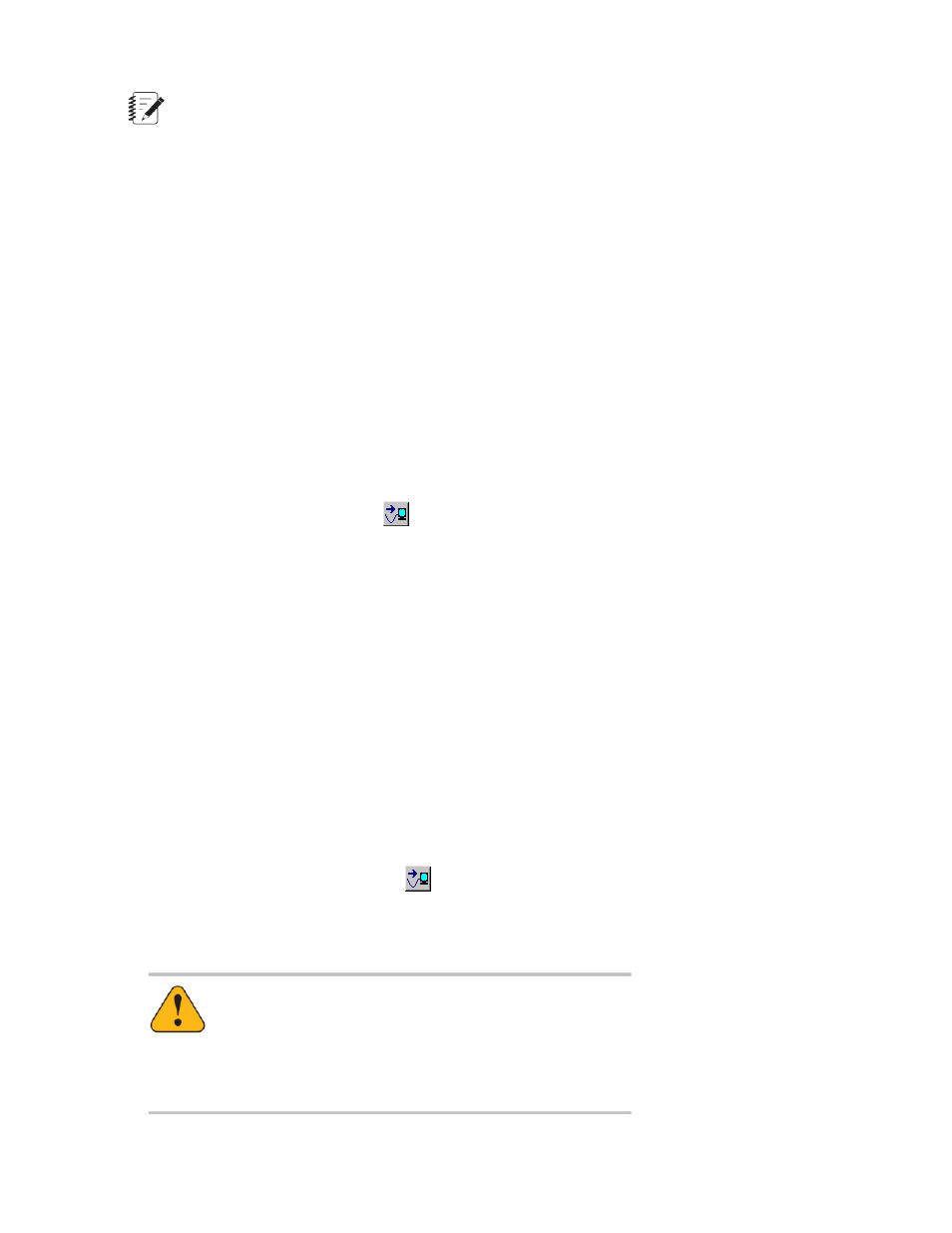
Note:
The mathematical function assigned to the saturated sensor signal may make the calculated input
signal appear to be operating within its normal range when viewed with the scope or meters.
Message log
When an active feedback signal has becomes saturated, the application writes a message to the log, noting
that an interlock has tripped. However, the message will not identify the saturated signal as a calculated input,
nor will it identify the specific sensor signal component of the calculated input that is saturated.
How to Correct Invalid Active Feedback
This section describes how to correct an invalid feedback caused by a Manual Offset that is too large.
If an incorrect calculation causes an invalid active feedback, correct the calculation.
1. In the Station Manager window’s Display menu, select Station Setup.
2. In the Station Setup window’s navigation pane, locate and select the signal producing the invalid active
feedback.
3.
In the Station Setup window, click
.
4. In the Inputs panel’s Offset/Zero tab, reduce the Manual Offset to less than half the current range. The
signal may still be saturated after reducing Manual Offset.
How to Apply Hydraulics When a Channel’s Feedback is Saturated
Method 1
Use this method if the feedback is saturated because the current Control Range is too small.
1. Change the Current Range:
a. On the Station Manager window’s Display menu, select Station Setup.
b. In the Station Setup window’s navigation pane, locate and select the saturated feedback signal.
c.
In the Station Setup window, click
.
2. In the Inputs panel, select a larger Current Range.
Warning:
Applying hydraulics can result in sudden actuator motion.
A moving actuator can injure anyone in its path.
Always clear the actuator area before applying hydraulics.
MTS Series 793 Control Software 315
Using Station Manager to Run Tests
