Calculation parameters panel, Calibration tab for a calculated input (channels) – MTS Series 793 User Manual
Page 384
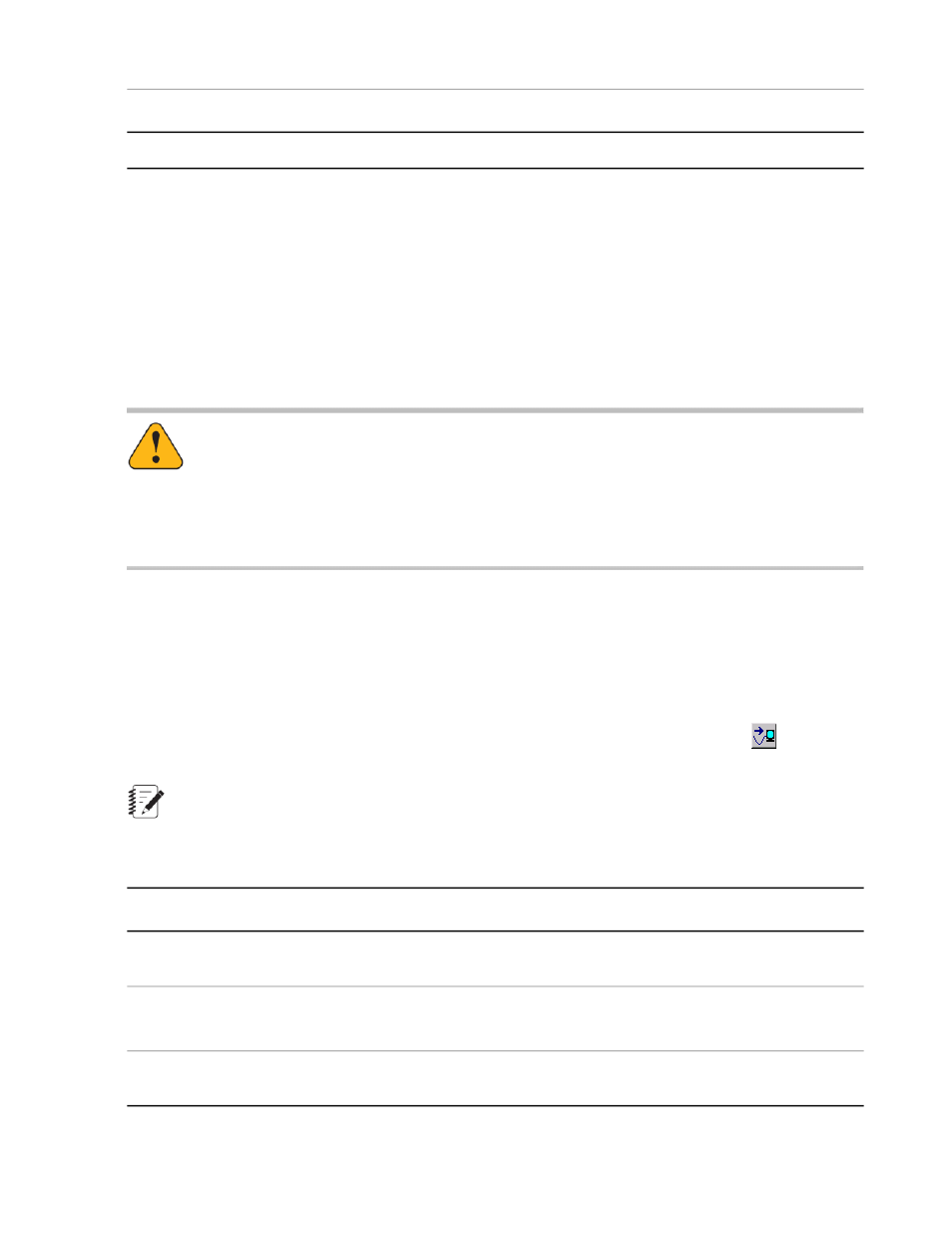
Description
Item
Displays a list of the parameters and signals that are used in this expression.
Uses
Calculation Parameters Panel
This panel summarizes the current values used in calculated parameters.
Access
Display menu > Station Setup > Station Setup window > navigation pane > Calculations > Calculation
Parameters
The window’s access level setting determines a user’s ability to change these values.
Warning:
Small calculation parameter changes can produce large control-loop changes, resulting in violent
actuator movement.
Violent actuator movement can result in injury and equipment damage.
Use care when changing calculation parameters.
Calibration Tab for a Calculated Input (Channels)
This tab displays the expression used in the selected control mode that uses a calculated input.
Access
Station Setup window > navigation pane > Channels control mode using calculated input >
> Calibration
tab
Note:
Requires Calibration access level (or higher) to edit any item.
Calculation Tab for a Calculated Input
Description
Item
Specifies the selected inputs full-scale minimum and maximum values.
The result of this calculation gets clipped to these values.
Fullscale Min/Max
Displays the formula used to produce the input.
Expression
Use the Calculation Editor window to define the formula.
Displays a list of the parameters and signals that are used within this
expression.
Uses
384 MTS Series 793 Control Software
Calculated Signals
