Plot modes, Frequency plot mode tab – MTS Series 793 User Manual
Page 402
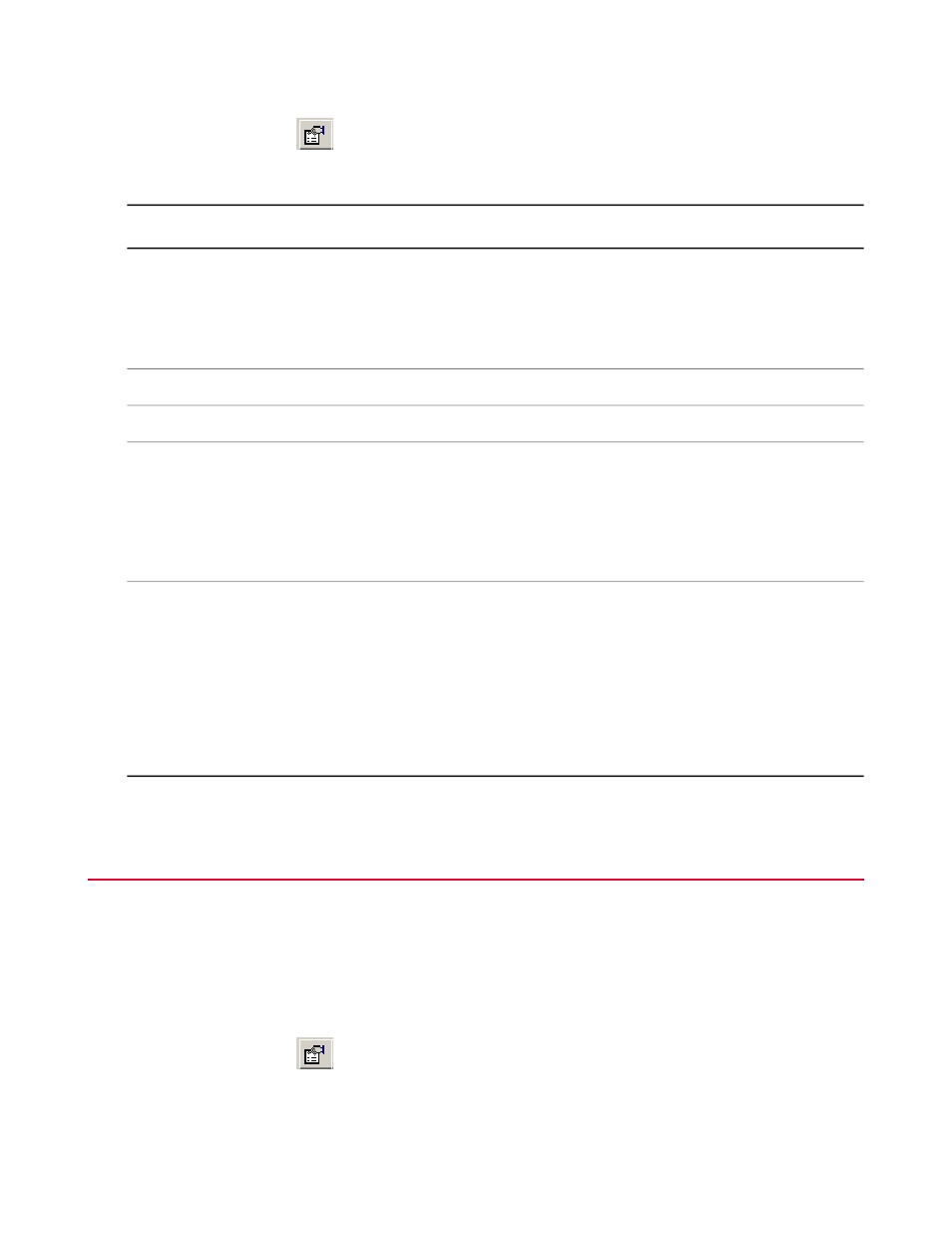
Access
Scope window toolbar >
> Trace tab
Trace Settings Tab
Description
Item
Select the trace (for which you wish to assign attributes) according to
the trace number and specific axis.
Trace
For traces that require two signals, such as those used to create X/Y
plots and Frequency FRF plots, the Y-Axis trace selection controls the
trace attributes of the plot.
Displays the Color window used to set Trace and grid label colors.
Line Color
Select to make the Trace and Limit Lines solid or dotted.
Line Style
Sets the display of limit lines for the selected Trace:
Limit Lines
None—The grid displays no limit lines.
Detector Limits—The grid displays detector limits.
User Specified—The grid displays Upper Limit and the Lower Limit
values that you set.
None—The grid displays no limit lines.
Upper Limits/ Lower Limits
Detector Limits—The grid displays read-only detector limit values set
on the Limits tab of the Station Setup window (Display > Station Setup
> Limits).
When upper/lower limit values are not displayed, the detector is not
available for the current signal.
User Specified—The grid displays Upper Limit and the Lower Limit
values that you enter in the text boxes.
Plot Modes
Frequency Plot Mode Tab
This tab defines the display of data when the Scope window’s Plot Mode selection is Frequency.
Access
Scope window toolbar >
> Frequency Mode tab
402 MTS Series 793 Control Software
Scopes and Meters
