About compensators – MTS Series 793 User Manual
Page 79
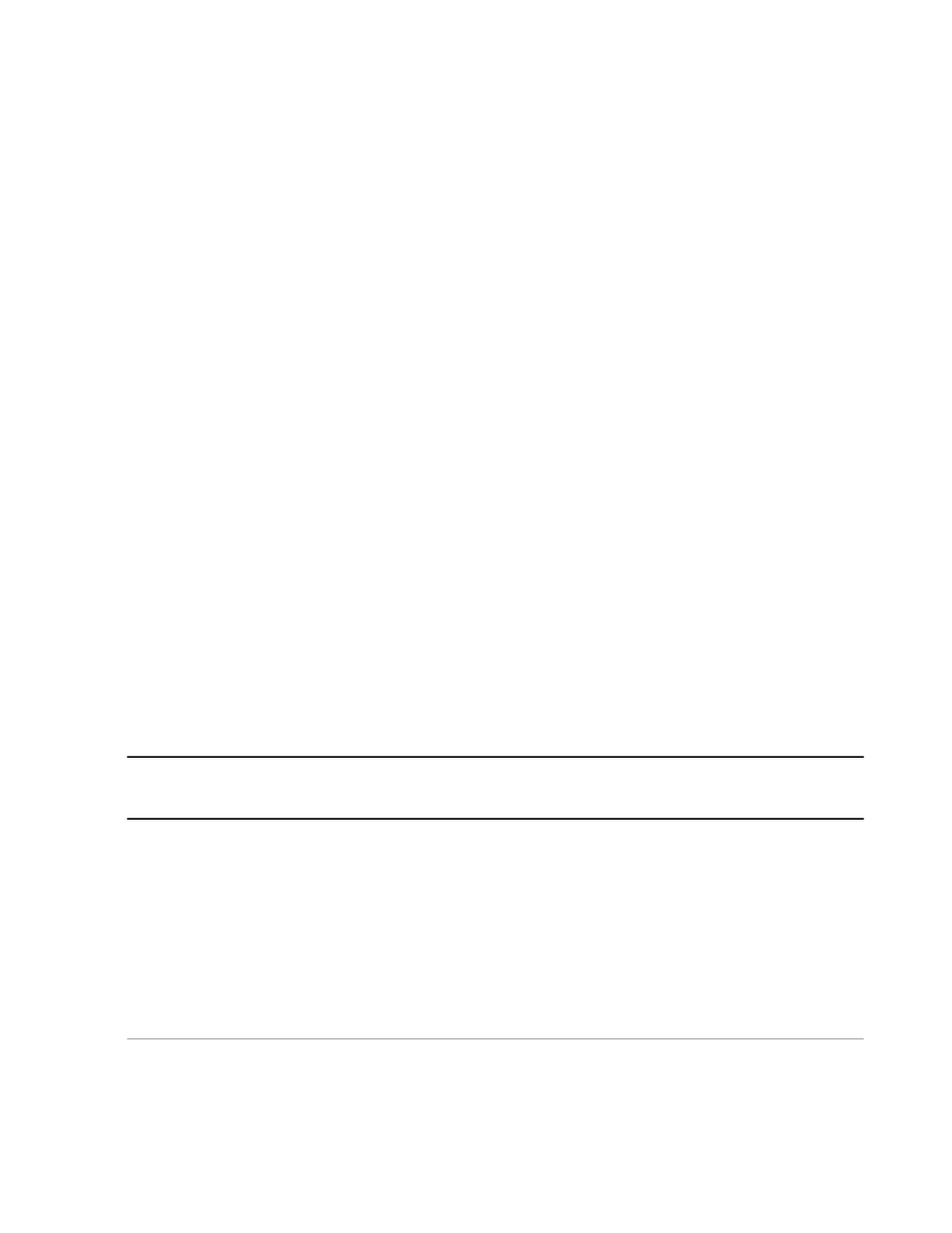
When programming a Eurotherm temperature controller over a serial connection, Low Rate is automatically
selected as the update rate, even though the actual update rate is 0.5 Hz input and 1 Hz output.
About Compensators
How compensators work
Compensators compare the command with the corresponding sensor feedback to ensure that the command
is fully applied to the specimen. If the sensor feedback indicates the specimen is not reaching the commanded
levels, the compensator alters that command until the desired result is achieved.
Each type of compensator uses a different technique to achieve the commanded levels. Certain compensators
work more effectively than others for specific applications.
Optional compensators
The following compensators are available as purchased options:
•
Model 793.05 Amplitude Phase Control (APC) Compensator
•
Model 793.06 Adaptive Inverse Control (AIC) Compensator
•
Model 793.07 Arbitrary End-Level Control (ALC) Compensator
•
Model 793.08 Peak Valley Phase Control (PVP) Compensator
•
Model 793.18 Adaptive Harmonic Cancellation (AHC) Compensator
How optional compensators get selected and used
Users need to install a compensator option in order to use it. All compensators require a special key code
during installation. The key codes are obtained from MTS when the option is purchased.
After a compensator is installed, users still need to select or enable the compensator in the software in order
to use it.
Where You Can Select and Use Optional Compensators
Basic and MultiPurpose
TestWare
Station Manager
Station Builder
You can use the following
compensators when you enable an
You can use the following
compensators when setting up a
channel in the Function Generator:
You can enable the following
compensators when setting up a
Channel on the General tab. This
“Adaptive Compensator” in a MPT
process that uses them:
is for a channel Type that has a
•
APC (sine wave shapes)
feedback, including, Program and
•
ALC
Control, Program w/ Feedback, or
Three Variable Controls:
•
AIC and AICX (all wave shapes)
•
AIC and AICX
•
PVP (sine wave shapes)
•
APC
•
AIC
You can use the following
compensators when setting up an
External Command:
You must enable APC and AIC
compensators in Station Builder in
order to use them in other
applications.
•
AIC and AICX
MTS Series 793 Control Software 79
Station Builder
